Loading ...
Loading ...
Loading ...
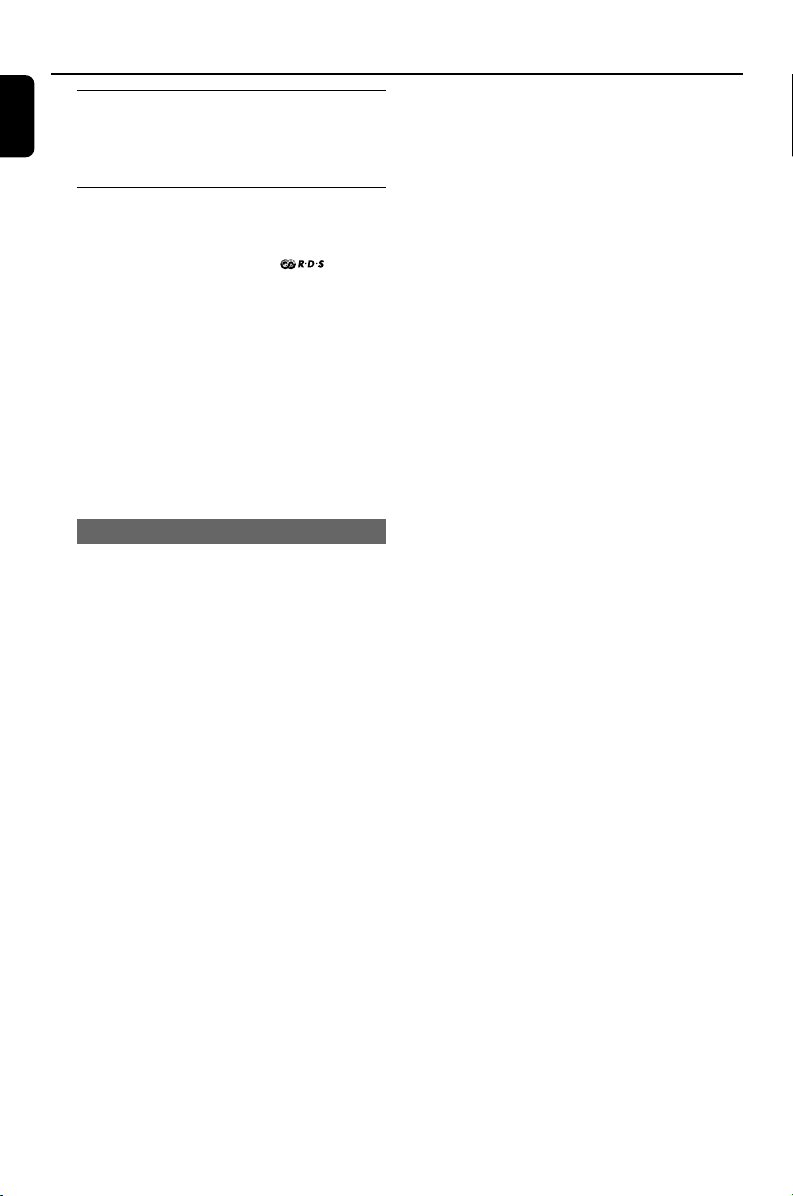
16
English
Tuning to preset radio stations
● Press ALBUM/PRESET 4/3 until the desired
preset station is displayed.
RDS
Radio Data System is a service that allows
FM stations to show additional information. If
you are receiving a RDS station, and the
station name are displayed.
When automatic programming is used, RDS
stations will be programmed first.
Scrolling through different RDS
information
● Press CLOCK SET/RDS briefly and
repeatedly to scroll through the following
information (if available):
– Station name
– Radio text messages
– Frequency
Setting the RDS clock
Some RDS radio station may be transmitting a
real clock time at an interval of every minute. It
is possible to set the clock by using a time signal
which is broadcast together with the RDS signal.
1 Tune to a RDS station (refer to “Tuning to radio
stations”).
2 Press CLOCK SET/RDS for more than two
seconds.
➜ "SEAR TM" is displayed.
➜ When RDS time is read, "RDS" and RDS time
value are displayed and the current time will be
stored.
Note:
– Some RDS radio station may be transmitting a
real time clock at a minute interval. The accuracy
of the transmitted time depends on the
transmitting RDS radio station.
Radio Reception
pg 001-024_MCM720_22_Eng 2006.2.24, 15:0216
Loading ...
Loading ...
Loading ...
