Loading ...
Loading ...
Loading ...
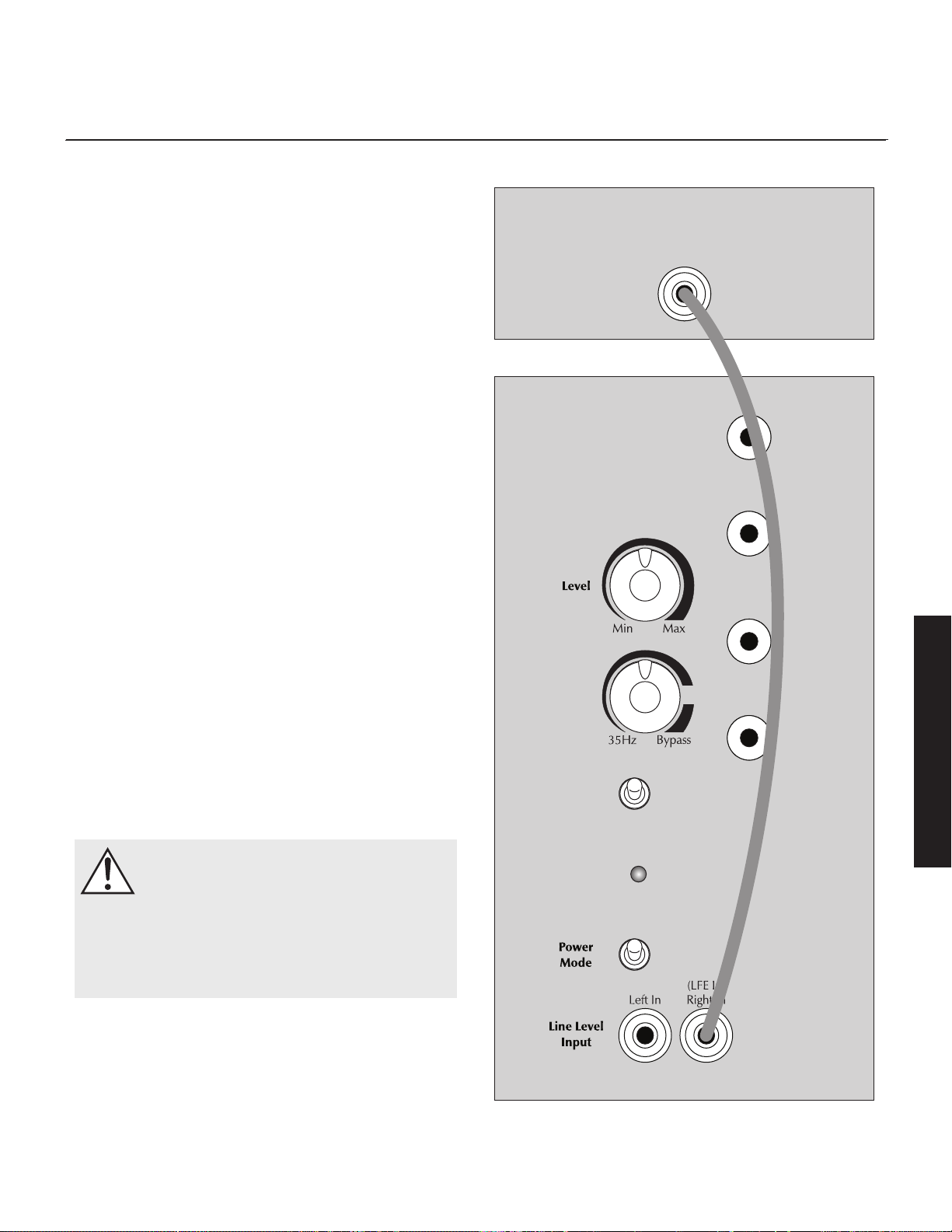
5
English
Multi-Channel Mode
This setup is recommended if you will use your subwoofer in a
dedicated home theater or other multi-channel system. When a
signal is connected to the subwoofer’s LFE In, the setting for the
Low-Pass Filter control is not used. Your processor handles most of
the bass management.
Signal Connection:
1
Connect the Sub output of the processor to the subwoofer's LFE In.
Recommended Control Settings:
1 If your front speakers are large (e.g. full-range floorstanding
type speakers) set your processor controls for front speakers to
wide, large, or full mode. If your front speakers are small (e.g.
bookshelf type speakers) set your processor control for front
speakers to narrow, small, or limited mode. Set processor con-
trols for center and effects type speakers to narrow, small, or
limited mode. Remember, few center and effects type speakers
are designed to go much lower than 70Hz, which means that
any bass information in a soundtrack lower than this frequency
will normally be lost. When you set your center and effects
type speakers to narrow, small, or limited mode, all of the bass
lower than the assigned crossover point will be redirected to
the subwoofer along with the LFE output—guaranteeing that no
bass information from these channels is lost.
Please note: some processors allow the changing of speaker
configuration based on source material type. Under these con-
ditions the user may want to run the fronts in narrow, small, or
limited mode for multi-channel source material and run the fronts
in wide, large, or full mode for 2-channel stereo source material.
WARNING! Based on the performance of most
receivers/processors it is recommended that
MartinLogan center and effects type speakers not
be run in large, wide, or full range mode. Doing
so may potentially damage the speaker if the pro-
cessor attempts to drive the speaker beyond its
rated frequency range. This warning also applies
to products from other manufacturers.
2 With multi-channel source material playing, adjust the Volume
(level) control to your preferred level. Be careful to avoid levels
that become overwhelming.
3 Set the Low Pass Filter to Bypass.
Dynamo
Subwoofer
Status
Phase
0°
180°
+
Speaker
Level
Input
–
Left In
+
Speaker
Level
Input
–
Right In
Auto
On
Low
Pass
Filter
LFE Out
Receiver/Processor
Figure 4. Signal connection for multi-channel mode.
Loading ...
Loading ...
Loading ...
