Loading ...
Loading ...
Loading ...
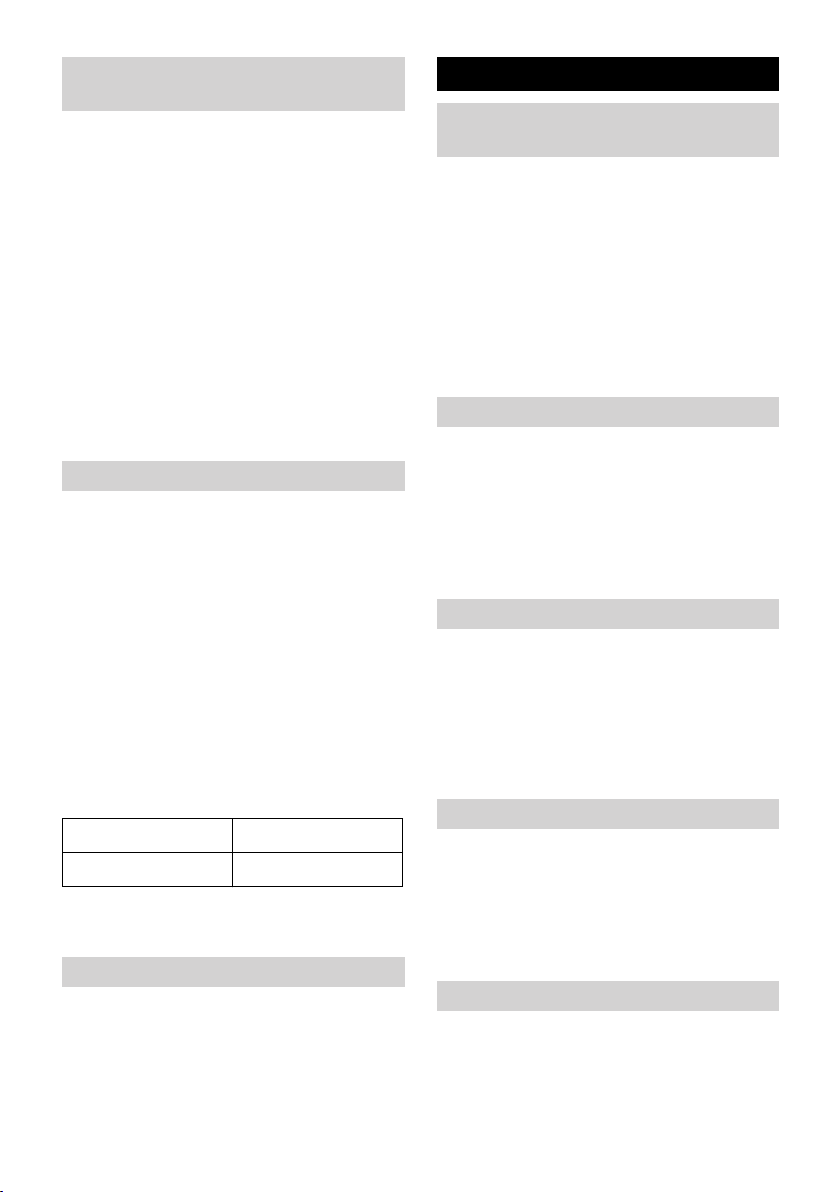
– 3
see Figure 2
The telescopic strut consists of 3 parts.
While assembling it, make sure that the
parts lock into each other.
Insert the handle on the longer strut
with turning handle.
Insert together the longer and shorter
struts; while assembling it, press the
locking button.
Insert the entire strut with the locking
button into the joint on the appliance.
Loosen the handle and pull out the strut
to the desired working height; turn the
handle to the correct position and tight-
en using the turning handle.
see Figure 3
The battery is not charged at the time of de-
livery. Charge it before commissioning the
appliance and then as and when required.
Note: The battery can be charged only
when it is removed out of the appliance.
Connect the battery to the charger us-
ing the charging cable or rather insert
the battery in the charger.
Insert the charger delivered with the ap-
pliance into a proper socket.
The charger display glows red. The battery
is being charged.
Charging time for empty battery
Note: If the charging time is exceeded, the
charger shifts to retention charging. The
charger display continues to glow red.
see Figure 4
Insert the battery into the intake and
lock it.
see Figure 5
The Cardan joint can be locked to clean
high-fiber carpets to prevent the telescope
strut from moving from side to side.
– Lock/unlock telescope strut on the side:
Activate the lock, then move it down
and lock it in.
– Unlock telescopic strut:
Activate the lock, then move it up and
lock it in.
see Figure 6
Switch on the appliance; press the on/
off foot switch to do so.
Move the appliance forward and back-
ward to clean it.
Use the right side (battery side) to clean
the appliance close to the edges.
see Figure 7
Switch off the appliance; press the on/
off foot switch to do so.
To ensure that the telescopic strut
stands safely during breaks in opera-
tion, hold it vertically; there is a stopper
that holds it in position.
Switch off the appliance when finished.
Empty dirt container after each clean-
ing.
Press the unlocking button of the bat-
tery and remove the battery.
Charge the battery.
see Figure 8
Unlock the dirt container and remove it.
Empty the dirt container.
Insert and lock into place the dirt con-
tainer.
Installing the telescopic handle and
the handle and adjusting the height
Charge the battery
Charger NiCd
BC 1/0.1 12 h
Insert the battery
Operation
Lock/unlock telescope strut on the
side
Starting the work
Interrupting the work
Finishing your work
Emptying the dirt container
6 EN
Loading ...
Loading ...
Loading ...