Loading ...
Loading ...
Loading ...
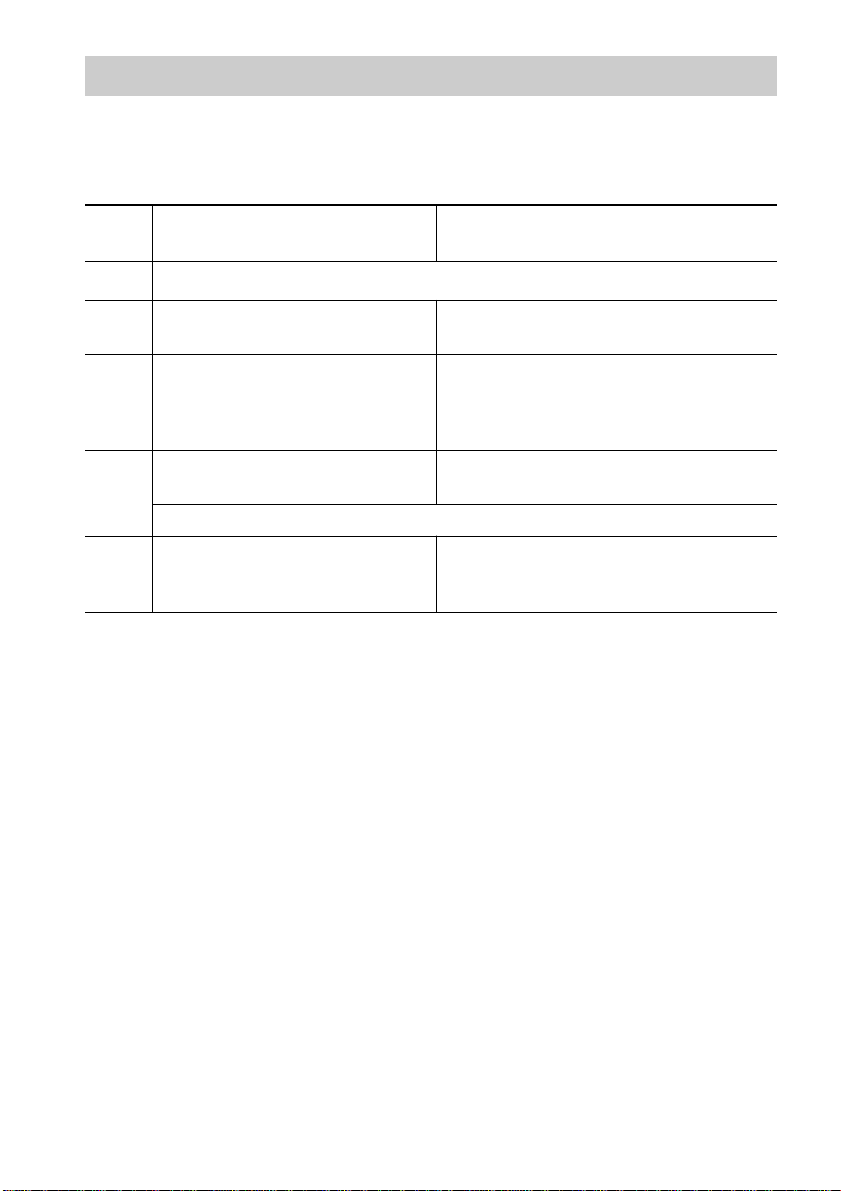
18
US
Press REC z PAUSE/START (or REC on
the remote).
Tape stands by for recording.
3 Turn DISC SELECT (or press
DISC – or DISC + on the remote)
to select the CD you want to
record.
Load the CD (or other audio source), or
tune in the station you want to record.
Recording to a tape
— CD Synchro Recording/Recording Manually/Program Edit
You can record from a CD (or connected components) or radio. The recording level is adjusted
automatically.
Steps
Recording from a CD
(CD Synchro Recording)
To stop recording
Press STOP x (or x on the remote).
Recording from a CD (or connected
components) or radio manually
1 Load a recordable tape into the deck.
2 Press CD. Press the function button of the source
you want to record.
4 Press CD SYNC on the remote.
5 Press REC z PAUSE/START
(or X on the remote).
Recording starts.
Press REC z PAUSE/START (or X on the
remote) and then start playing the
desired source.
Note
After step 4, you cannot pause a CD even if you press
PAUSE X (or X on the remote).
Loading ...
Loading ...
Loading ...
