Loading ...
Loading ...
Loading ...
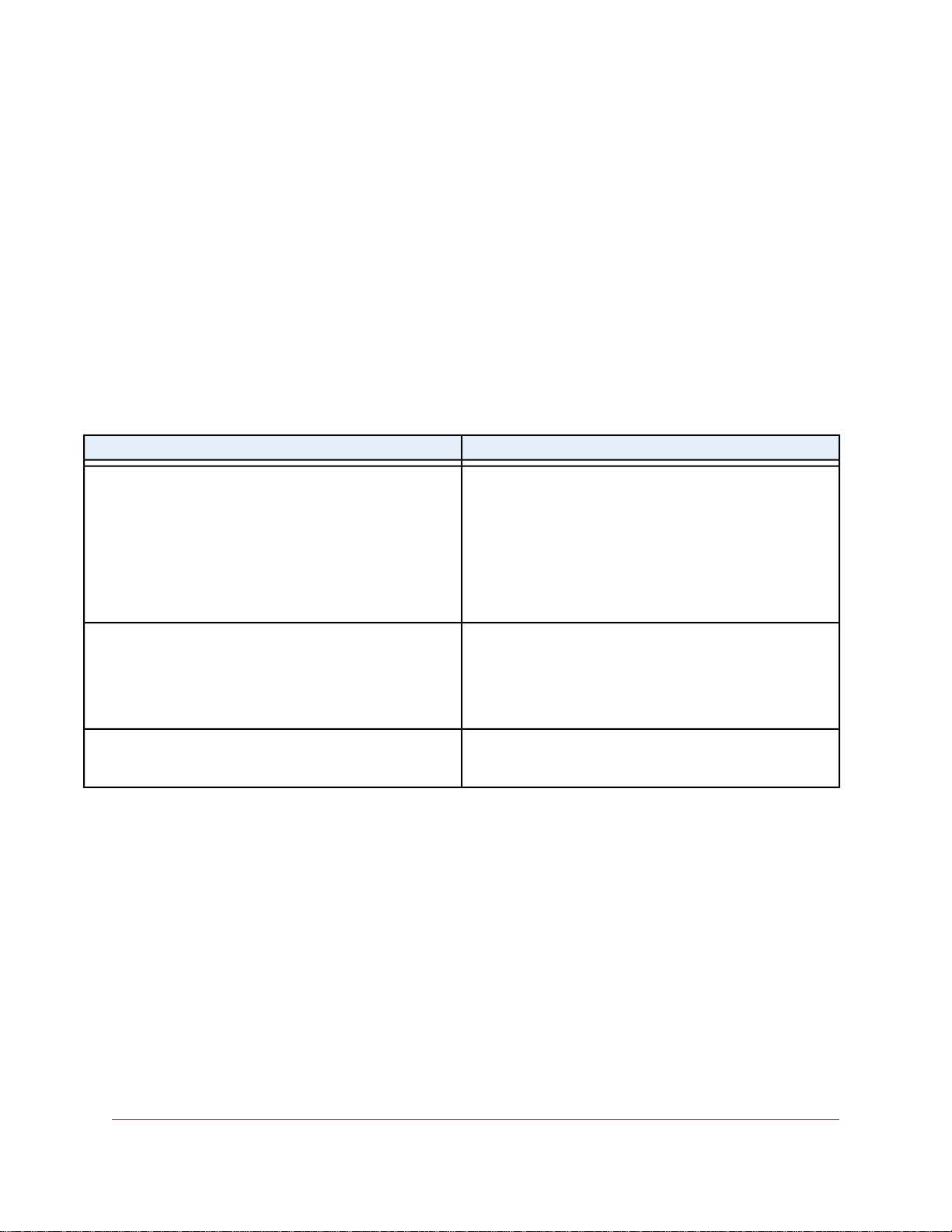
Troubleshoot the Cable Internet Connection
When your cable modem cannot access the Internet and your Internet LED is on, register the cable MAC
address or device MAC address of your cable modem with your cable Internet provider.
Additionally, make sure that the cable modem is specified as the TCP/IP gateway for your computer. If your
computer obtains its information from the cable modem by DHCP, reboot the computer and verify the gateway
address. For more information, see Install and Activate Your Cable Modem on page 10.
Troubleshoot Voice Connectivity
The following table includes tips for troubleshooting voice connectivity.
Table 3. Quick tips for troubleshooting voice connectivity
Possible SolutionProblem
• If you use a cordless phone, make sure that the base of
your phone is turned on and receiving power and that
the cordless phone battery is not low.
• Make sure that the phone cable connections are secure
at the cable modem and at base of your phone, and that
the cable modem is turned on and receiving power.
No dial tone
• Make sure that call forwarding is not enabled.
• If you use a cordless phone, make sure that the ringer
is not turned off.
No ringing for incoming calls
It is possible that the calling party blocked caller ID. If this is
true, you might be able to program your phone to recognize
an incoming number and associate a name with that number.
No caller ID name
Troubleshooting
28
Voice Cable Modem
Loading ...
Loading ...