Loading ...
Loading ...
Loading ...
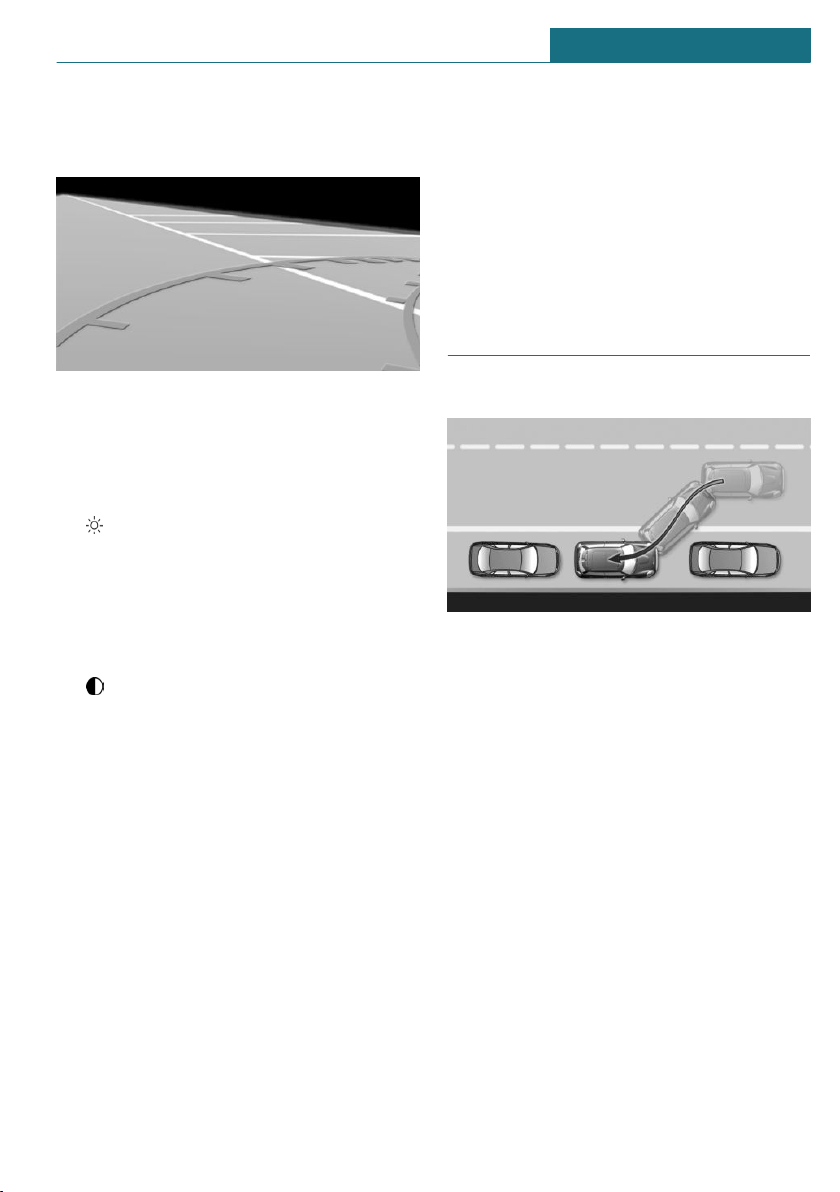
2. Turn the steering wheel to the point
where the pathway line covers the cor-
responding turning radius line.
Display settings
Brightness
With the rearview camera switched on:
1. Select the symbol.
2. Turn the Controller until the desired set-
ting is reached and press the Controller.
Contrast
With the rearview camera switched on:
1. Select the symbol.
2. Turn the Controller until the desired set-
ting is reached and press the Controller.
System limits
Detection of objects
Very low obstacles or high, protruding ob-
jects such as ledges may not be recognized
by the system.
Depending on the vehicle equipment, some
assistance functions also consider data from
the PDC Park Distance Control.
Follow the notes in the PDC Park Distance
Control chapter.
The objects displayed on the Control Dis-
play may be closer than they appear. There-
fore, do not estimate the distance from the
objects on the display.
The bumper of the vehicle is not visible in
the camera picture. Therefore do not drive
closer toward an obstacle than shown by
the marks in the camera picture, even if the
camera picture still shows a gap between
the vehicle and the obstacle.
Parking assistant
Concept
This system assists the driver in parking
parallel to the road.
General information
Parking assistant handling is divided into
three steps:
– Switching on and activating.
– Parking space search.
– Parking.
Ultrasound sensors measure parking spaces
on both sides of the vehicle.
The parking assistant calculates the best
possible parking line and takes control of
steering during the parking procedure.
System status and instructions on required
actions are displayed on the Control Dis-
play.
A component of the parking assistant is the
PDC Park Distance Control.
Seite 175
Driving comfort CONTROLS
175
Online Edition for Part no. 01405A02527 - II/20
Loading ...
Loading ...
Loading ...