Loading ...
Loading ...
Loading ...
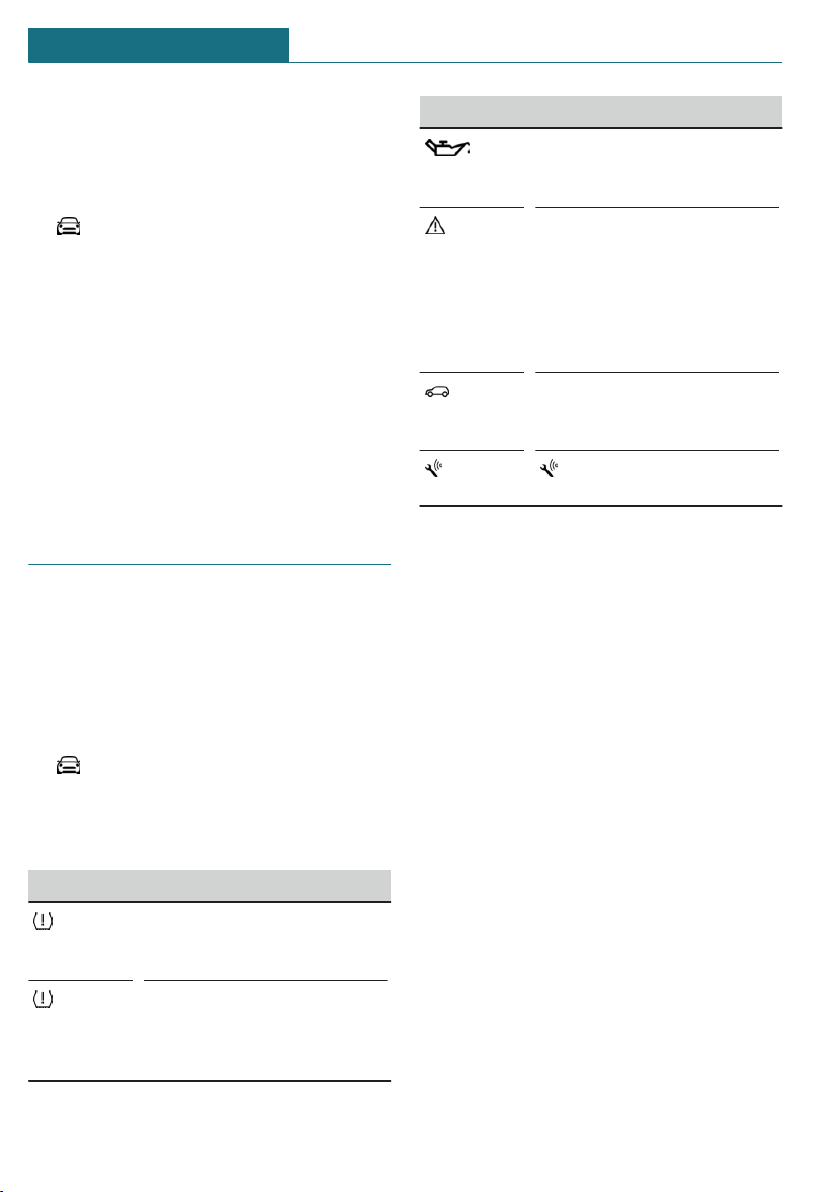
Setting the brightness
The brightness can be adjusted when night
lighting is active in the instrument cluster.
Via the Central Information Display (CID):
1. "My MINI"
2. "System settings"
3. "Displays"
4. "Center Instrument"
5. "Brightness at night"
6. Turn the Controller until the desired
brightness is set.
7. Press the Controller.
The setting is stored for the driver profile
currently used.
Vehicle status
General information
The status can be displayed and actions per-
formed for several systems.
Opening the vehicle status
Via the Central Information Display (CID):
1. "My MINI"
2. "Vehicle status"
Information at a glance
Symbols Description
"Flat Tire Monitor": status of
the run-flat tires, refer to
page 143.
"Tire Pressure Monitor": sta-
tus of the Tire Pressure
Monitor TPM, refer to
page 139.
Symbols Description
"Engine oil level": Electronic
engine oil level check, refer
to page 272.
"Check Control": Check Con-
trol messages are stored in
the background and can be
displayed on the Control
Display. Displaying stored
Check Control messages, re-
fer to page 117.
"Service required": display-
ing service notifications, re-
fer to page 120.
"Teleservice Call": Serv-
ice Request.
Seite 128
CONTROLS Displays
128
Online Edition for Part no. 01405A02527 - II/20
Loading ...
Loading ...
Loading ...