Loading ...
Loading ...
Loading ...
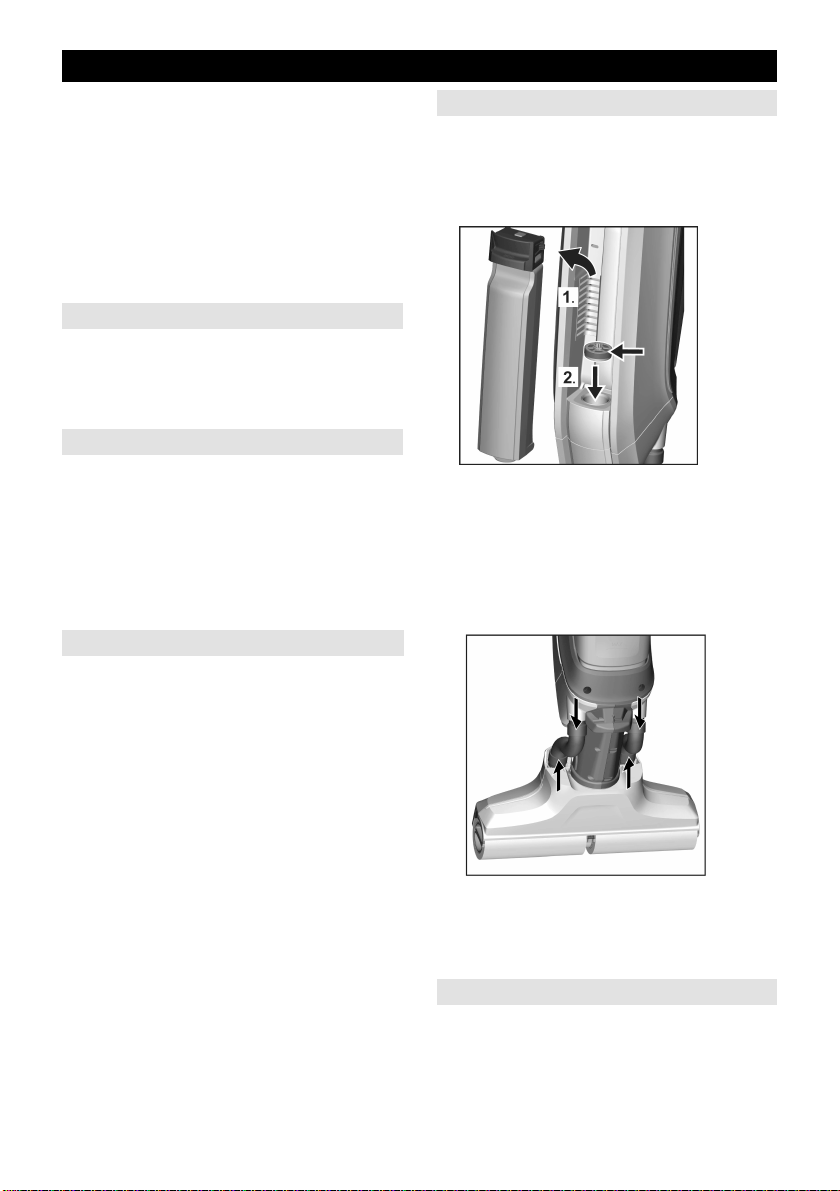
English 21
DANGER
Prior to all work on the appliance,
switch off the appliance disconnect the
battery charger.
Failures are often simple and can be
fixed using the following guidelines. If
the issue is not listed here, please con-
tact customer service.
Charging plug/mains plug not cor-
rectly connected.
Connect charging plug/mains plug
correctly.
Battery is empty.
Charge the device.
Check whether the charging cable
is still plugged into the device.
Take out charging cable, operation
is not possible while charging cable
is plugged in.
Lowermost LED flashes when the de-
vice is switched on and does not start.
Battery is empty
Charge the device.
All LEDs flash quickly simultaneously.
Use of wrong or defective mains plug.
Use original mains plug/replace de-
fective mains plug.
or
Device too hot during use (e.g.
when operating in high ambient
temperatures).
Take a break and let the device cool down.
If the device also switches off:
Take a break and let the device cool
down.
The device can only be switched on
again once it has cooled down
enough.
Filter inlay is not inserted.
Remove fresh water tank and insert
filter inlay with rubber pin facing up-
wards.
Filter inlay is inserted wrong way.
Remove filter inlay and insert with
pin facing upwards.
The suction hose is blocked.
Carefully remove suction hoses
from the suction head.
Place the suction hoses in cold wa-
ter for 10–20 minutes.
Clean suction hoses with a dull ob-
ject and/or under running water.
No water in fresh water tank.
Fill the fresh water tank with cold or
lukewarm tap water.
Fresh water tank does not fit properly
in the device.
TROUBLESHOOTING
Battery is not charging
The device cannot be switched on
LED fault display
Rollers not wet
No dirt pick up
Loading ...
Loading ...
Loading ...
