Loading ...
Loading ...
Loading ...
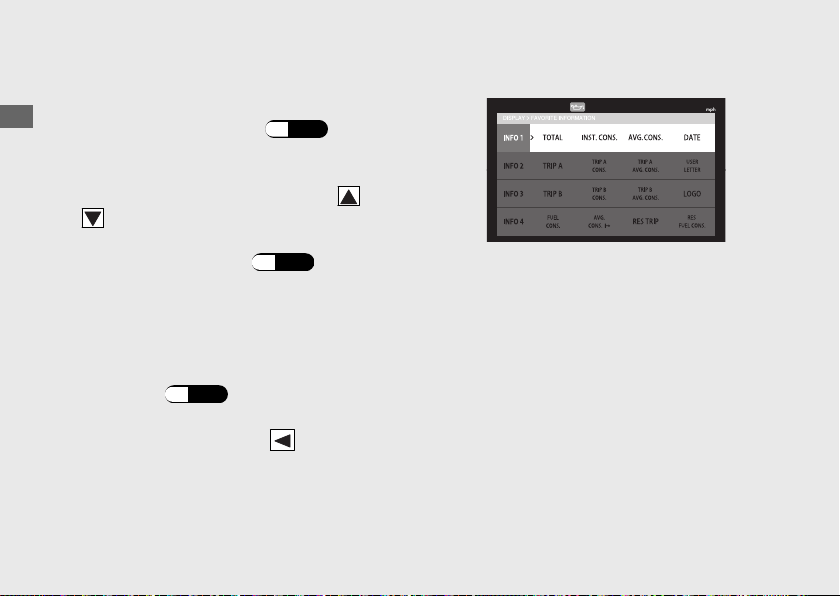
#
FAVORITE INFORMATION
You can change the information items
displayed in the INFO area.
(P.
26)
a
Select the page of the INFO area ("INFO1",
"INFO2", "INFO3" or "INFO4") using
or
of the sel switch.
b
Select the desired setting according to the
switch operation guide. (P.
20)
u If you select the item that is already
selected in another area, the previously
selected item will automatically turn
"BLANK".
c
Return to the ordinary display to complete
the setting.
(P.
40)
To continue setting, push and hold the sel
switch in the direction of
to return to
the upper hierarchy.
u The set value is retained.
Operation Guide
52
Instruments (Continued)
Loading ...
Loading ...
Loading ...