Loading ...
Loading ...
Loading ...
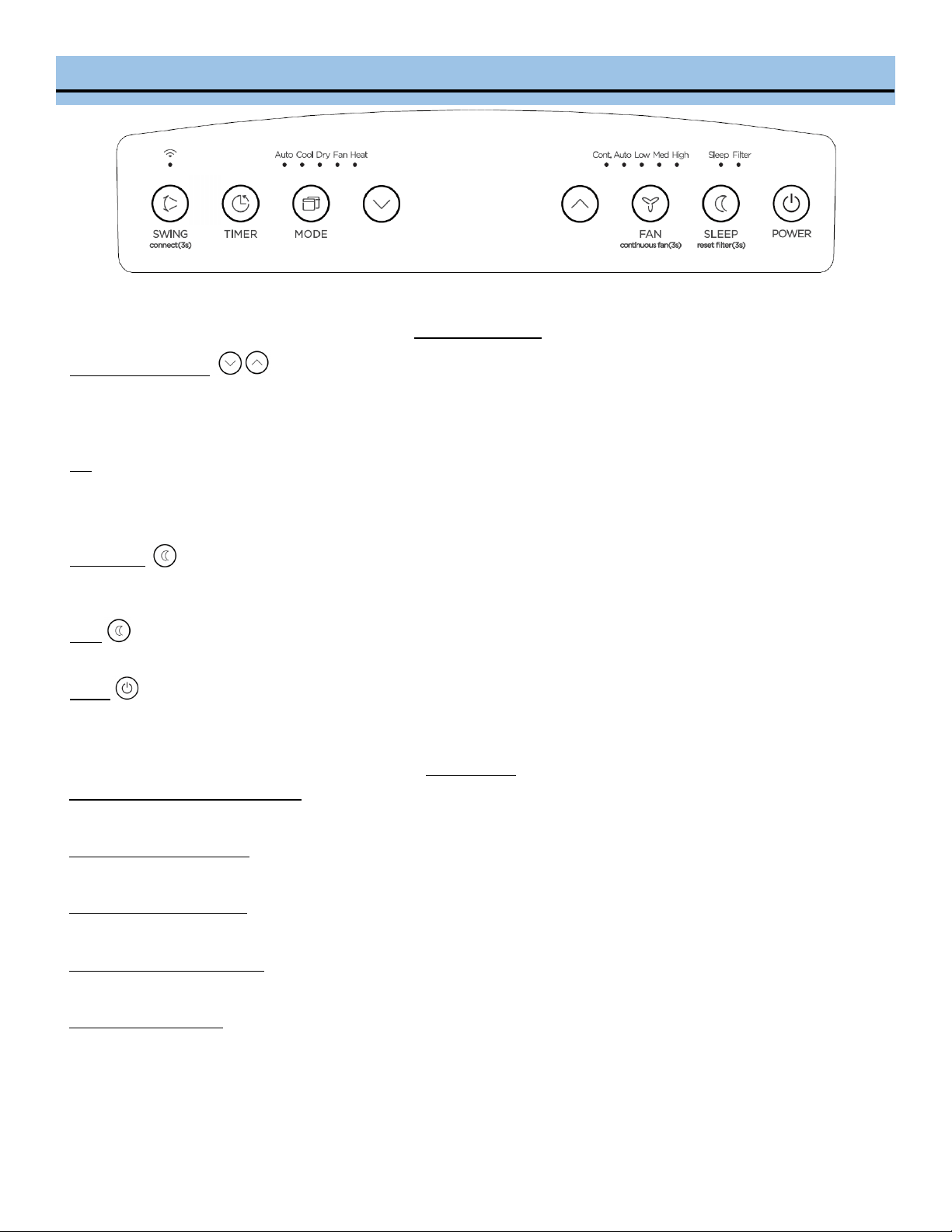
CONTROL PANEL
CONTROL BUTTONS
Up and Down buttons
Adjusts set temperature 1°F | 1°C increments or timer hours (0 - 24 hours).
NOTE: This unit is capable of displaying set temperature in Fahrenheit or Celsius. To convert from one to another, press and hold
the Up and Down buttons for 3 seconds.
Fan
Press to change fan speed. Controls the 5 fan speeds and mode: Continuous, Auto, Low, Medium, and High.
NOTE: In Auto and Dry mode, the fan speed control is disabled Continuous Fan Mode. Press and hold to select continuous fan
speed. The fan speed will keep on operating in a continuous speed based on the last fan speed setting.
Sleep Mode
Press to activate Sleep mode. Press SLEEP button again to stop the sleep operation.
NOTE: This feature is not available in FAN or DRY mode.
Filter
Press SLEEP button for 3 seconds to initiate the filter feature.
Power
Press to turn the air conditioner on and off.
ERROR CODES
E1 - Room temperature sensor error
Unplug unit and restart in 5 minutes
E2 - Evaporator sensor error
Unplug unit and restart in 5 minutes
E3 - Condenser sensor error
Unplug unit and restart in 5 minutes
E4 - Display panel sensor error
Unplug unit and restart in 5 minutes
P1 - Water reservoir full
Drain water from the unit
Page 12
Loading ...
Loading ...
Loading ...