Loading ...
Loading ...
Loading ...
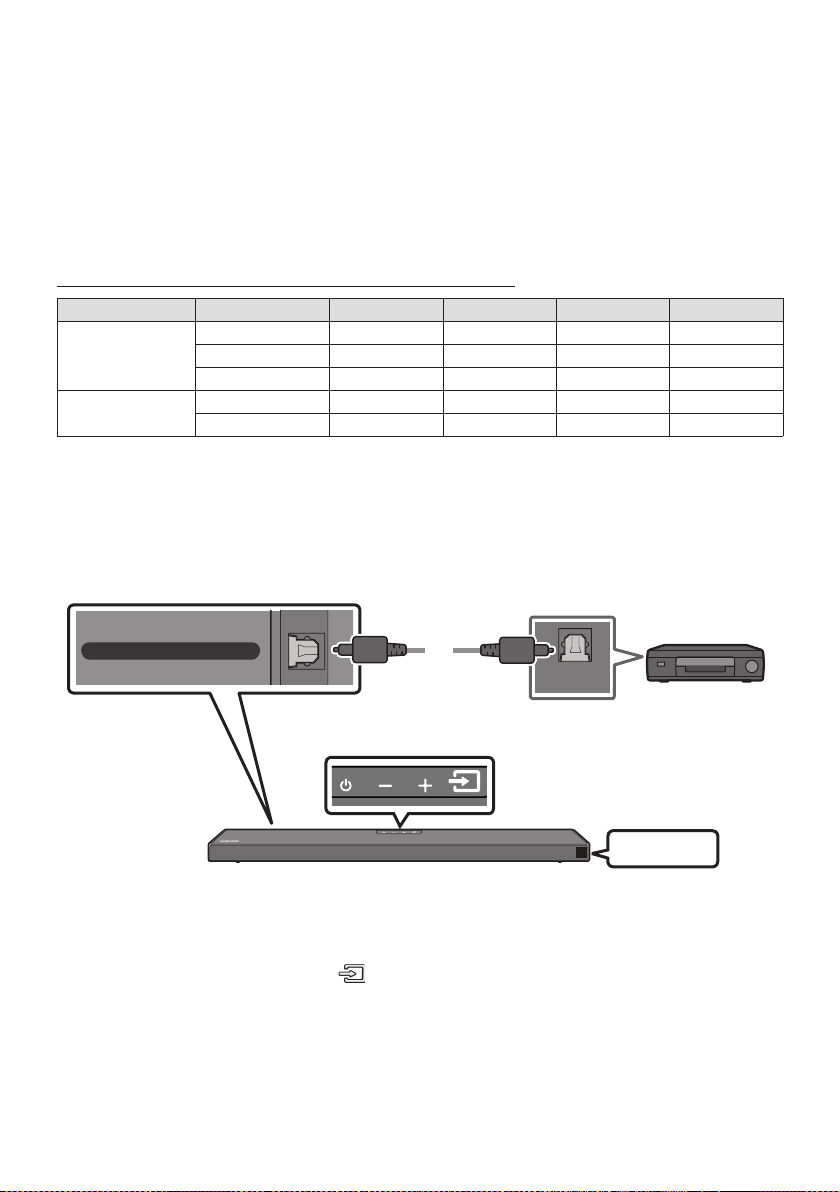
ENG - 18
NOTES
When you use Dolby Atmos®: If the input source is Dolby Atmos®, 5.1.2 channels are outputted.
When Dolby Atmos® is activated, “DOLBY ATMOS” appears in the front display.
ConguringDolbyAtmos®onyourBDplayerorotherdevice.
Open the audio output options on the settings menu of your BD player or other device and make
sure that “No Encoding” is selected for Bitstream. For example, on a Samsung BD Player, go to
SupportedUHDSignalsSpecication(3840x2160p)
Frame rate (fps) Color depth RGB4:4:4 YCbCr4:4:4 YCbCr4:2:2 YCbCr4:2:0
< 60
8 bit
10 bit - -
12 bit - -
120
8 bit - - - -
10 bit - - - -
Connecting using an Optical Cable
OPTICAL OUT
HDMI TO TV
(ARC)
DIGITAL AUDIO IN (OPTICAL)
Optical Cable
(not supplied)
Bottom of the Soundbar
BD / DVD player /
Set-top box /
Game console
Top of the Soundbar
D.IN
1. Connect DIGITAL AUDIO IN (OPTICAL) on the main unit to the OPTICAL OUT port of the Source
Device using a digital Optical Cable (not supplied).
2. Select “D.IN” mode by pressing the (Source) button on the top panel or on the remote control.
Loading ...
Loading ...
Loading ...