Loading ...
Loading ...
Loading ...
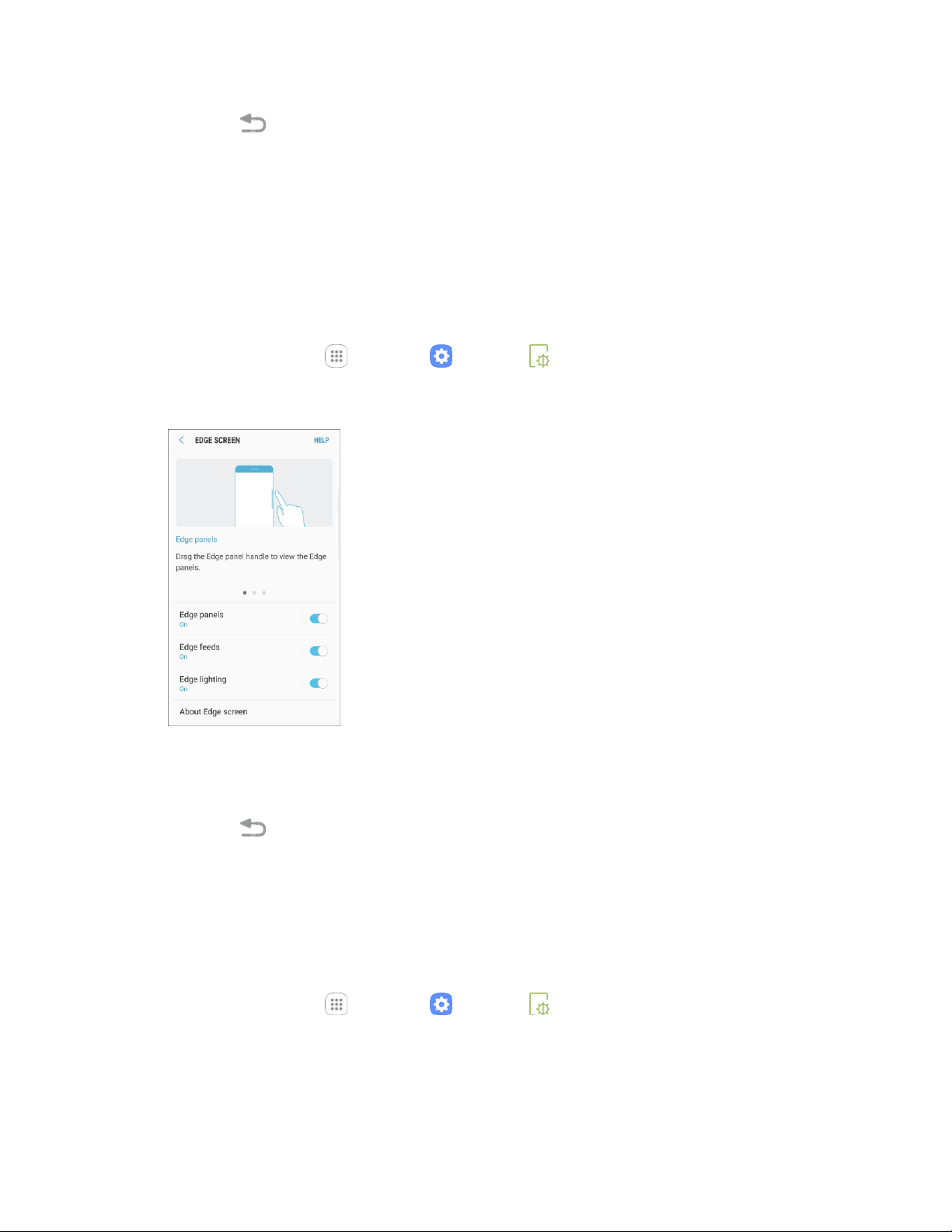
Settings 251
5. Tap Back to save changes.
Edge Lighting Settings
Edge lighting and Quick reply are features that activate when your device is turned over (display side
down).
Edge lighting illuminates the Edge screen when a notification is received. If People edge is also on, the
color of the indicator is the one assigned to the contact who is calling or messaging.
To turn on Edge lighting:
1. From home, tap Apps > Settings > Display .
2. Tap Edge screen.
3. Tap Edge lighting.
4. Tap On/Off to turn on the feature.
5. Tap Back to save changes.
Quick Reply Settings
Quick reply allows you to reject an incoming phone call with a text message by placing your finger on the
heart rate sensor for two seconds. The call is rejected, and a preset message is sent to the caller.
To turn on and configure Quick reply:
1. From home, tap Apps > Settings > Display .
Loading ...
Loading ...
Loading ...