Loading ...
Loading ...
Loading ...
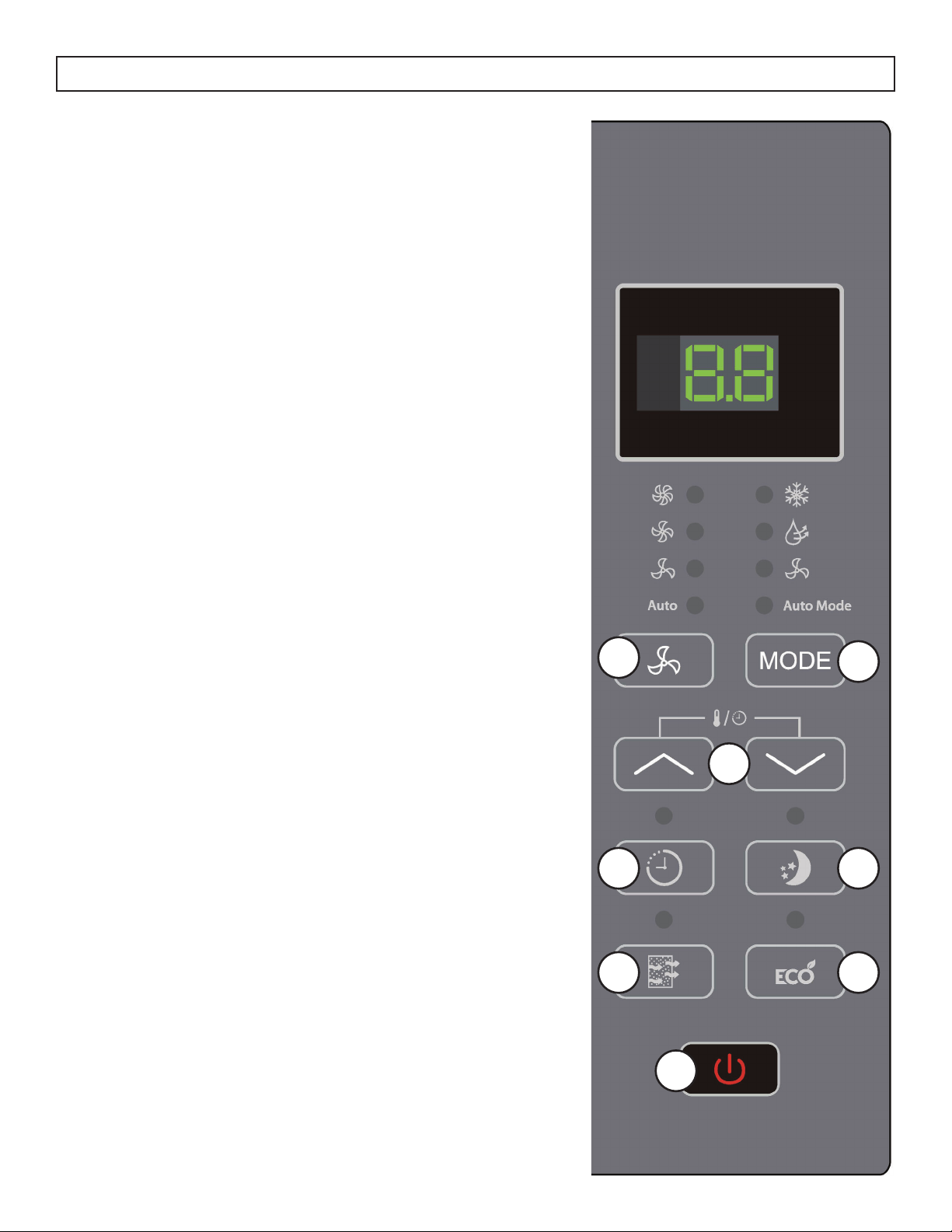
9
1
2
3
4 5
6
8
7
CONTROL PANEL
1. Fan speed: press the fan speed button to set the fan speed. In
cool mode the fan can be set to high, medium, low or auto. In
fan mode the fan can be set to high, medium or low.
2. Modes: press the mode button on the control panel to cycle
and select a mode or press the desired button on the remote.
• Auto mode: in auto mode the air conditioner
automatically choose the mode of operation (cool, dry or
fan) based on ambient conditions.
• Cool mode: cool mode allows the air conditioner to cool
the room and reduces air humidity. Adjust the fan speed
and air temperature to your desired comfort level. In this
mode, if Eco is not enabled, the fan may continue to run
after reaching the desired temperature.
• Fan mode: used to run the fan only. Fan mode only works
when the air conditioner is vented.
• Dry mode: only available by pressing the mode button on
the control panel. This mode reduces the humidity in the
air. When in use, a function of alternating cooling and fan
cycles is activated.
3. Up and down buttons: used to set the desired temperature or
the timer function.
4. Timer: press the timer button to set the timer.
• Set timer on: with the air conditioner off, press the timer
button and use the up and down arrows to set the desired
temperature. Press the timer button again and use the up
and down arrows to set the amount of time before the air
conditioner turns on. Press the timer button again to start
the countdown.
• Set timer off: with the air conditioner on, press the timer
button and use the up and down arrows to set the amount
of time before the air conditioner turns off. Press the timer
button again to start the countdown.
• The timer can be set from 0.5 - 24 hours. The up and
down buttons will change the timer in 0.5 hour increments
below 10 hours and in 1 hours increments above 10
hours.
5. Sleep button: in sleep mode the air conditioner will
automatically adjust the temperature and fan speed. The set
temperature will raise every 30-60 minutes and at most will
change 6 times until the set temperature is 81 or 82 degrees.
6. Filter button: after the fan motor runs for 500 total hours, the
fi lter check light will turn on to remind you to clean the fi lter.
After cleaning the fi lter, turn off the light by pressing the fi lter
button.
7. Eco mode: this mode can be used to save electricity. In eco
mode, the air conditioner will turn off once the desired
temperature is reached and will not turn on again until the
temperature in the room exceeds the set temperature. While
in eco mode the fan may turn on periodically for a few
seconds to take an accurate temperature reading.
8. Power button: used to turn the air conditioner on and off.
OPERATING INSTRUCTIONS
Loading ...
Loading ...
Loading ...