Loading ...
Loading ...
Loading ...
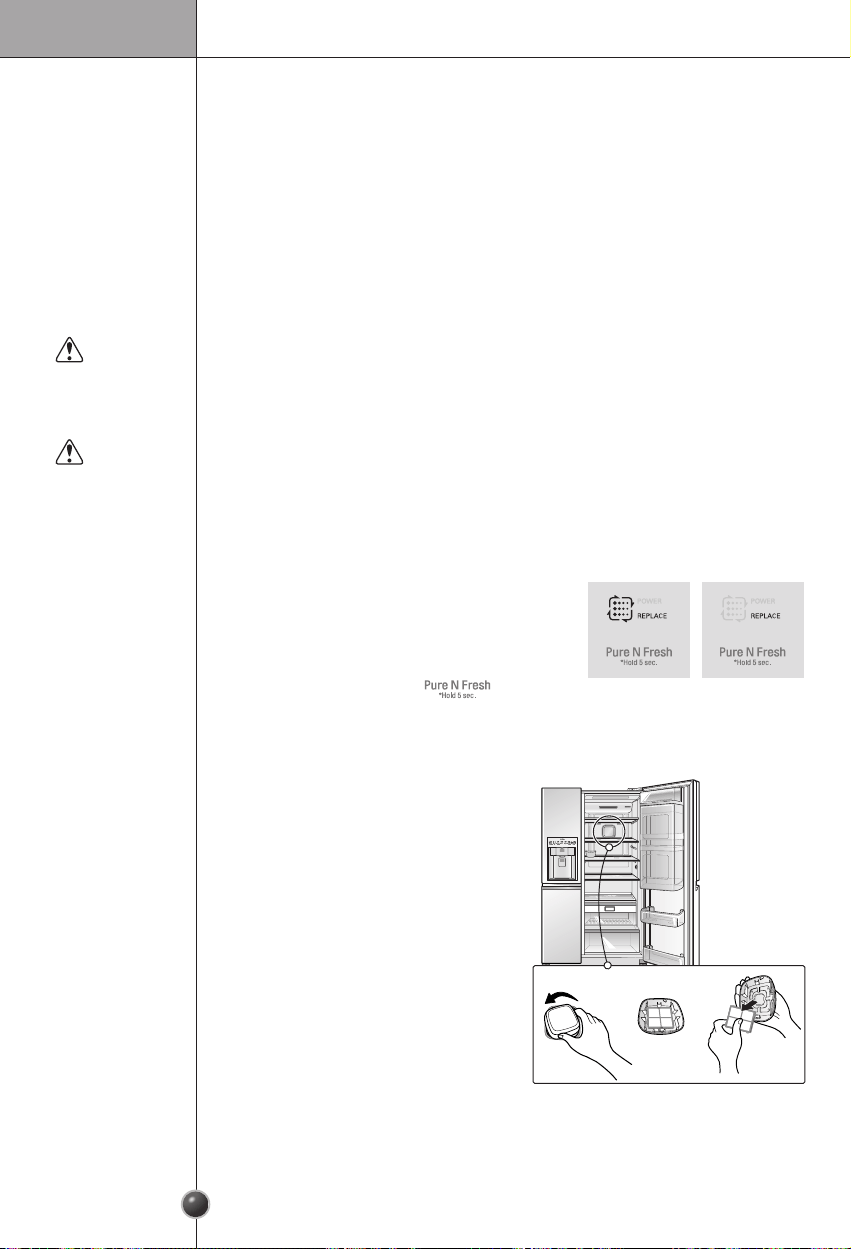
Operation
21
Pure N Fresh
Pure N Fresh
When the Replace lamp is on,
replace the filter.
- When the “Replace” lamp is turned on, replace the
filter to maintain the performance of the Pure N
Fresh function.
- To replace the filter, press the
button on
the display panel on the front side of the door and
switch to OFF mode.
- Hold the filter cover and rotate
counterclockwise to separate the filter
cover. Disassemble the Pure N Fresh
inserted inside the filter cover.
How to remove
the old filter
Notification to
replace the filter
during use
When switching to
OFF mode
- Do not wash the Pure N Fresh as it can deteriorate the performance.
- If the user continues to use the Pure N Fresh past the time to replace, the deodorizing
performance can be deteriorated.
- When the user switches to AUTO or POWER mode, the LED near the filter will be
turned on. Open the refrigerator door to check whether the LED near the filter is turned
on. Do not insert the finger or any other alien object inside the fan. It can cause an
injury or malfunction.
The Pure N Fresh helps remove odors from the refrigerator. The Pure N Fresh has two
settings, Auto and Power(PWR). In Auto mode, the Pure N Fresh will cycle on and off in
increments of ten minutes on and sixty minutes off. If set to the Power(PWR) mode, the
Pure N Fresh will stay on continuously for four hours, cycling on and off in increments of
ten minutes on and five minutes off. After four hours, the Pure N Fresh will switch back
to Auto mode.
• The Press the Pure N Fresh Button once for Power(PWR) mode.
• Press the Pure N Fresh button again to switch back to Auto mode.
CAUTION
CAUTION
Loading ...
Loading ...
Loading ...