Loading ...
Loading ...
Loading ...
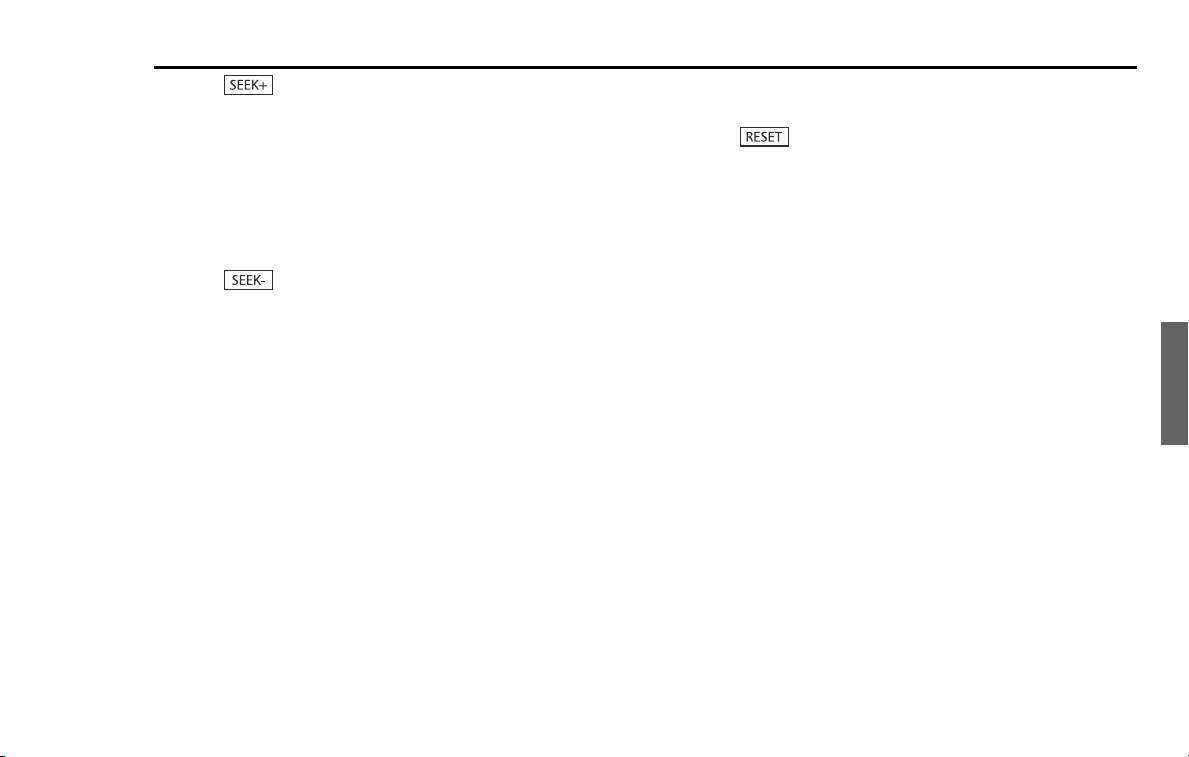
Audio and Visual 115
Basic operation of the Audio and Visual system
(8)
This button is used to seek up from the current audio source.
Briefly press:
•Radio - Auto seek
• CD, CD changer, Bluetooth, iPod - Forward track search
• MP3/WMA, USB - Forward file search
• DVD - Forward chapter search
Press and hold:
• All audio source - Forward manual search
(9)
This button is used to seek down from the current audio
source.
Briefly press:
• Radio - Auto search
• CD, CD changer, Bluetooth, iPod - Reverse track search
• MP3/WMA, USB - Reverse file search
• DVD - Reverse chapter search
Press and hold:
• All audio source - Reverse manual search
(10) [TUNE/TRACK]
Rotate:
This button is used to seek up/down from the current audio
source.
• Radio - Manual search (up/down)
• CD, CD changer, Bluetooth, iPod - Track search (up/down)
• MP3/WMA, USB - File search (up/down)
• DVD - Chapter search (up/down)
Press:
This button is used to select the screen set for the audio.
(11)
This button is used to reset all settings to return to the factory
settings.
(12) DVD/CD drive loading slot
Insert CD/DVD here to play back.
(13) Display touch screen
Multi-function screens appear here.
Loading ...
Loading ...
Loading ...