Loading ...
Loading ...
Loading ...
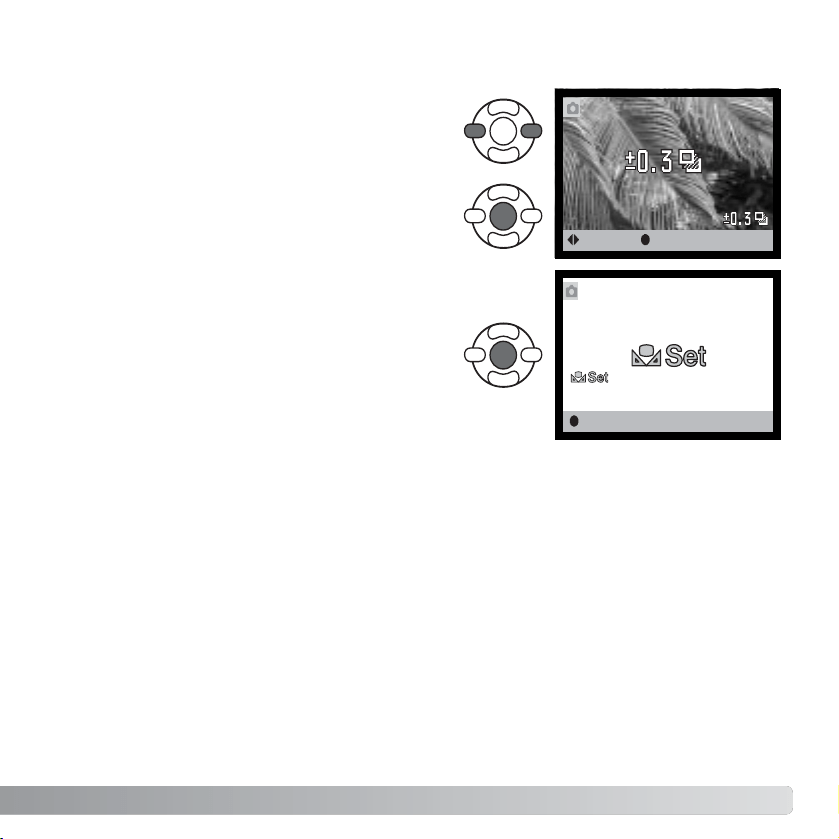
63
:select
:enter
When selecting the bracketing drive mode, or
preset white balance, a selection screen
appears. Use the left/right keys of the controller
to display the bracketing increment or preset
white balance, and press the central button of
the controller to select it.
:enter
When selecting custom white balance, the
calibration screen appears. Fill the frame with a
white object and press the central button of the
controller to calibrate the camera.
Loading ...
Loading ...
Loading ...
