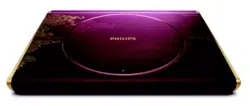Loading ...
Loading ...
Loading ...
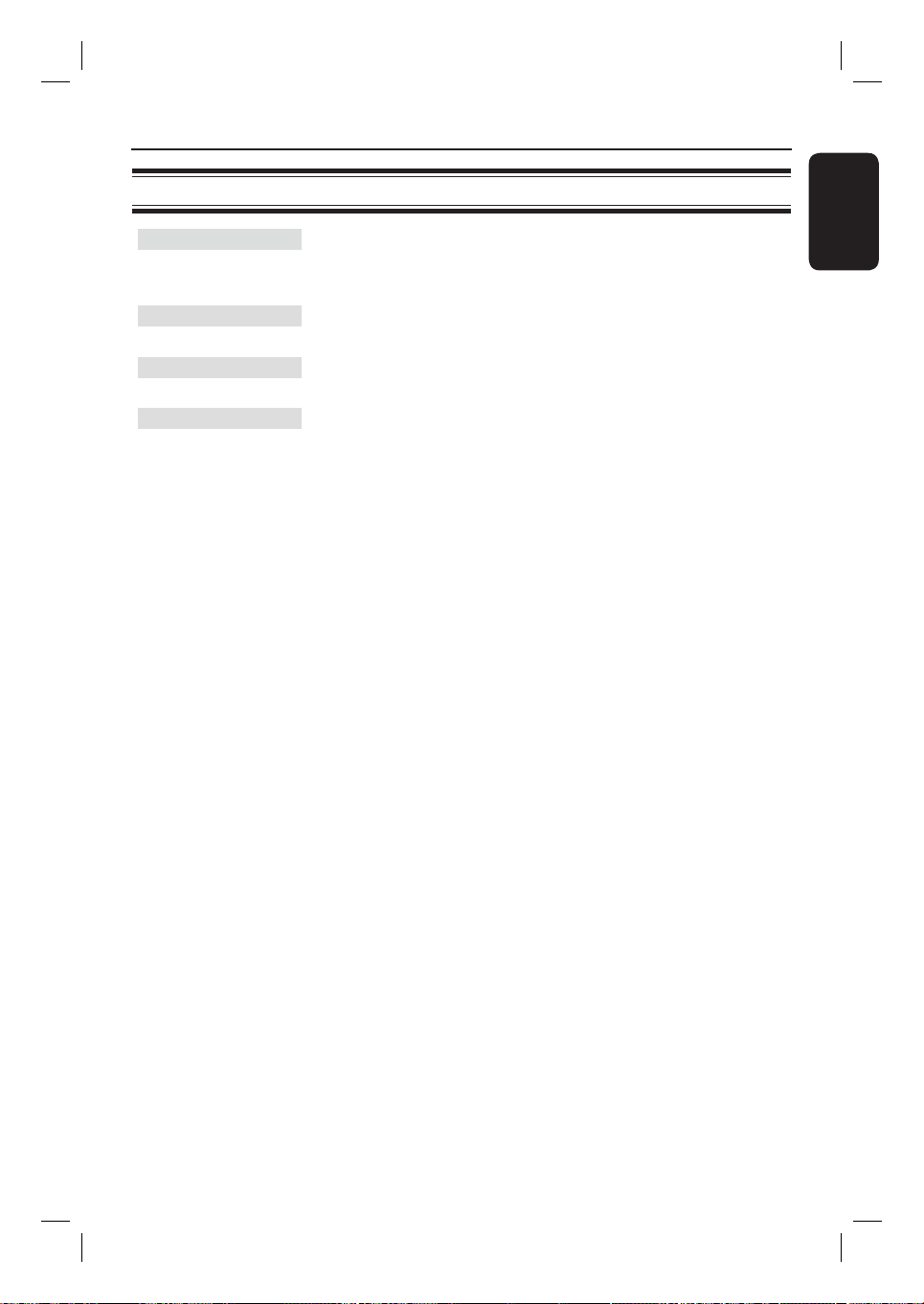
English
29
Setup Menu Options (continued)
Language Menu (underlined options are the factory default settings)
Select the menu language for this unit’s on-screen display.
See ‘Getting Started – Setting language preferences’.
Select the preferred subtitle language for DVD playback.
Select the preferred audio language for DVD playback.
Select the preferred disc menu language for DVD playback.
Note: If the selected audio/subtitle/disc menu language is not
available on the DVD, the disc’s default language will be used
instead.
OSD Language
Subtitle
Audio
DVD Menu
1_dvp1120-2008_93_eng1_final813.29 291_dvp1120-2008_93_eng1_final813.29 29 2008-03-24 2:43:17 PM2008-03-24 2:43:17 PM
Loading ...
Loading ...
Loading ...