Loading ...
Loading ...
Loading ...
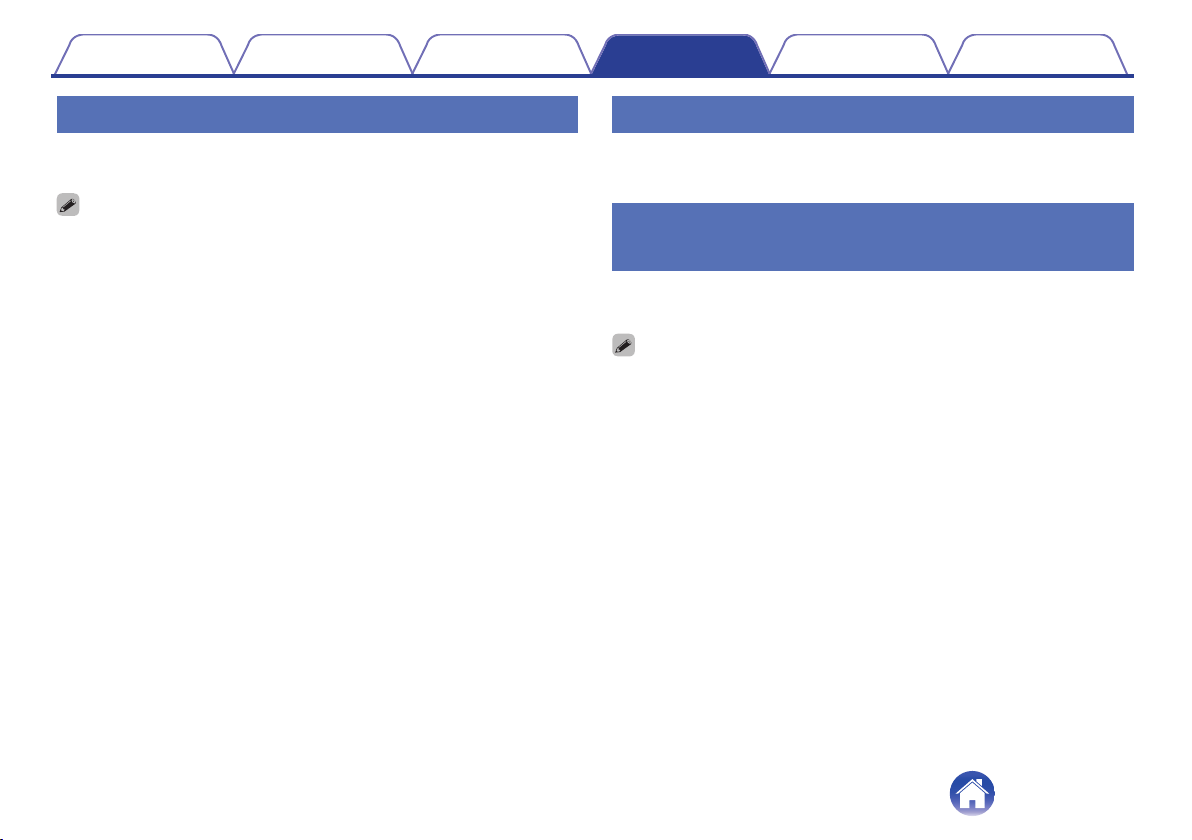
Using the call waiting function
If you receive a call while another call is already in progress, you can place
the current call (call A) on hold and switch to the new call (call B).
0
Some of mobile phones may not be compatible with these functions.
1
Press the call button once during the call.
0
This places the current call (call A) on hold and switches to the
new call (call B).
0
When the new call (call B) ends, the headphones return to the call
that is on hold (call A).
o
To return to the call that is on hold (call A)
1
Press and hold the call button for approximately 3
seconds during the call (call B).
0
This places the current call (call B) on hold and switches to the
call that is on hold (call A).
Ignoring an incoming call
Press and hold the call button for approximately 3 seconds when an
incoming call is received.
Switching a call from the headphones
to a mobile phone
Switch the current call to the mobile phone.
Press the call button three times.
0
The switch operation cannot be used when a call waiting call is received. Switch
using the mobile phone.
Contents Preparation Connections Operation Troubleshooting Appendix
29
Loading ...
Loading ...
Loading ...