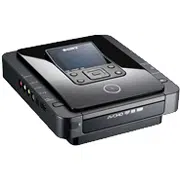Loading ...
Loading ...
Loading ...

83
A
All................................ 38, 40, 51
Audio/video cable ...............34
, 59
Auto Chapter .............................. 66
Auto Finalizing...........................67
Auto Stop Timer.........................66
C
CompactFlash......................37, 75
COMPONENT Settings.............68
Component video cable.............. 58
D
Demo.......................................... 69
Disc
Erase.................................... 68
Finalize................................68
Inserting a disc .................... 30
Recordable time .................. 77
Supported discs ...................73
Time required for recording
............................................76
Disc Menu .................................. 67
DV (i.LINK) cable ..................... 33
H
Handycam
®
................................ 21
HD (High Definition) discs
.............................................77
, 79
HDMI cable................................ 58
HDMI Settings ...........................69
I
Images ........................................21
L
Language ....................................70
M
Manual ................................47, 53
Memory Card ......................37
, 73
“Memory Stick” ..................37
, 74
“Memory Stick Duo” ..........37
, 74
N
New Video/Photo
copying from a Handycam
®
............................................ 41
O
One Touch Disc Burn ................ 49
P
Photo .......................................... 55
Playlist........................................43
copying from a Handycam
®
............................................ 43
R
Rec Quality (REC mode) ........... 66
Remote control........................... 28
Reset System.............................. 69
S
SD (Standard Definition) discs
.............................................77
, 78
SD Card...............................37
, 75
Setup Menu ................................ 66
S-video cable.............................. 35
System Info ................................ 69
T
Top screen.................................. 29
TV Type ..................................... 70
U
USB cable .................................. 31
V
Viewing
a created disc ...................... 22
Connecting to a TV............. 57
Photos ................................. 63
slideshow ............................ 64
Videos................................. 60
Visual Index........................45
, 55
X
xD-Picture Card ..................37, 75
Index
Loading ...