Documents: Go to download!
User Manual
- User Manual - (English)
- Warranty - (English)
- Energy Guide - (English)
- INSTALLATION HARDWARE INCLUDED
- INSTALLATION & ASSEMBLY INSTRUCTIONS
- INSTALLATION & ASSEMBLY INSTRUCTIONS - WINDOW MOUNTING REMOVE CHASSIS
- USING YOUR AIR CONDITIONER
- USING YOUR REMOTE CONTROL
- CARE AND MAINTENANCE
- TROUBLESHOOTING
Table of contents
user manual
INSTALLATION HARDWARE INCLUDED
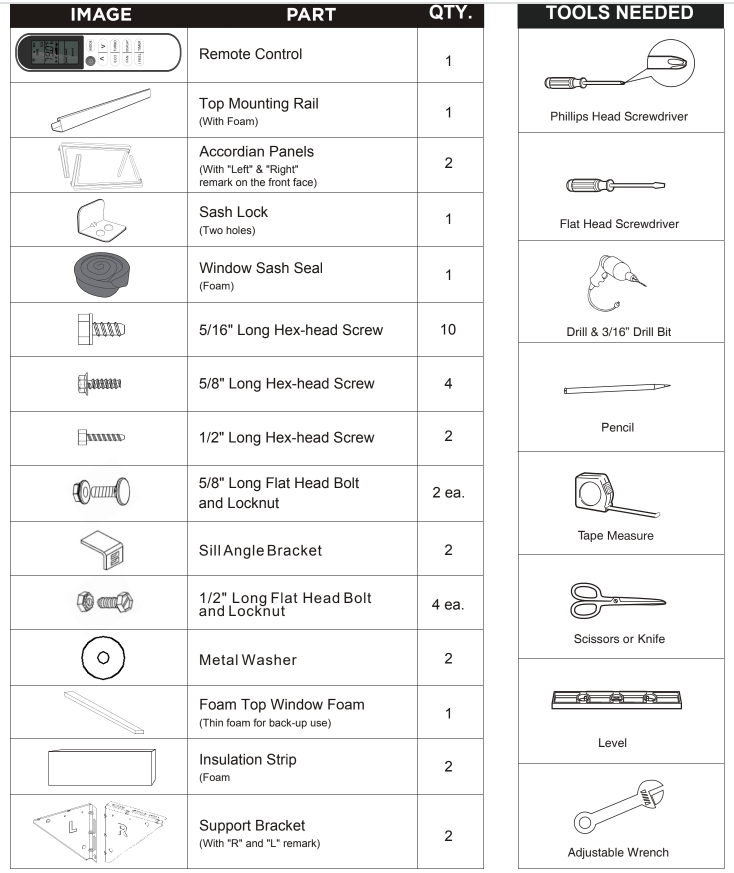
INSTALLATION & ASSEMBLY INSTRUCTIONS
Window Preparation
Please read all instructions prior to installing your air conditioner. Two people are recommended to install this product. If a new electrical outlet is required, have the outlet installed by a qualified electrician before installing the unit.
Before installing the unit, check the dimensions of your window to make sure the air conditioner will fit. This unit is made to fit inside a standard double-hung window. Make sure the window is in good shape and able to firmly hold the needed screws. If not, make repairs prior to installing the unit.
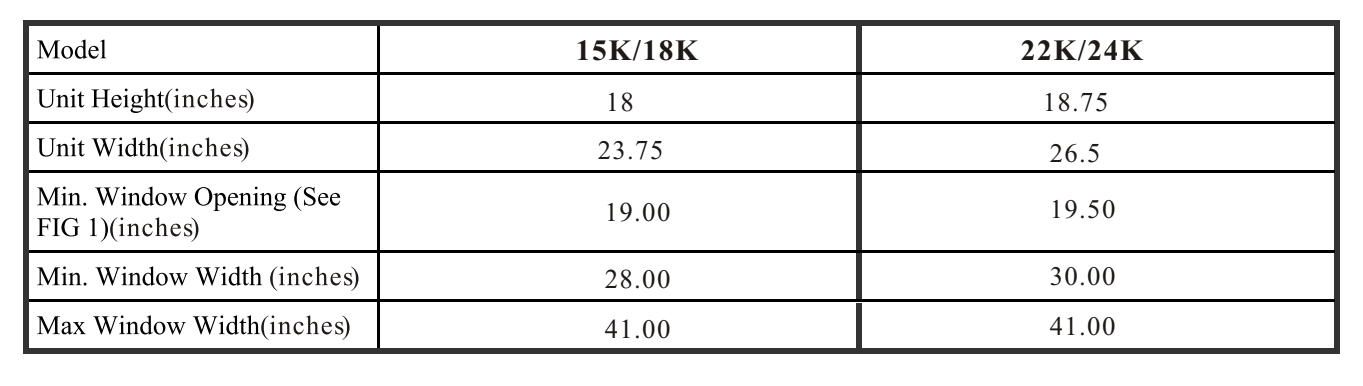
Storm Window Requirements
A storm window frame will not allow the air conditioner to tilt properly which in turn will keep it from draining properly. To adjust for this, attach a board or piece of wood to the sill. The board or wood piece should have a depth of at least 1/2”. Make sure the board or piece of wood is approximately 1/2” higher than the storm window frame. This will allow the air (15K/18K See FIG.1/FIG.2 ; 22K/24K See FIG.3/FIG.4).
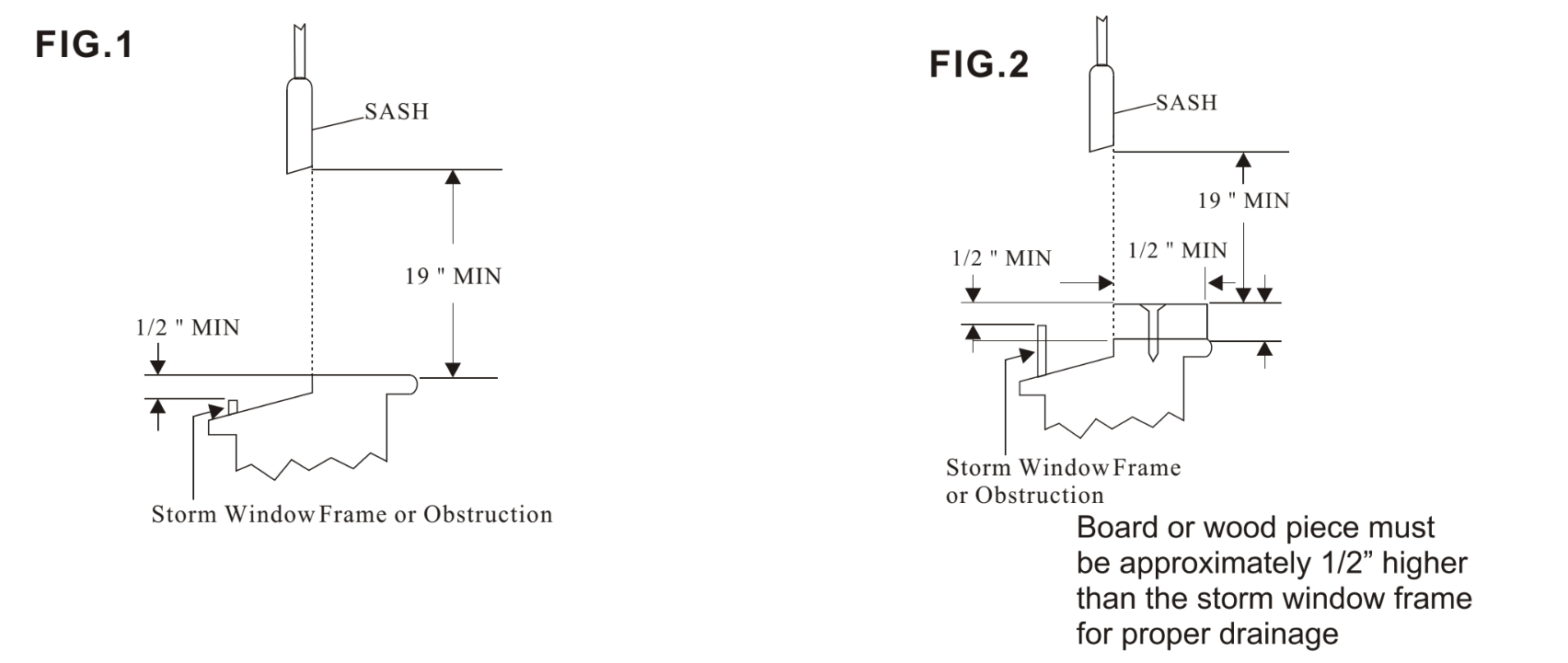
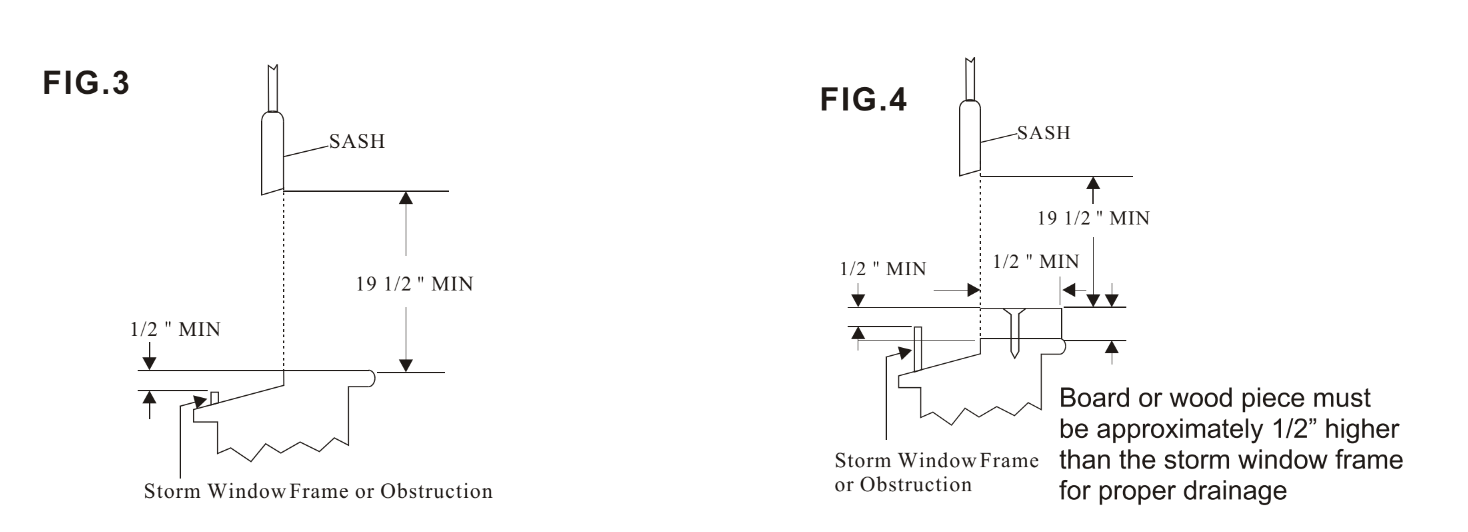
Prior to Installing the Air Conditioner
1. Check for anything that could block airflow. Check the area outside of the window for things such as shrubs, trees, or awnings. Check the inside area to make sure curtains, drapes, or blinds will not prevent proper airflow.
2. Check the available electrical outlet. The power supply must be the same as shown on the unit serial nameplate (located on the left side of the unit, near the front faceplate). Be sure the outlet is close enough for the power cord to reach.
3. Carefully unpack the air conditioner. Remove all packing material and make sure the floor is protected when removing. Due to the large size of this air conditioner, two people should move the unit together.
INSTALLATION & ASSEMBLY INSTRUCTIONS - WINDOW MOUNTING REMOVE CHASSIS
1. Pull down the front panel and remove the filter FIG.5
2. Lift the front panel upwards to remove and place to the side.
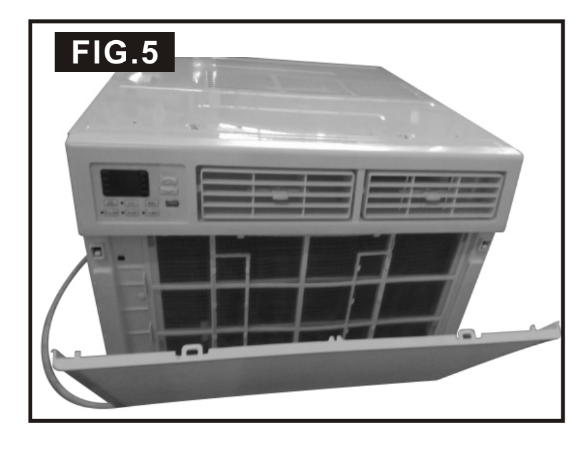
3. Locate the four faceplate screws and remove. These screws will need to be re-installed after mounting the air conditioner (FIG. 6 above)
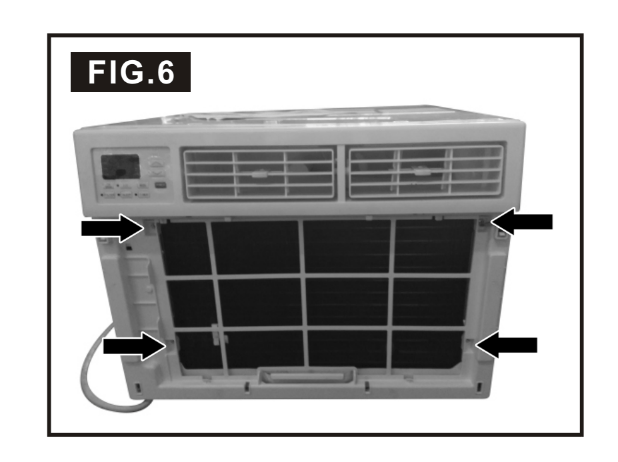
4. After removing the screws, gently pull away the faceplate from the air conditioner cabinet (FIG.7 & 8).
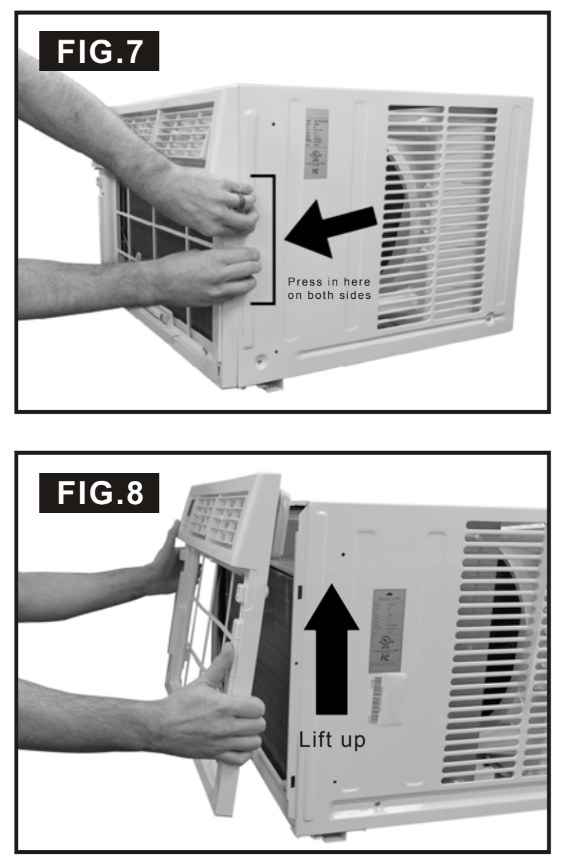
5. Remove the control panel screw(s) from the front panel (FIG. 9)
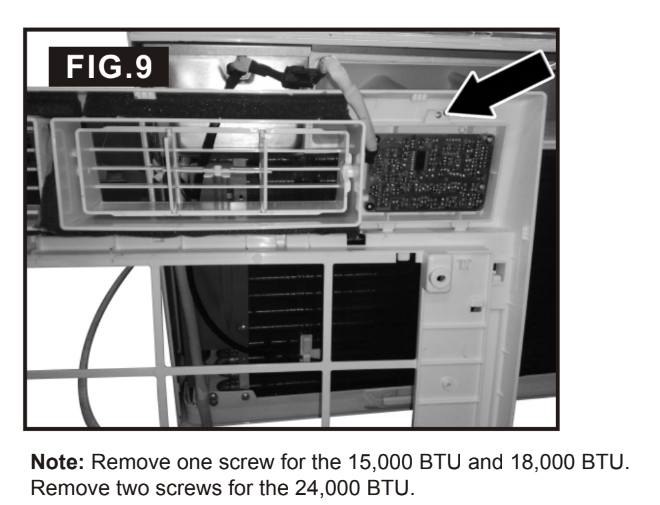
6.Remove the six screws from the cabinet. (There are two screws on the top, left and right.) (FIG.10)
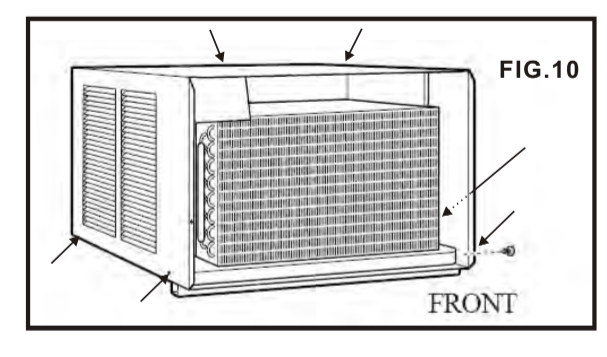
7. Hold the cabinet while pulling on the base handle to carefully remove the unit. Do not pull or lift near the top of the FIG.11
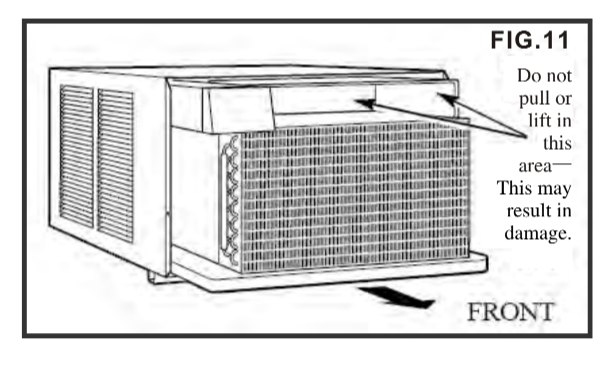
8. Remove the shipping block for the 24K(FIG.12).
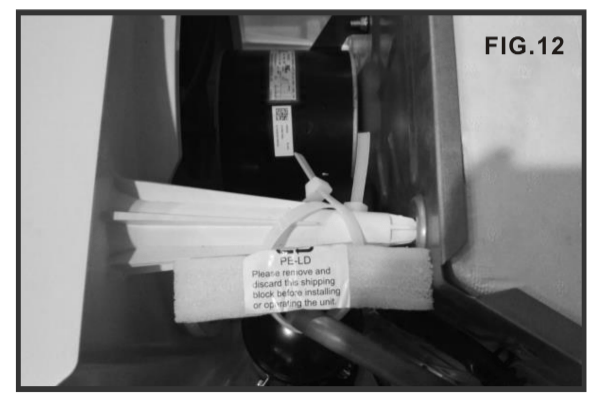
Top Angle Rail and Side Bracket Installation
The top rail must be assembled prior to installing the air conditioner in the window
Tools Needed: Phillips Screw Driver
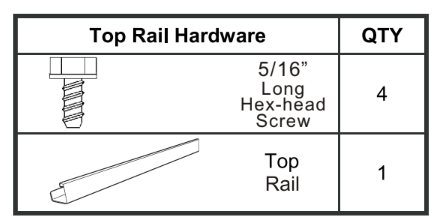
Attaching the Top Rail to the Air Conditioner
1. Remove the air conditioner from the box and place on a hard flat surface.
2. Remove top rail from the bottom of the packaging material as shown in FIG. A
3.Secure the top rail to the unit with the 5/16" Screws as shown in FIG. B
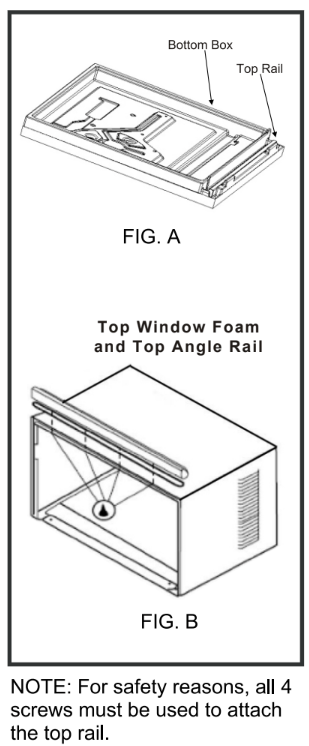
4. Confirm the "I" section insert into the window accordion panel for both sides as shown in (FIG.13a)
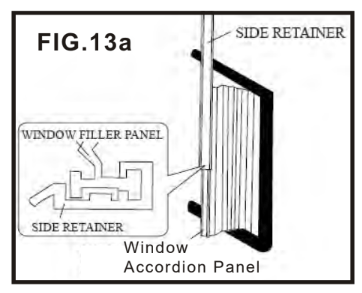
5. Insert top and bottom legs of window accordion panel frame into channel in the top angle and bottom rail. Do both sides. Install side retainer to cabinet as shown. (FIG. 13b-14).
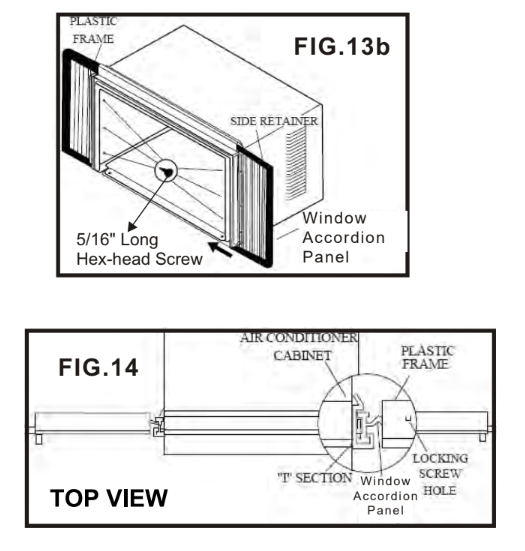
Placing the Cabinet Inside the Window
1. Open the window and place the cabinet in the middle of the window sill.
2. Make sure the bottom rail is seated over the window sill as shown below. Bring the window down temporarily behind the top angle rail to hold the cabinet in place. (It is suggested to keep a downward slope so accumulated rain water can drain out from the backside of the unit.)
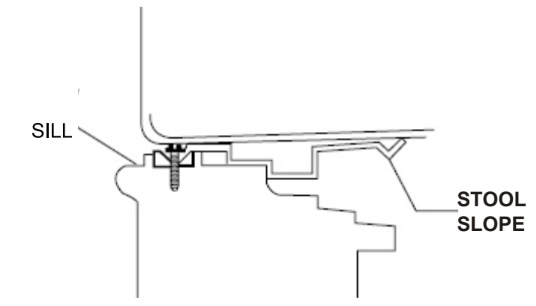
3. Fasten cabinet to window sill using two 5/8" Round -Head screws. Pre-drill holes if needed. Add the window foam (for back-up use) over the screws. (It should set on the gasket for 22K/24K)
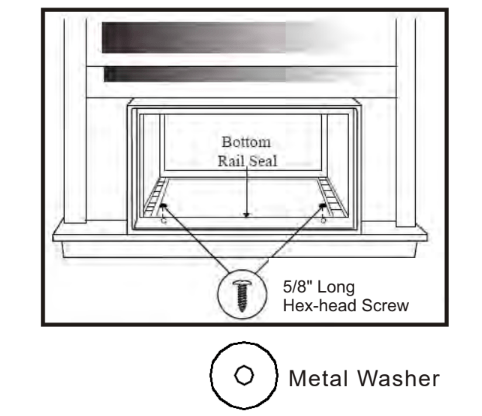
Install Support Brackets
1. Hold each support bracket flush against the outside of the window sill. Tighten each bracket to the bottom of the cabinet as shown below. Mark the brackets at top lever of the window sill and then remove.
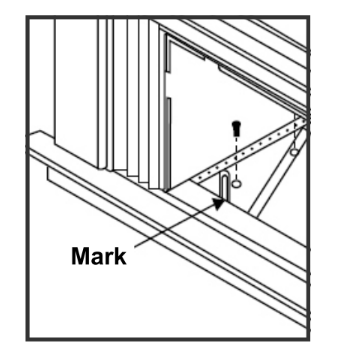
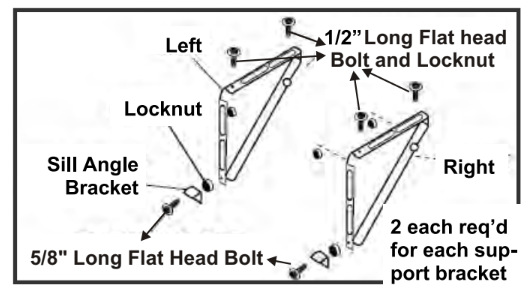
2. Assemble the sill angle brackets to the support brackets at the marked position as shown above. Hand tighten, but not all the way for any changes that may need to be made later during installation.
3. Install the support brackets (with sill angle brackets attached) to the bottom of the cabinet as shown below.
4. Tighten all 6 bolts securely
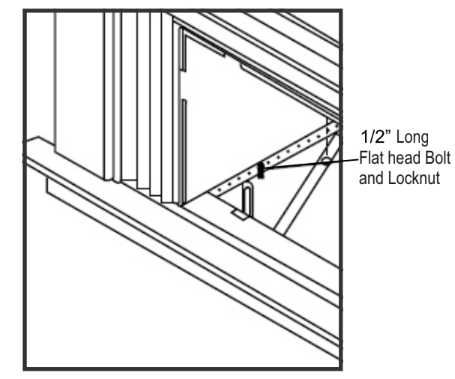
Extend the Accordion Panels
1. Carefully raise the window to expose the accordion panel and panel frame. Loosen the locking screws so the accordion panels slide easily
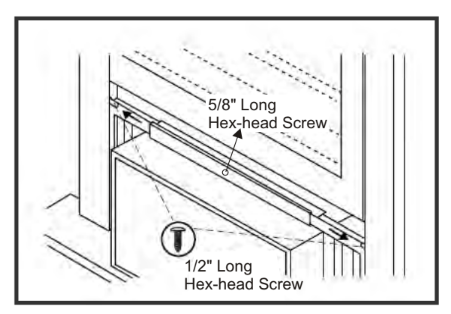
2. Extend each panel to completely fill the width of the window. Tighten the locking screws when the panels are fully extended.
Install the Window Lock and Sash Seal
1. Trim the sash seal to fit the width of the window. Insert the sash seal into space between the upper and lower sashes.
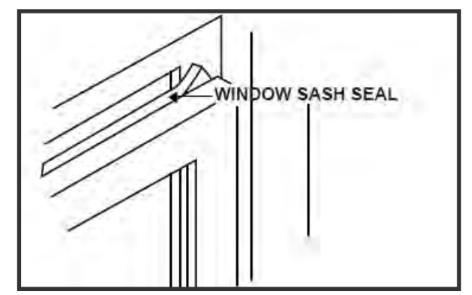
2. Attach the right angle sash lock as shown below
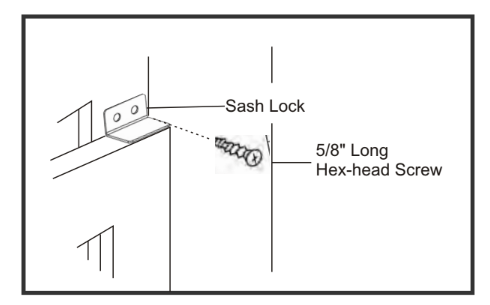
Installing the Chassis into the Cabinet
1. Team lift (two people) the air conditioner chassis and carefully slide it into the cabinet. Let the front of the air conditioner hang out approximately 6”.
2. CAUTION: DO NOT PUSH ON THE CONTROLS OR FINNED COILS.
3. Be sure the chassis is firmly seated in the back of the cabinet.
4. Insert all screws removed during window installation and reattach the front face plate, front panel, and the air filter. Use the REMOVE CHASSIS instructions and figures 5-11 for reference.
THRU-THE-WALL INSTALLATION
NOTE: Consult local building codes prior to installation and/or a qualified carpenter.
Select the Wall Location
This air conditioner has a slide-out chassis, so that it can be installed through an outside wall as specified below: MAX WALL THICKNESS: 8”
IMPORTANT: The side louvers must never be blocked. NOTE: All parts needed for Thru-The-Wall Installation are provided, except a wood frame, shims, and 10 wood screws (10-1” long minimum). Select a wall surface that:
1. Does not support major structural loads such as the frame construction at ends of windows, and under truss-bearing points, etc.
2. Does not have plumbing or wiring inside.
3. Is near existing electrical outlets, or where another outlet can or will be installed.
4. Does not have objects blocking the air vents which limits cooling.
5. Allows unblocked airflow from the rear and sides of the air conditioner.
Prepare the Wall
1. Prepare the wall in frame construction (including brick and stucco veneer). Working from inside the room, find the wall stud that is nearest the center of the installation area.
2. Cut a hole on each side of the center stud.
3. Measure between the inside edges of every other stud as shown below.
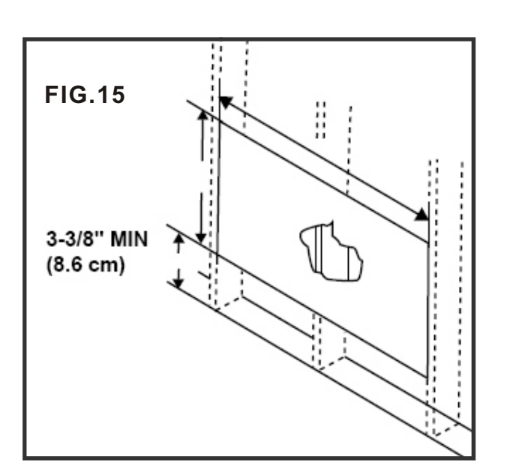
Carefully measure and cut an opening with the following dimensions depending on your model.
WIDTH “X” = inside model plus twice the thickness of the framing material used.
HEIGHT “Y” = inside model height plus twice the thickness of framing material used
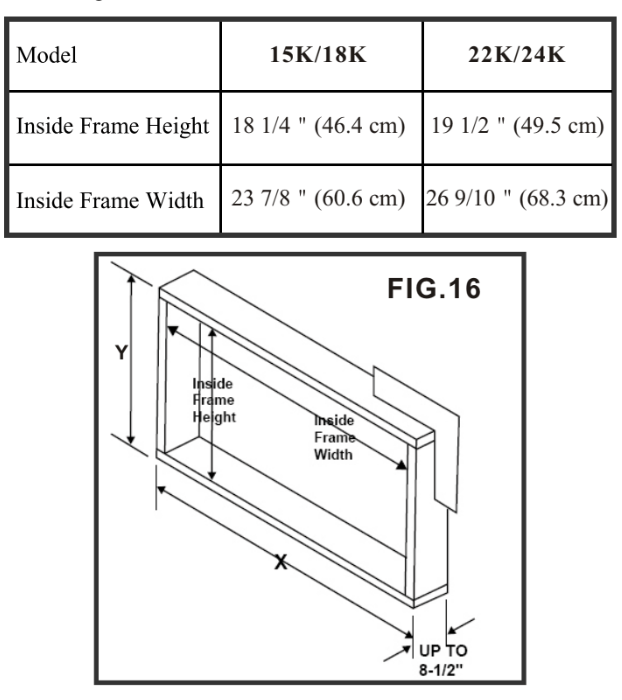
4. Build a wooden frame with the INSIDE dimensions of your model listed above (Measure twice). The frame depth should be the same as the wall thickness. Fill in extra space from the opening to the studs with wood spacers as shown below.
5. Nail the spacers to the studs. They should be flush with the dry wall
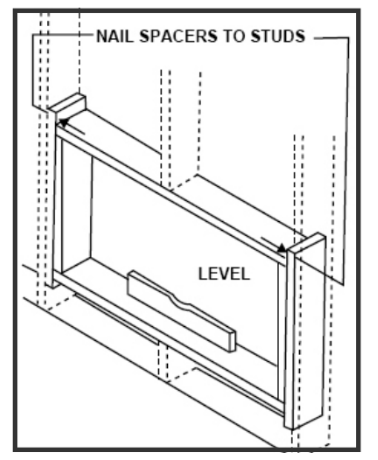
NOTE: If wall thickness is 8-1/2” or more, add aluminum flashing over the bottom of the frame opening to assure water is unable to enter the area between the inner and outer wall
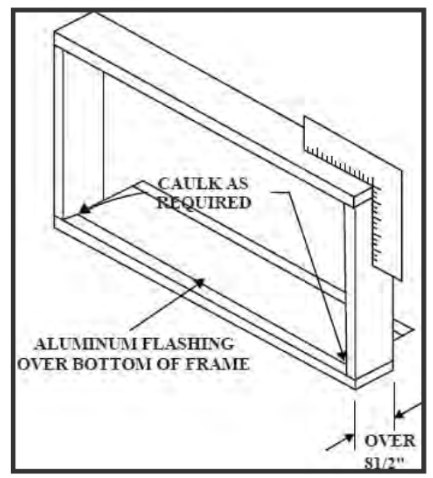
Prepare and Install the Cabinet
1. Slide the chassis from the cabinet. Refer back to the
(Page 6 and 7) in the WINDOW MOUNTING SECTION.
2. Place the cabinet into the opening with the bottom rail resting firmly on the bottom board of the wood frame.
3. Position the cabinet so it is tilted properly for water removal as seen below.
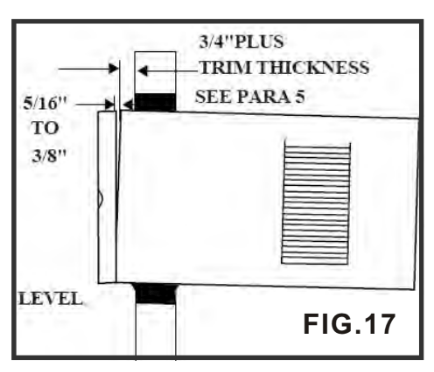
4. Secure the bottom rail to the wood frame with two large 1” (2.5 cm) long wood screws as shown below.
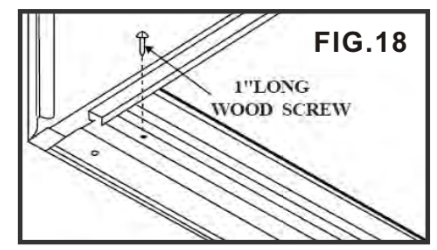
Refer to the SUPPORT BRACKET ASSEMBLY in the WINDOW MOUNTING section to assemble the support brackets. A wooden strip nailed to the outside wall should be used in conjunction with the angled sill support brackets.
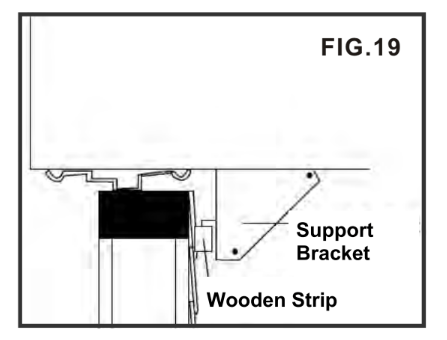
5. Screw or nail the cabinet to the wooden frame using shims if the frame is oversized, to eliminate possible noise. Remember to maintain proper slope for water elimination.
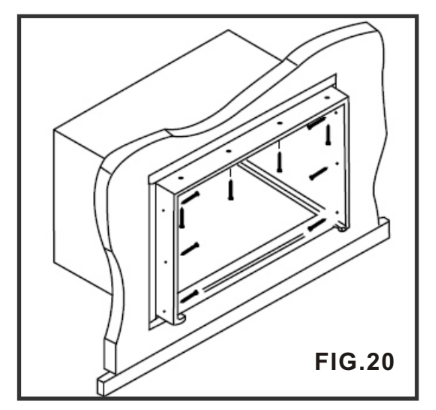
6. Install the chassis into the cabinet by following the steps described in the WINDOW MOUNTING section.
OPTIONAL: Caulking and installation of the trim on the interior wall may be done if desired. Caulk the openings around the top and sides of the cabinet and all sides of the wood sleeve to the opening.
NOTE: See the WINDOW MOUNTING instructions for the bottom rail seal location
MASONRY CONSTRUCTION
1. Cut or build a wall opening in the masonry wall similar to the frame construction (refer to the THRU-THE-WALL installation for a wall thickness greater than 8 1/2”)..
2. Secure the cabinet in place using masonry nails, or masonry anchor screws. Or, build a frame using the instructions found in the THRU-THE-WALL installation section.
3. Make sure the masonry above the cabinet is supported well. Use the existing holes in the cabinet or additional drilled holes to fasten the cabinet at various positions. Make sure that the side louvers are clear of any obstructions.
4. Install the exterior cabinet support brackets according to the SUPPORT BRACKET INSTALLATION instructions in the THRU-THE-WALL installation section. Caulk or flash with aluminum if needed. This will provide a tight seal around the top and sides of the cabinet.
5. For a more aesthetically pleasing installation, apply wood trim molding around the sides of the cabinet without obstructing the side louvers.
USING YOUR AIR CONDITIONER
Electronic Control Panel & Remote Control
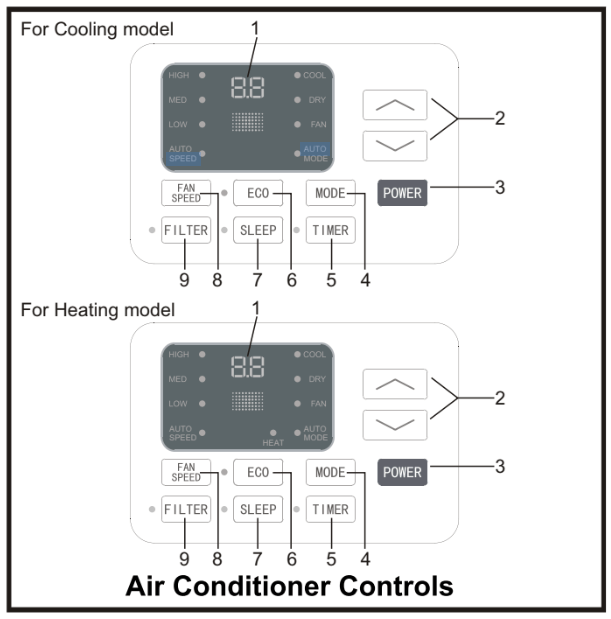
Normal Operating Sounds
• You may hear a pinging noise caused by water hitting the condenser on rainy days, or when the humidity is high. The design features help remove moisture and improve efficiency.
• You may hear the thermostat click when the compressor cycles on and off.
• Water will collect in the base pan during rain or days of high humidity. The water may overflow and drip from the outside part of the unit.
• The fan may run even when the compressor is not on.
1. Digital Display: Without timer setting, the operation mode is Cooling, Dry, Fan, Heat and Auto, and the set temperature will be displayed. Time will be displayed under timer setting.
2. ^ and v Button: Use these buttons on the control panel and remote to increase or decrease the Set Temperature or Timer.
Temperature range: 61°F~88°F or 16°C~31°C.
3. Power Button :Turn the air conditioner on and off.
4. Mode Button : Press the mode button to cycle through the various modes: Cool, Dry, Fan and Auto, or Heat.
Cool Mode: The cooling function allows the air conditioner to cool the room and at the same time reduces humidity. Press the MODE button to activate the cooling function. To optimize this function, adjust the temperature by pressing the up and down arrows and the speed by pressing the Fan Speed button.
Dry Mode: This function reduces the humidity of the air to make the room more comfortable. Press MODE button to set the DRY mode.
Fan Mode: This mode will only circulate the air. Press MODE button to select FAN MODE. Pressing the FAN SPEED button allows you to change the fan speed setting from HI, MED and LO. If using the remote control, it will store the fan speed setting from the most previous use.
Auto Mode: In AUTO mode the unit automatically chooses the fan speed and the mode of operation (COOL, DRY or FAN). In this mode the fan speed and temperature are set automatically according to the room temperature (Room temperature is determined by the temperature sensor located in the unit.)
Heat Mode: (if applicable) The heating function allows the air conditioner to heat the room. Press the MODE buttons to activate this function. Adjust temperature and speed with the up and down arrow keys.
5. Timer Button : Use these buttons on the control panel and remote to set the Timer.
Timer Off: The timed stop is programmed by pressing the TIMER button. Set the stop time by pressing the button "^” or "v” until your desired stop time is displayed, then press TIMER button again.
Timer On: When the unit is off, press TIMER button first, set the temperature with pressing the button "^” or "v” . Press TIMER button a second time, set the stop time with pressing the button "^” or "v” . Press TIMER button a third time, confirm your settings and stop time. The display will show the time your machine will automatically turn on.
Note: It can be set to automatically turn off or on in 0.5-24 hours. Each press of the buttons will increase or decrease the timer. The Timer can be set in 0.5 hours increment below 10 hours and 1 hour increment for 10 hours or above. The SET light will turn on while setting. To cancel the set function, press the TIMER button again.
6. ECO Button: When the unit is in ECO mode, the light will turn on. In ECO mode, the unit will turnoff once the room is cooled to the user's set temperature. The fan will also be off at this point. The unit will turn back on when the room temperature rises above the user's set temperature. Before the compressor starts, the fan motor will run for a while, then it will stop for a while-and will repeat to provide a more comfortable-feeling and save energy.
7..Sleep Button: Press the SLEEP button and all the display lights will turn off after a while (Sleep light is always on). In SLEEP mode, the air conditioner will automatically adjust the temperature and fan speed to make the room more comfortable during the night. The set temperature will automatically raise every 30-60 minutes, and at most change 6x until the set temperature is 81°F-82°F (27.2°C-27.7°C).
8. Fan Speed Button: Press the FAN SPEED button to select between LO, MED , HI or AUTO. In COOL MODE you can choose the following settings: HI, MED, LO, or AUTO. In FAN MODE you can choose from HI, MED or LO.
9. Filter Button: The Filter Check light will only turn on as a reminder to clean the filter after the fan motor has been in operation for a total of 500 hours. To turn the light off, press and hold the Filter Check button for 3-5 seconds.
10.Directional Louvers: Use the horizontal tabs to control horizontal airflow and the air deflectors to control vertical airflow.
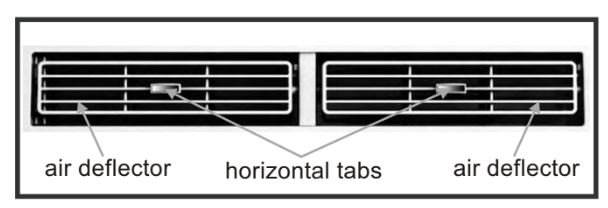
USING YOUR REMOTE CONTROL
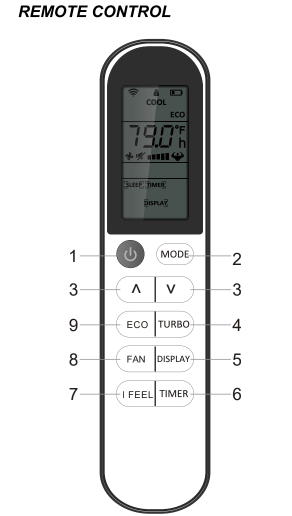
1. POWER : Turn the air conditioner on and off.
2. MODE : Press the button to select the mode of operation, AUTO, COOL, DRY and FAN *
3. "^ and " v": Use these buttons to increase or decrease the Set Temperature or Timer. Temperature range is 61°F to 88°F (16°C-31° C)
4. TURBO: When the remote is ON, press the TURBO button to activate high fan mode. NOTE For °F to°C change: After inserting the batteries in the off state, within 3 minutes, press and hold TURBO button for 5+ seconds to switch display from °F to °C.
5. D ISP LAY: By pressing the DISPLAY button, this will switch off/on all lights or LED display.
6. TIMER: Use the buttons on the control panel and remote to set the TIMER
Timer Off: When the unit is on, timer can be set by pressing the TIMER button. Set the run time by pressing the up "/\ " or down "\/" button until the desired run time is displayed, then press TIMER button again.
Timer On: When the unit is off, press.the TIMER button, set the time by pressing the "^" or “v”button. Press TIMER button again to confirm the setting. Both the TIMER on and off indicators will illuminate once set
7. "I FEEL": Press the "I FEEL" button to activate the follow me function, which enables the remote to take the temperature at its current location, and send this signal to the air conditioner to optimize the temperature around you and ensure comfort
8. FAN: Press the "FAN" speed button to select the from fan options. You can choose Hi, Med, Lo or Auto in Cool Mode, and Hi, Med, Lo in Fan Mode.
9. ECO: When the unit is in ECO mode, the light will illuminate. In ECO mode, the unit will turn off once the room is cooled to the set temperature. The unit will turn back on when the room temperature rises above the set temperature. Before the compressor starts, the fan motor will keep cycling, to provide for a comfortable environment, while saving energy.
CARE AND MAINTENANCE
Clean your air conditioner to keep it looking new, minimize dust build up and for optimal performance.
The air filter should be checked at least once a month to see if it needs cleaning. Trapped particles and dust can build up in the filter and may decrease airflow as well as cause the cooling coils to accumulate frost.
To clean the air filter, power the unit off and:
1. Remove the filter by pulling down on the indents of the filter door on the front of the unit. ( See FIG.21)
2. Wash the filter using liquid dish soap and warm water. Rinse the filter thoroughly. Gently shake the filter to remove excess water.
3. Let the filter dry completely before placing it into the air conditioner.
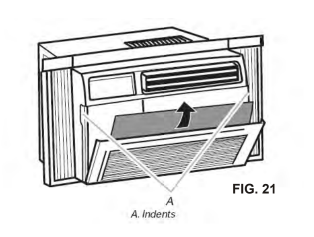
NOTE:
If you do not wish to wash the filter, you may vacuum the filter to remove the dust and other particles.
Wear and Tear
To minimize wear and tear on the air conditioner, always wait at least 3 minutes before changing modes. This will help prevent the compressor from overheating and the circuit breaker from tripping.
Cabinet Cleaning
To clean the air conditioner cabinet:
Power off an unplug the air conditioner to prevent shock or fire hazard. The cabinet and front panel of the air conditioner may be dusted with an oil-free cloth or wiped down with a damp cloth in a solution of warm water and mild liquid soap. Rinse thoroughly with a damp cloth and wipe dry.
• Never use harsh cleaner, wax or polish on the front of the cabinet.
• Be sure to wring excess water from the cloth before wiping around the controls. Excess water in or around the controls may cause damage to the air conditioner.
Winter Storage
To store the air conditioner when it is not in use for an extended period of time, remove it carefully from the window according to the installation instructions and cover it with plastic or place it in the original box. Remove the batteries from the remote before storing.
TROUBLESHOOTING
PROBLEM | POSSIBLE CAUSES | SOLUTIONS |
The Air Conditioner will not start | The air conditioner is unplugged. | • Make sure the air conditioner plug is pushed completely into the outlet. |
The fuse is blown/circuit breaker is tripped. | • Check the house fuse/circuit breaker box and replace the fuse or reset the breaker. | |
Power Failure. | • The unit will automatically re-start when power is restored. • There is a protective time delay (approx. 3 minutes) to prevent tripping of the compressor overload. For this reason, the unit may not start normal cooling for 3 minutes after it is turned back on | |
| The current interrupter device is tripped | • Press the RESET button located on the power cord plug. • If the RESET button will not stay engaged, discontinue use of the air conditioner and contact a qualified service technician. | |
The Air Conditioner does not cool as it should | Airflow is restricted. | • Make sure there are no curtains, blinds, or furniture blocking the front of the air conditioner. |
The temperature control may not be set correctly. | • Lower the set thermostat temperature | |
The air filter is dirty. | • Clean the filter. See the Cleaning and Care Section of the manual. | |
The room may be too warm. | • Please allow time for the room to cool down after turning on the air conditioner | |
Cold air is escaping. | • Check for open furnace registers and cold air returns. | |
The Cooling Coils are frozen. | • See “Air Conditioner Freezing Up” below. | |
The Air Conditioner is freezing up | Ice blocks the air flow and stops the air conditioner from cooling the room. | • Set the MODE to HIGH FAN or HIGH COOL and set the thermostat to a higher temperature. |
The Remote Control is not working | The batteries are inserted incorrectly. | • Check the position of the batteries. |
The batteries may be dead. | • Replace the batteries. | |
Water is dripping outside | Hot and Humid weather. | • This is normal. |
Water is dripping inside the room | The air conditioner is not correctly tilted outside. | • For proper water drainage, make sure the air conditioner is slightly tilted downward from the front of the unit to the rear. |
Water collects in the base pan | Moisture removed from the air is draining into the base pan. | • This is normal for a short period in areas with low humidity and normal for a longer period in areas with high humidity. |
Digital Display reads “E1”, “E2” | A sensor has failed. | • Contact customer service. |
See other models: 1DAC8K 1DMC5K 1DAC6K
