Loading ...
Loading ...
Loading ...
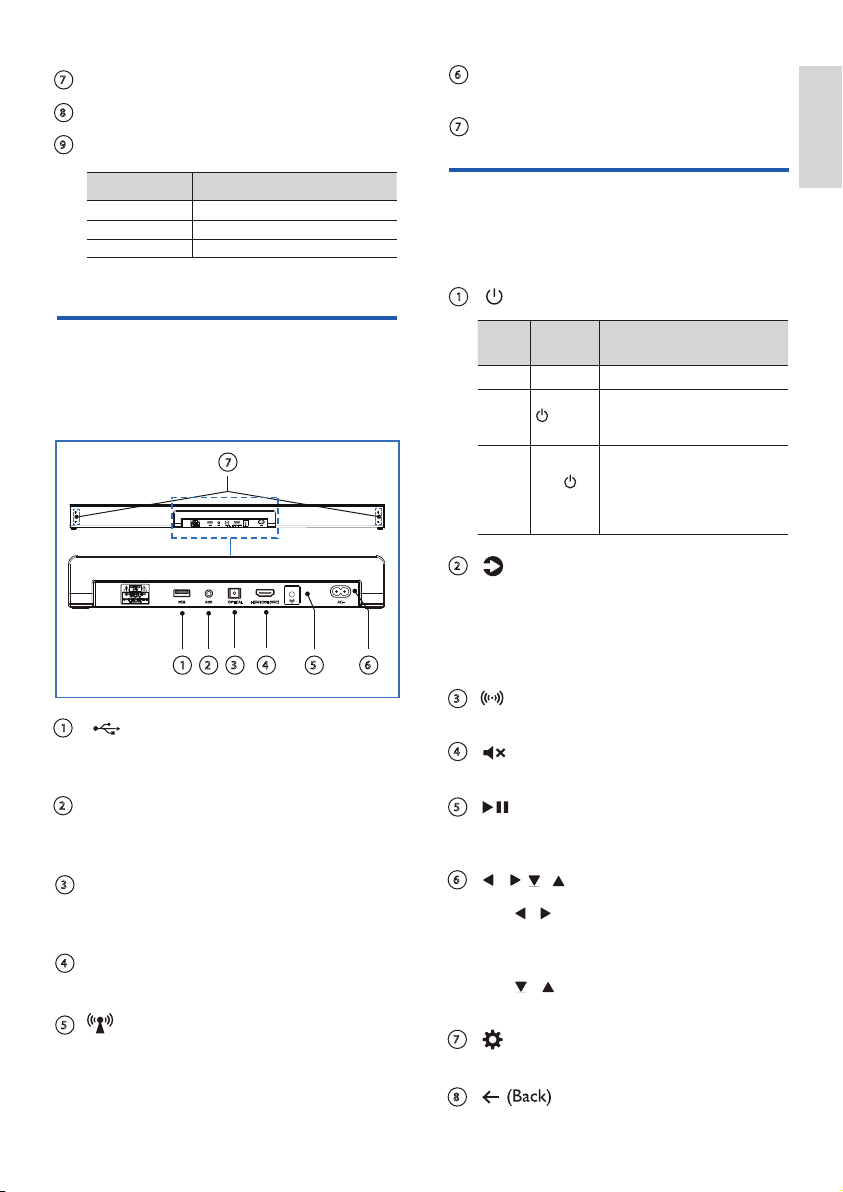
7
Display panel
Power LED
Wi-Fi LED indicator(Yellow)
LED State Status
Double blink
Constant on
AC socket ~
Connect to the power supply.
Wall bracket slot
Connectors
This section includes an overview of the
connectors available on your Soundbar.
USB
• Audio input from a USB storage device.
• Upgrade software of this product.
AUX
Audio input from, for example, an
MP3 player (3.5mm jack).
Remote control
This section includes an overview of the
remote control.
(Standby-On)
(Source)
(Surround)
Turn the Virtual Surround On/OFF.
(Mute)
Mute or restore volume.
(Play/Pause)
Start, pause or resume play in USB/BT/
PLAY-Fi mode.
, , , (Cursors)
•
/ (Previous/Next)
Skip to the previous or next track in
USB/BT/PLAY-Fi mode.
•
/
Navigate Down/Up in menu structure.
(MENU)
Enter setup menu.
Return to previous menu. Exit menu.
7
8
9
Blink
Wi-Fi Access Point (AP) mode
Wi-Fi Protected Setup (WPS) mode
Connected / Pairing successful
1
2
3
4
5
6
7
8
1
2
6
7
1 2 3 4 65
7
OPTICAL
Connect to an optical audio output on the
TV or a digital device.
(Wi-Fi Setup) button
Trigger Wi-Fi setup for Play-Fi.
Press and hold to active the Wps or AP
mode and recongure the network.
HDMI OUT (ARC)
Connect to the HDMI input on the TV.
3
4
5
Power
State
Action Function
On • Follow source state
Semi
Standby
Press the
button
once
• Wi-Fi is still on.
• It still supports Play-Fi and
Airplay2.
Eco
Standby
Press and
hold
button
5 seconds
• Wi-Fi is o.
• The product enters the lower
power consumption mode.
• Restarting the system will take
a relatively longer time.
•
Select an input source for the Soundbar.
•
Press and hold to activate the pairing
function in Bluetooth mode or disconnect
the existing paired Bluetooth device.
English
Loading ...
Loading ...
Loading ...