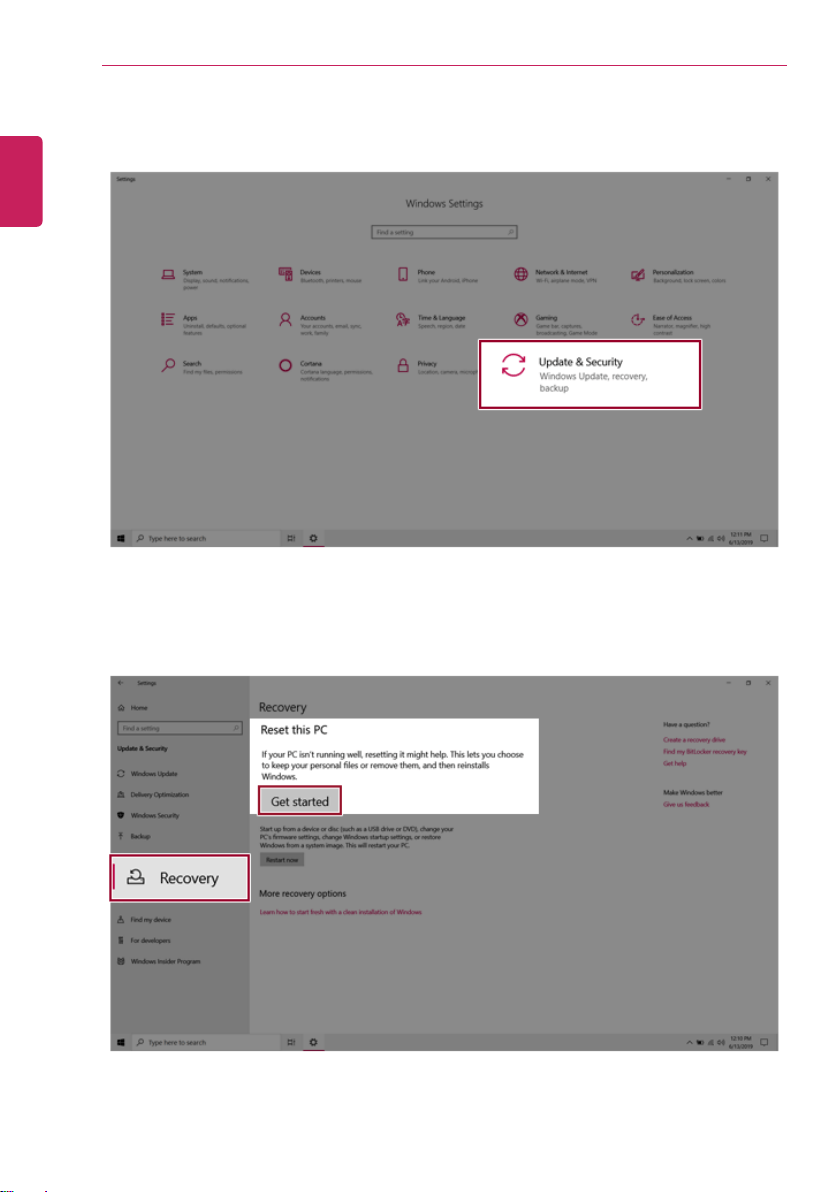Loading ...
Loading ...
Loading ...
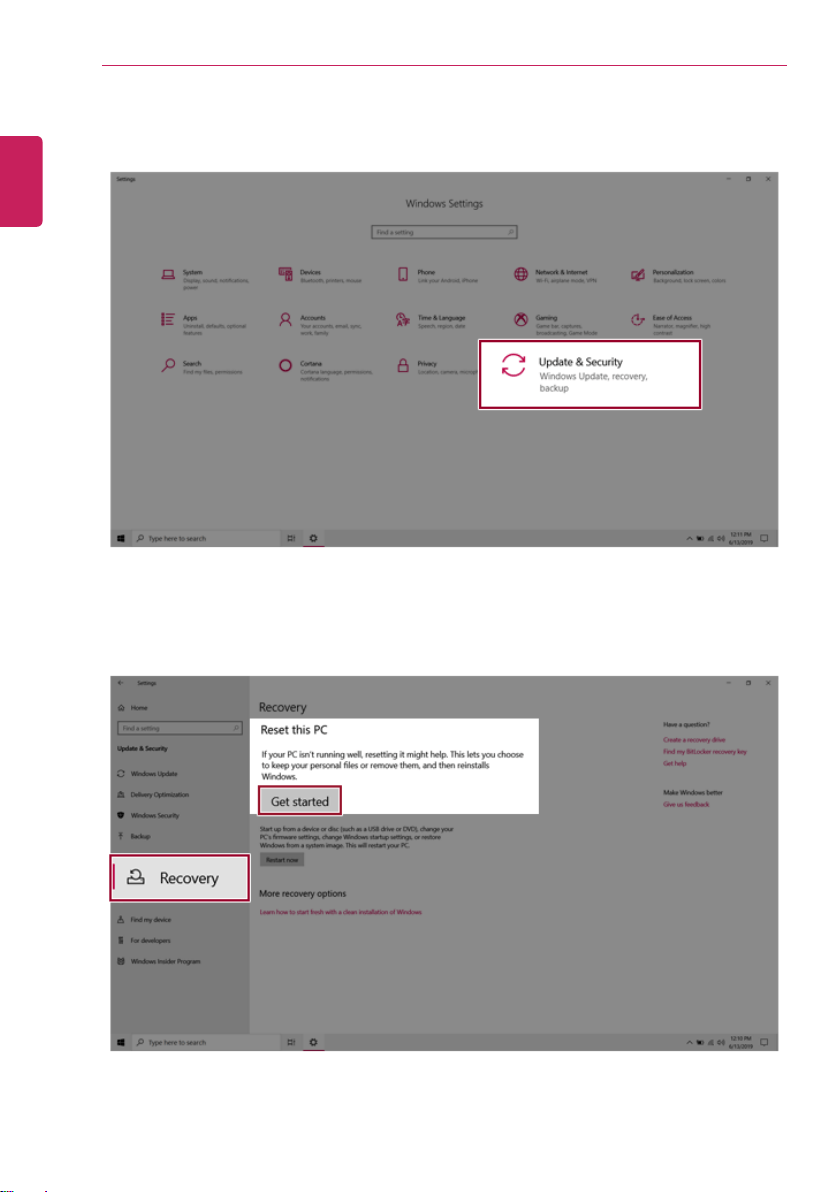
220
FAQ
2 When the [Settings] screen appears, select [Update & Security].
3 Select the [Recovery] menu and press [Get started] in the Reset this PC menu.
ENGLISH
Loading ...
Loading ...
Loading ...
For 14Z90N-U. Series: 14Z90N Series