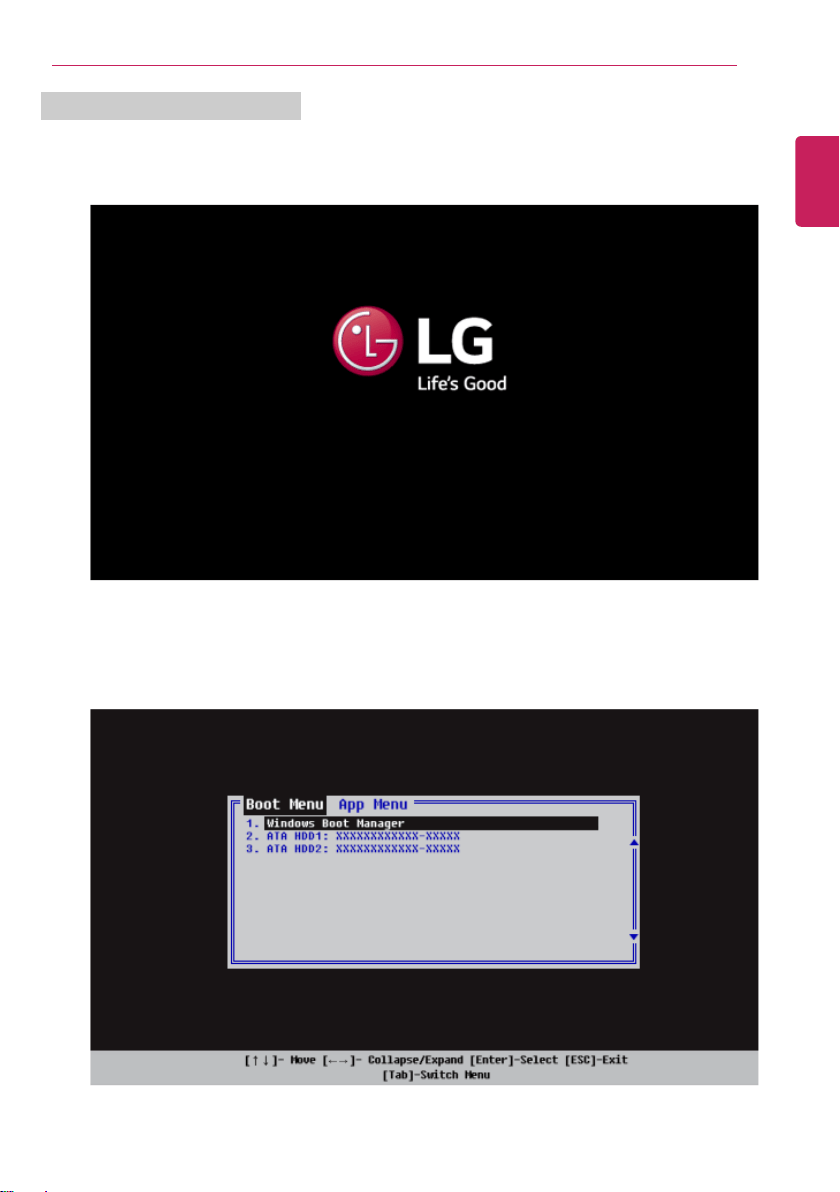Loading ...
Loading ...
Loading ...
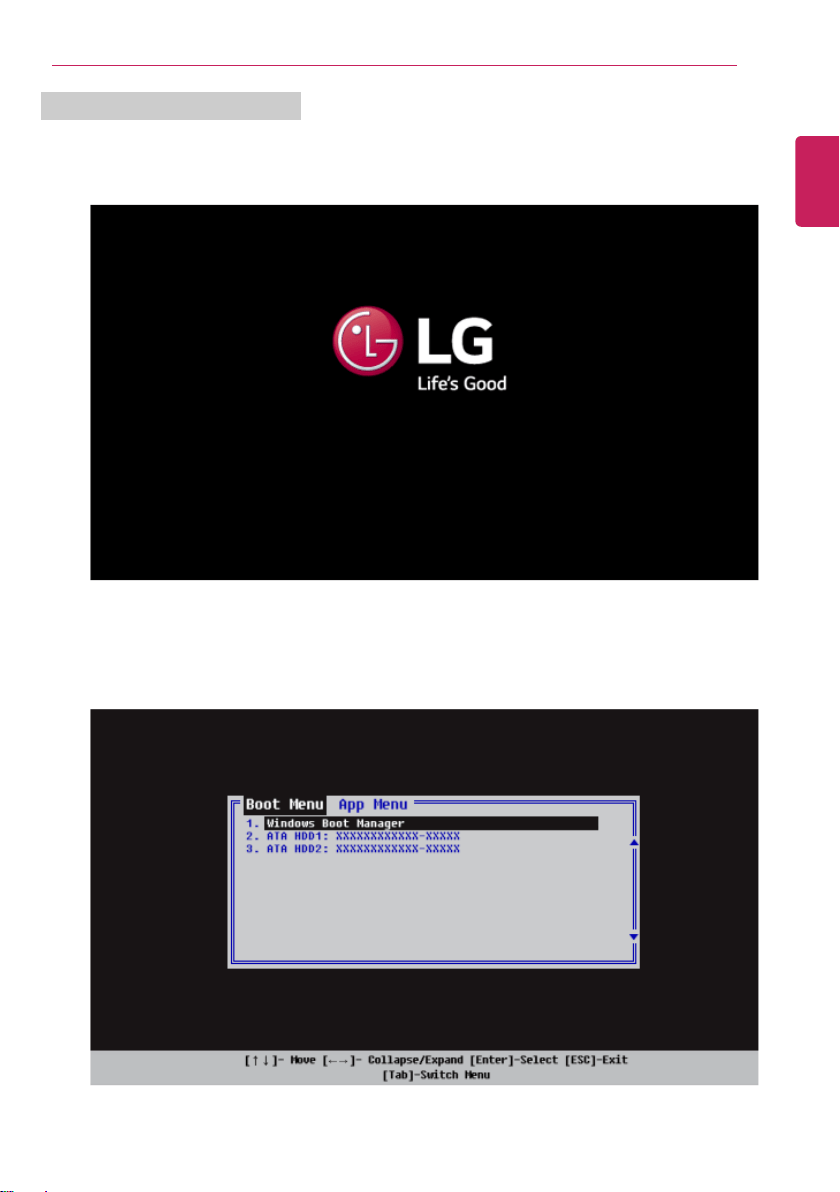
Setup and Upgrade
207
Selecting a Booting Device to Use
1 Reboot the system and press [F10].
2 When the Select Booting Device screen appears, select the device.
ENGLISH
Loading ...
Loading ...
Loading ...
For 14Z90N-U. Series: 14Z90N Series