Loading ...
Loading ...
Loading ...
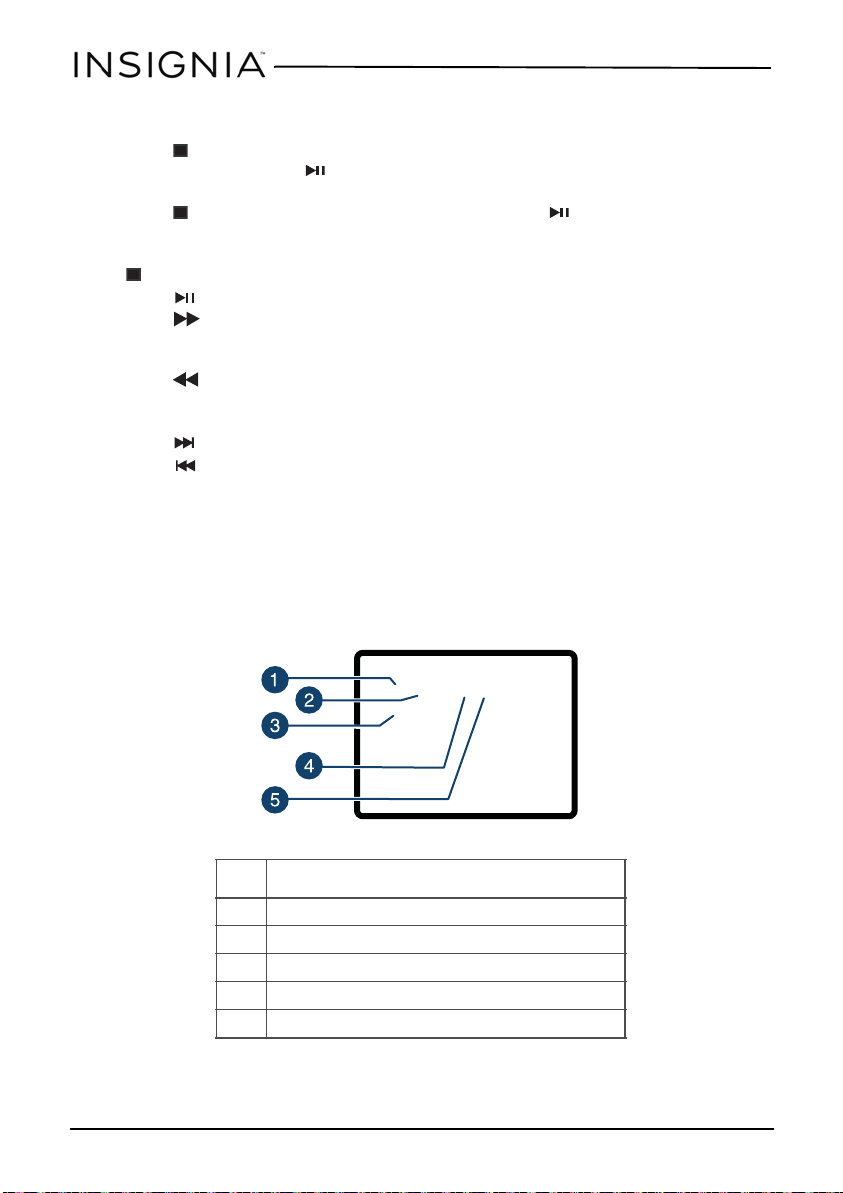
16
NS-DS9PDVD15
www.insigniaproducts.com
Controlling DVD or audio CD playback
• Press (STOP) once to stop playback. Your player remembers where you
stopped. If you press , your player starts playing at the point where you
stopped.
• Press (STOP) twice to stop playback. If you press , your player starts
playing at the beginning of the disc.
• When player A and player B are connected to each other, press and hold the
(STOP)/AV IN button on player B to switch to AV IN mode.
• Press to pause playback. Press this button again to resume playback.
• Press to fast-forward the disc. Each time you press this button, the
fast-forward speed changes from 2 to 4 to 8 to 16 to 32 times the normal
speed.
• Press to fast-reverse the disc. Each time you press this button, the
fast-reverse speed changes from 2 to 4 to 8 to 16 to 32 times the normal
speed.
• Press (NEXT) to go to the next title, chapter, or track.
• Press (PREV) to go to the previous title, chapter, or track.
Adjusting the volume
• Rotate the volume control dial on the right side of your DVD player.
Viewing DVD information
1 During playback, press FUNC..
2 Navigate to DISP, then press OK. The following display appears.
#DESCRIPTION
1 Current title number
2 Total number of titles
3 Elapsed playing time for the current title
4 Current chapter number
5 Total number of chapters
Title Elapsed
T 01/01 C 02/17
0:00:00
NS-DS9PDVD15_17-0305_MAN_V2_ENG.fm Page 16 Monday, May 22, 2017 11:48 AM
Loading ...
Loading ...
Loading ...