Loading ...
Loading ...
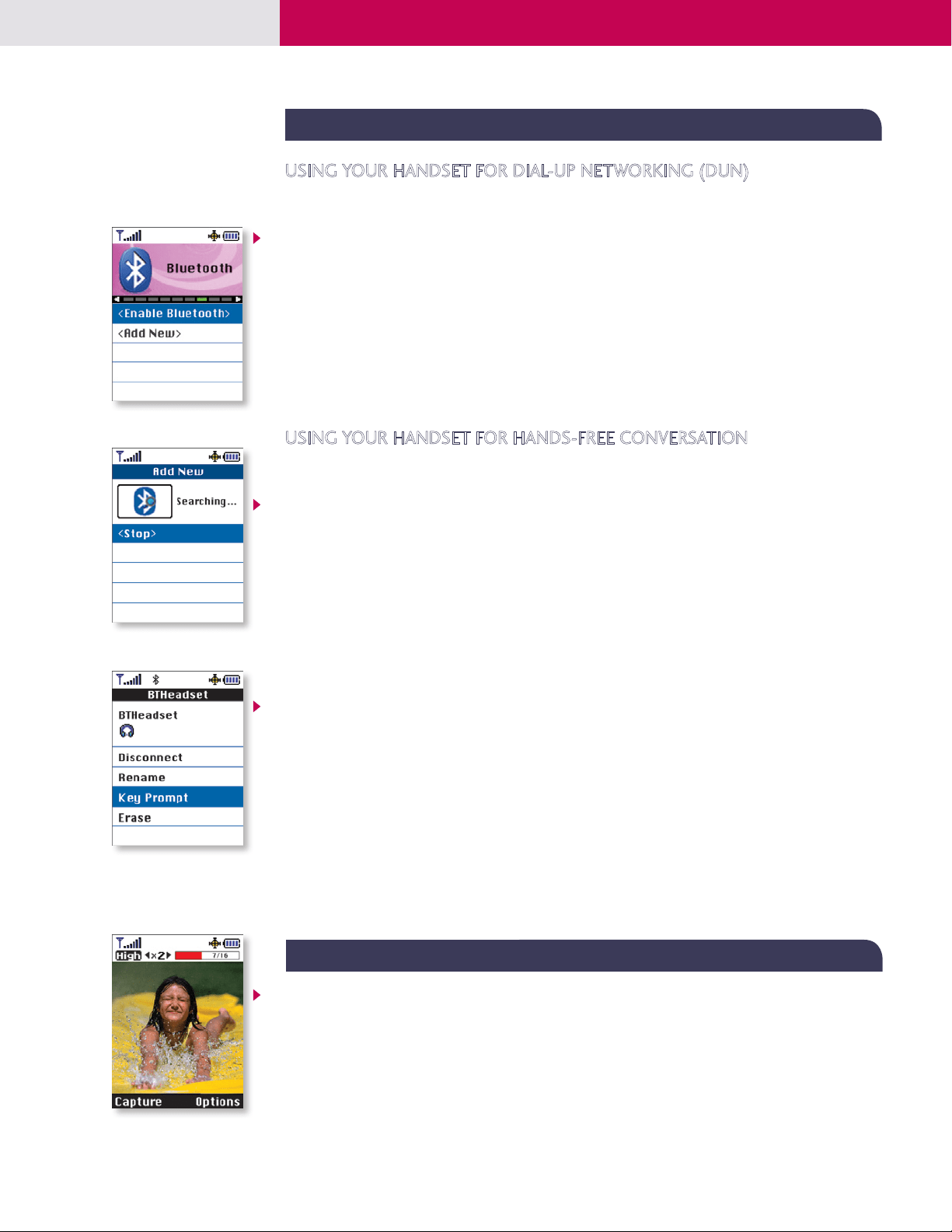
P M 325
2
BLUETOOTH WIRELESS TECHNOLOGY
USING YOUR HANDSET FOR DIAL-UP NETWORKING (DUN)
Connect a Bluetooth capable PC or handheld device wirelessly to the Internet with the PM325. Additional
service required for dial-up networking.
Pairing the Devices
1. From the Bluetooth (7) menu, select Enable Bluetooth and press OK.
2. Select Enable Bluetooth again and press OK.
3. Select Add New and press OK.
4. Select Waiting for Pairing and press OK.
5. You will be prompted for a PIN code, which is user definable. Enter the PIN code and press OK.
The PIN code provides for secure pairing between the handset and the other Bluetooth device. Consult the
instructions for the Bluetooth device to locate, establish pairings and establish connections.
USING YOUR HANDSET FOR HANDS-FREE CONVERSATION
The PM325 is compatible with devices that support the Bluetooth headset and/or hands-free profile(s).
You may create and store 20 pairings within the PM325 and connect to one at a time.
Pairing the Devices
1. From the Bluetooth (7) menu, select Add New and press OK.
2. Select Searching for Pairing and press OK.
3. Consult the Bluetooth device instructions to set the device to pairing mode.
4. The device will appear in the Add New screen once it has been located. Highlight the device and press OK.
5. The handset will prompt you for the PIN code. Consult the Bluetooth device instructions for the
appropriate PIN code. Enter the PIN code and press OK.
6. Select Connect and press OK.
7. Once pairing is completed, you will see the device listed in the Bluetooth menu.
Customizing the Headset Profile
Some Bluetooth headsets utilize the Bluetooth hands-free profile, which may support redialing, voice
dialing and call pick up for incoming calls through the multi-function button. Additional hands-free profile
features supported may include digit and speed dialing from a hands-free device. Consult your headset
instructions for the default action of the multi-function button.
For headsets utilizing the Bluetooth headset profile exclusively, the PM325 offers customizable options for
your headset’s multi-function button.
1. To distinguish if your headset supports the Bluetooth headset profile exclusively, select the paired
device from the Bluetooth (7) menu and press OK.
2. If Key Prompt is listed, the headset utilizes the headset profile. Select Key Prompt and press OK.
3. Select Recent Calls, Voice Dials or None and press OK.
BUILT-IN DIGITAL CMOS CAMERA
Taking a Picture
1. Press the OK/Camera Key.
2. Press the OK/Camera Key a second time to enable the camera viewfinder.
3. Press the OK/Camera Key a third time—or press the Left Soft Key for Capture—to take the picture.
Pictures are automatically saved in the My Pictures > In Camera menu. Use the mirror on the back of the
handset as a viewfinder for self-portraits.
Loading ...
Loading ...
Loading ...