Loading ...
Loading ...
Loading ...
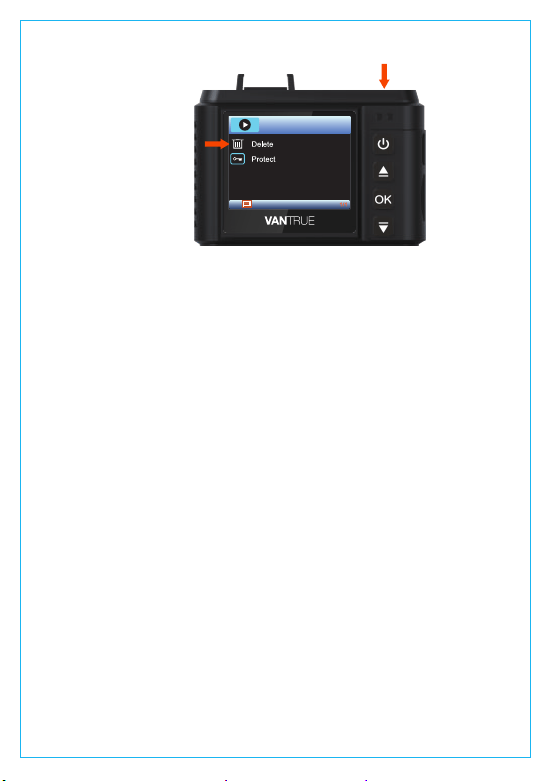
1. Plug the Micro USB connector of the data cable into the port
on the camera;
2. Plug the larger USB A connector of the data cable to the port
on your computer;
3. “Mass Storage” and “Power On” will be displayed on the camera
screen, please navigate to “Mass Storage” and press OK button
to transfer data.
4. Depending on your computer operating system, the device
appears as either a removable drive or a removable volume.
NOTE: When connecting to your computer, the camera cannot be
operated or setup. If you want to charge it and operate, please
connect it to a USB phone charger or car charger.
View on a computer
The camera has a mini HDMI port for connecting to an HDTV. The
product doesn’t include an HDMI cable, please use your own
mini HDMI to HDMI cable.
1. Use a USB charger to charge the camera;
2. Plug the mini HDMI connector to the HDMI port on the camera;
3. Plug the other HDMI connector to your TV’s HDMI port;
4. Adjust your TV to HDMI input mode;
5. Once the camera connects to your TV successfully, the camera
screen will turn black and project onto your TV screen.
View on a TV
- 19 -
Loading ...
Loading ...
Loading ...