Loading ...
Loading ...
Loading ...
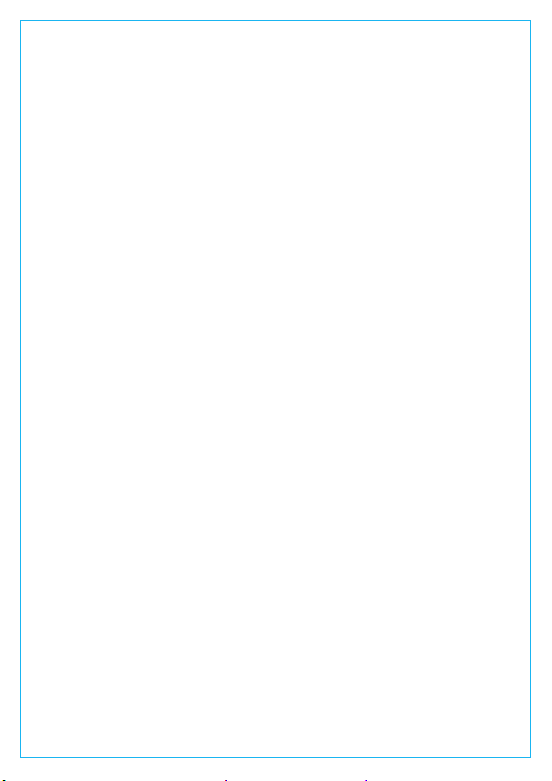
Press OK button to enter the settings, and press UP/DOWN button
to select setting items.
-Resolution: Default setting is 1920X1080/30FPS (fps: Frames per Second).
Press Down button to select 1280x720/30FPS.
-Loop Recording:
Default setting is 3 mins per video clip. Press Down
button to select among 1 min, 3 mins, 5 mins and OFF.
-G-Sensor: Default setting is Medium. Press Down button to select
among High, Medium, Low and OFF.
-Audio Recording: Default setting is ON. Press Down button to
select OFF.
-Parking Mode: Default setting is OFF. Press Down and OK button
to turn it ON/OFF.
-Exposure: Default setting is 0. Press Down button to select among
2, 1, 0, 0 and -1, 0
-Number plate: Default setting is OFF, Press Down and OK button
to set your car number.
-Stamp: Default setting is Date/Time Stamp, Logo Stamp, Number
Stamp, Speed Stamp, GPS Location Stamp, Press OK button to turn
off/on the stamp.
-Rotate Display: Default setting is OFF. Press OK button to turn it
ON/OFF.
-Time Lapse: Default setting is OFF, Press Down Button to select
among 1 sec, 5 secs, and 10 secs.
-Power Off Delay: Default setting is ON, the camera will auto end
recording and turn off when you shut off the car. Press Down
button turn it OFF to disable it.
A. Record setup
When the setup finished, press power button to exit.
-Language: Default setting is English. Press OK button to select
among English, Chinese, Francais, Italiano, Espanol, Pyccknn,
Germany and Japanese.
-Format SD Card: Press OK and Down button, Select OK to format
the microSD card.
-Time & Date : Press UP/DOWN and OK button to setup date and
time. When finished, press Power button to exit.
B. System setup
- 11 -
Loading ...
Loading ...
Loading ...