Loading ...
Loading ...
Loading ...
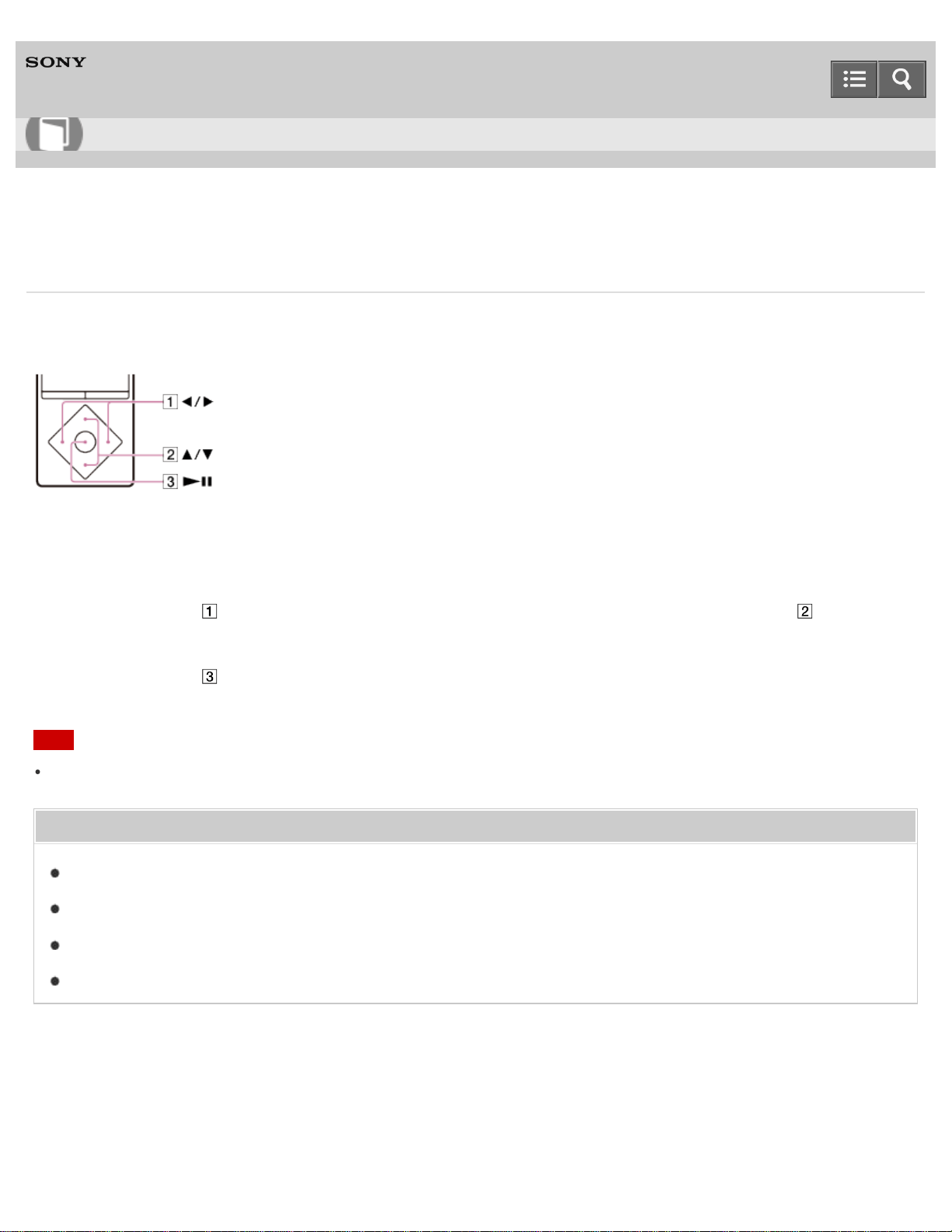
Digital Media Player
NW-A25/A25HN/A26HN/A27HN
Presetting your equalizer settings
You can preset the values of CLEAR BASS and the 5 band equalizer as custom settings. Increasing the CLEAR BASS
setting value allows your Walkman to reproduce dynamic deep bass without distortion, even at a high volume.
1. In the music playback screen, display the option menu and select [Sound Settings] - [Equalizer] - [Custom 1] or
[Custom 2].
2. Press the button ( ) to select CLEAR BASS or the frequency range setting, and press the button ( ) to adjust the
setting level.
3. Press the button ( ) to confirm.
Note
To change the equalizer setting, set the [ClearAudio+] function to off.
Related Topic
How to use the option menu
Setting sound effects during a Bluetooth connection
Setting the sound quality easily with a single operation
Customizing sound quality settings
4-573-951-11(1)
Copyright 2015 Sony Corporation
Help Guide
How to Use
207
Loading ...
Loading ...
Loading ...
