Loading ...
Loading ...
Loading ...
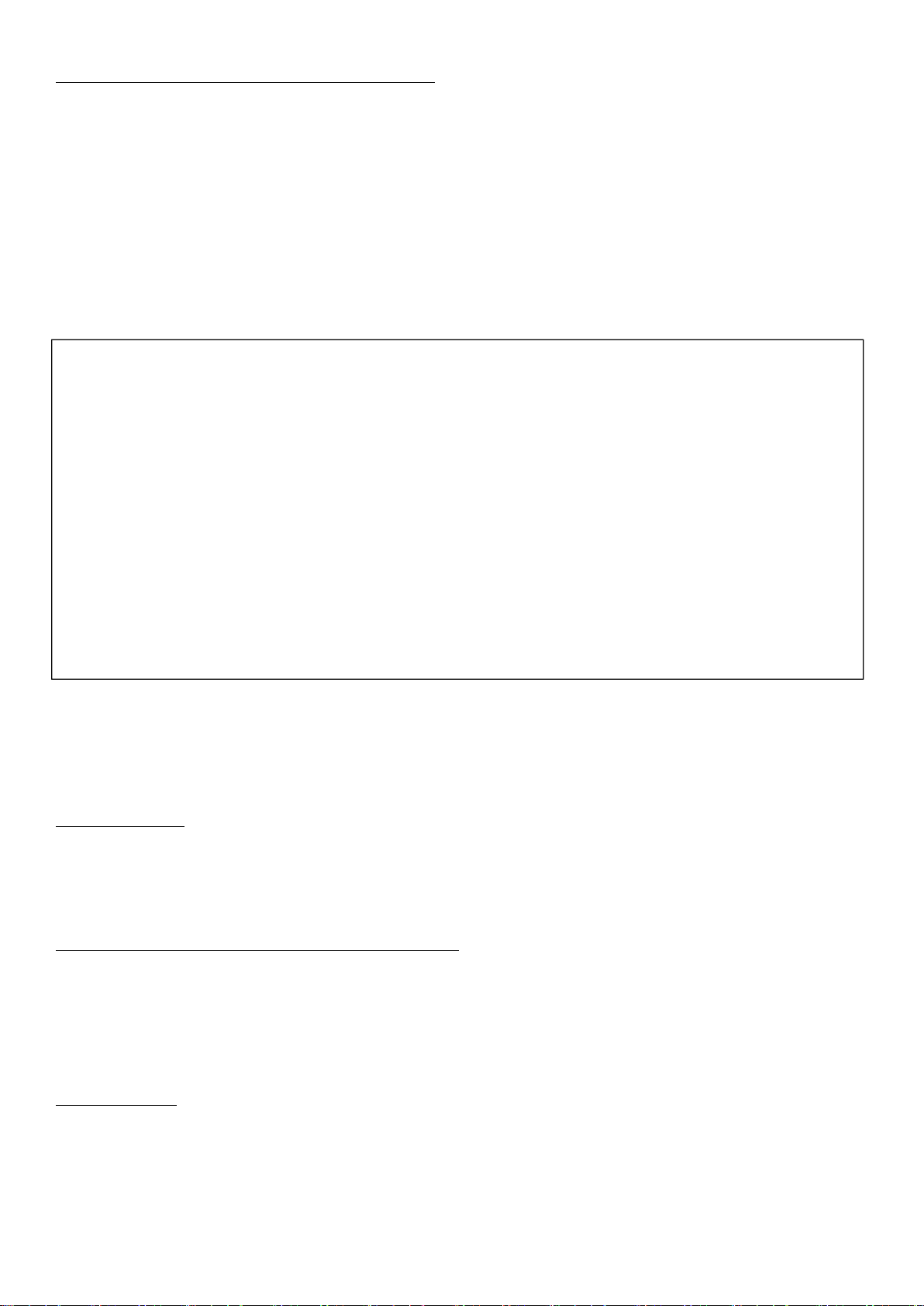
6
Follow the below steps to set the TIMER:
1) press TIMER button;
2) adjust the timer setting by tapping or holding the or button to change the delay timer
at 1-hour increments, up to 24 hours. The control will count down the time remaining
(8,7,6, etc.) until the dehumidifier either starts or stops.
3) After TIMER setting finishes, pressing the TIMER button again at any time will stop
the TIMER function.
Note:
· For the Delay Start, the fan speed and humidity maintained will be the same as the
previous setting.
· The Delay Start/Stop Feature will work until the dehumidifier either starts or stops.
Once that happens the above steps have to be repeated.
· The TIMER feature is one-shot. So the timer will not cycle the dehumidifier on or off
indefinitely. The TIMER will ONLY function one time and then the dehumidifier will
return to regular functioning.
Before entering TIMER setting, make sure power is being supplied to the dehumidifier.
· Before entering TIMER setting, make sure pressing HUMIDITY button sets one desired
room humidity first.
5. Smart Functions
Auto Shut Off
When the bucket is full and/or the humidity setting is reached, the dehumidifier will be
shut off automatically.
Wait 3 Minutes before Resuming Operation
To avoid any damage to the dehumidifier, the dehumidifier will not start operation
following a complete cycle until after 3 minutes. Operation will automatically start after
3 minutes.
Auto Defrost
When frost builds up on the evaporator coils, the compressor will cycle off and the fan
will continue to run until the frost disappears.
Loading ...
Loading ...
Loading ...