Loading ...
Loading ...
Loading ...
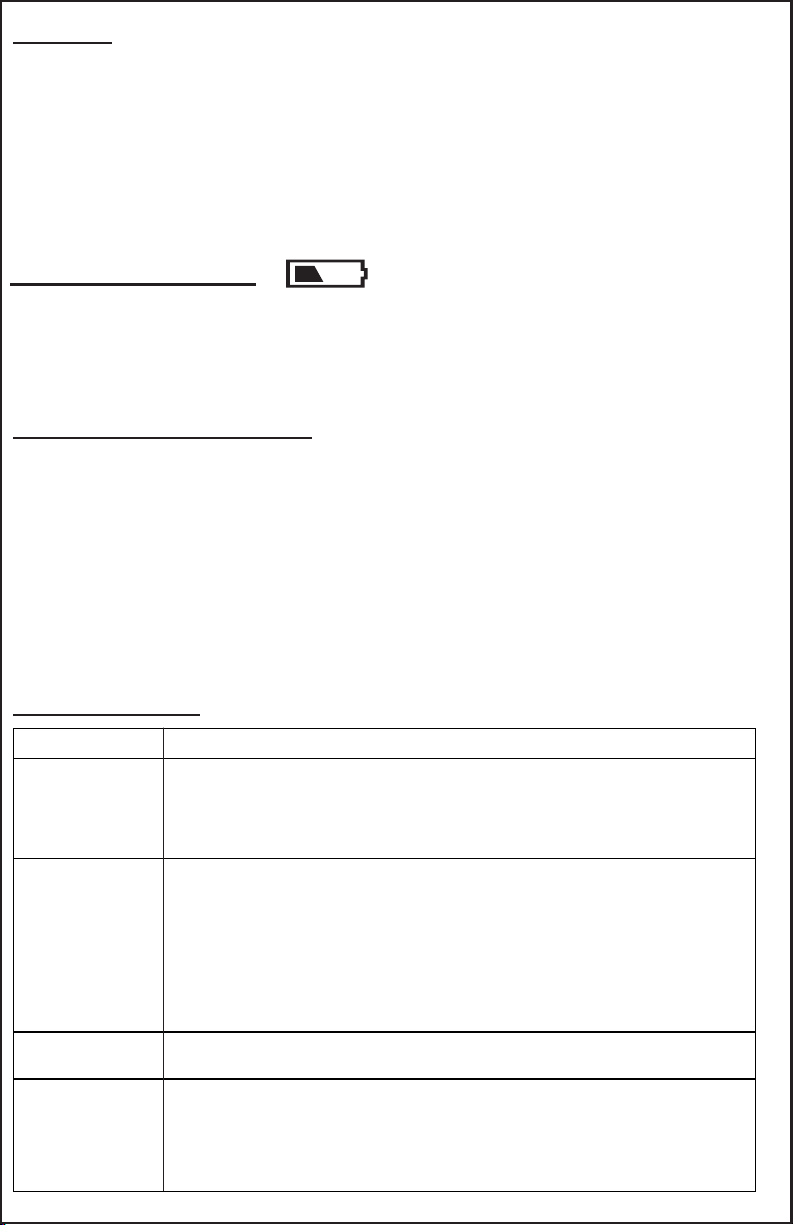
Restart
When the outdoor readings show dashes:
• Bring the sensor in the house ve feet from the station.
• Remove batteries from the sensor, as well as, the batteries and AC
adapter from the station.
• Press any button 20 times.
• After 15 minutes insert batteries into the sensor, as well as batteries
and AC adapter into the station.
• Wait 15 minutes to establish a strong connection. Place sensor outside
in shaded location.
The Low Battery Icon indicates when batteries are depleted.
• If the icon is displayed by the outdoor temperature, replace the batteries in the
outdoor sensor.
• If the icon is displayed near the indoor temperature, replace the batteries in the
temperature station.
Low Battery Icons
Specications
• Do not mix old and new batteries.
• Do not mix Alkaline, Standard, Lithium, or Rechargeable batteries.
• Always purchase the correct size and grade of battery most suitable for
intended use.
• Replace all batteries of a set at the same time.
• Clean the battery contacts and also those of the device prior to battery
installation.
• Ensure the batteries are installed with correct polarity (+ and -).
• Remove batteries from equipment which is not to be used for an
extended period of time.
• Promptly remove expired batteries.
Care and Maintenance
Indoor
• Temperature Range: 32°F to 122°F (0°C to 50°C)
Outdoor
• Temperature Range: -40°F to 140°F (-40°C to 60°C)
• Temperature Range: Over 300 ft. (91 meters)
Power
• Weather Station Primary AC Power:
5-volt AC power adapter (included)
AC6#: GPU280500150WA00
• Optional: 2-AA, IEC, LR6 batteries (not included)
• TX141-Bv2 Sensor:
2-AA, IEC, LR6 batteries (not included)
Battery Life
• 24 months with reputable batteries brands
Dimensions
• RF 433MHz (open air)
• Station: 5.98” H x 3.24” W x 2.16” D
(152 x 82.5 x 54.9 mm)
• Sensor: 5.11 “ H x 1.57” W x 0.82” D
(129.8 x 40 x 20.8 mm)
308-1415 www.lacrossetechnology.com/support Page | 6
Loading ...