Loading ...
Loading ...
Loading ...
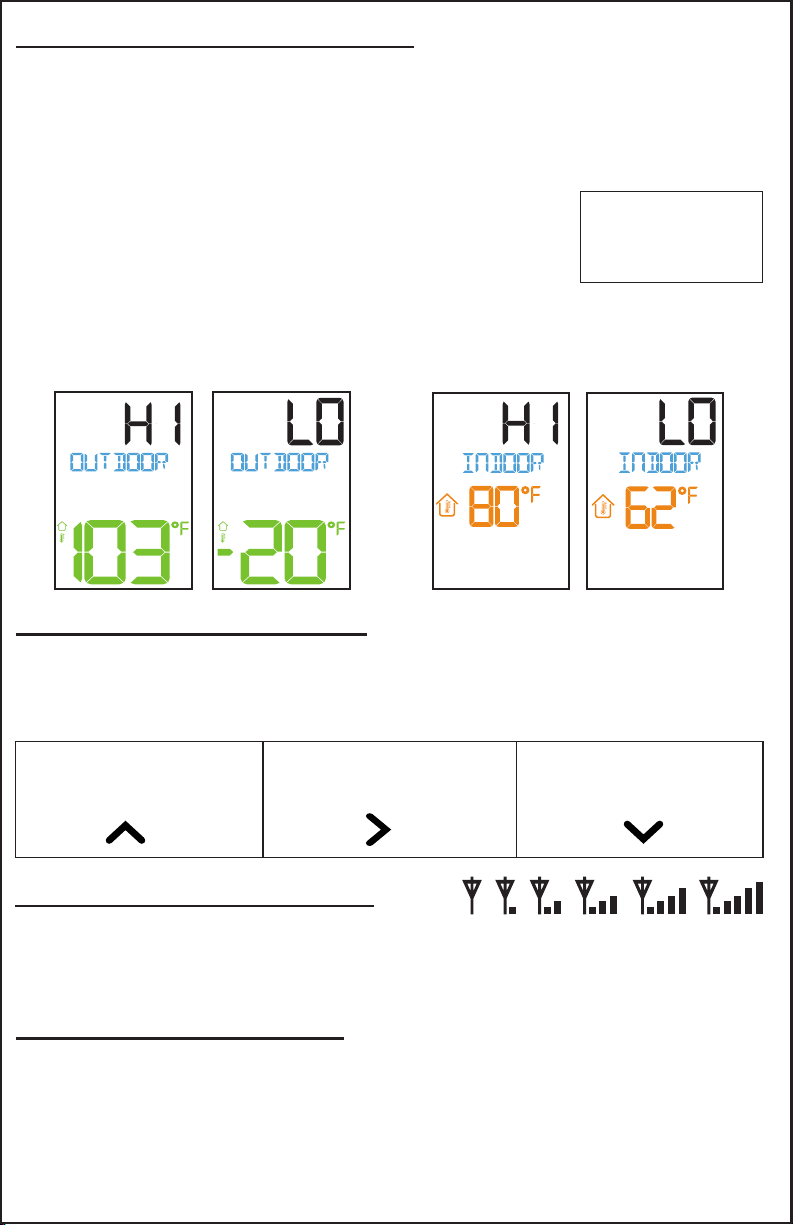
HI/LO Temperatures Records
The indoor and outdoor HI/LO temperature records will reset daily at
midnight. This provides a daily 24 hour HI/LO reading.
View HI/LO Temperature Records:
Press and release the + button to view in order:
• Outdoor HI temperature
• Outdoor LO temperature
• Indoor HI temperature
• Indoor LO temperature
Manually Reset HI/LO Records:
When HI or LO temperatures are showing, hold the + button for 5
seconds to reset all temperature records.
The temperature (2°F/1°C) trend indicators update every 30 minutes.
The trend reects changes over the past 3 hours.
E.G.: At 3:00 — compares to 12:00 data; at 3:30 — compares to 12:30.
Temperature Trend Arrow
Temperature increased
in past 3 hours
Temperature did not
change in past 3 hours
Temperature decreased
in past 3 hours
Search for Outdoor Sensor
• Hold the - button for 3 seconds to search for the outdoor sensor.
• The strength signal icon will animate until the sensor signal is received
or for 3 minutes if no signal available.
• Mount the Outdoor Sensor on a north-facing wall or in any well shaded
area. Under an eave or deck rail is preferred.
• The maximum wireless transmission range to the alarm clock is over
300 feet (91 meters) in open air, not including walls or oors.
• Be sure the outdoor sensor is mounted vertically.
Position Outdoor Sensor
Español
Français
AL BA
BAHA
English
HI
LO
308-1415 www.lacrossetechnology.com/support Page | 5
Loading ...
Loading ...