Loading ...
Loading ...
Loading ...
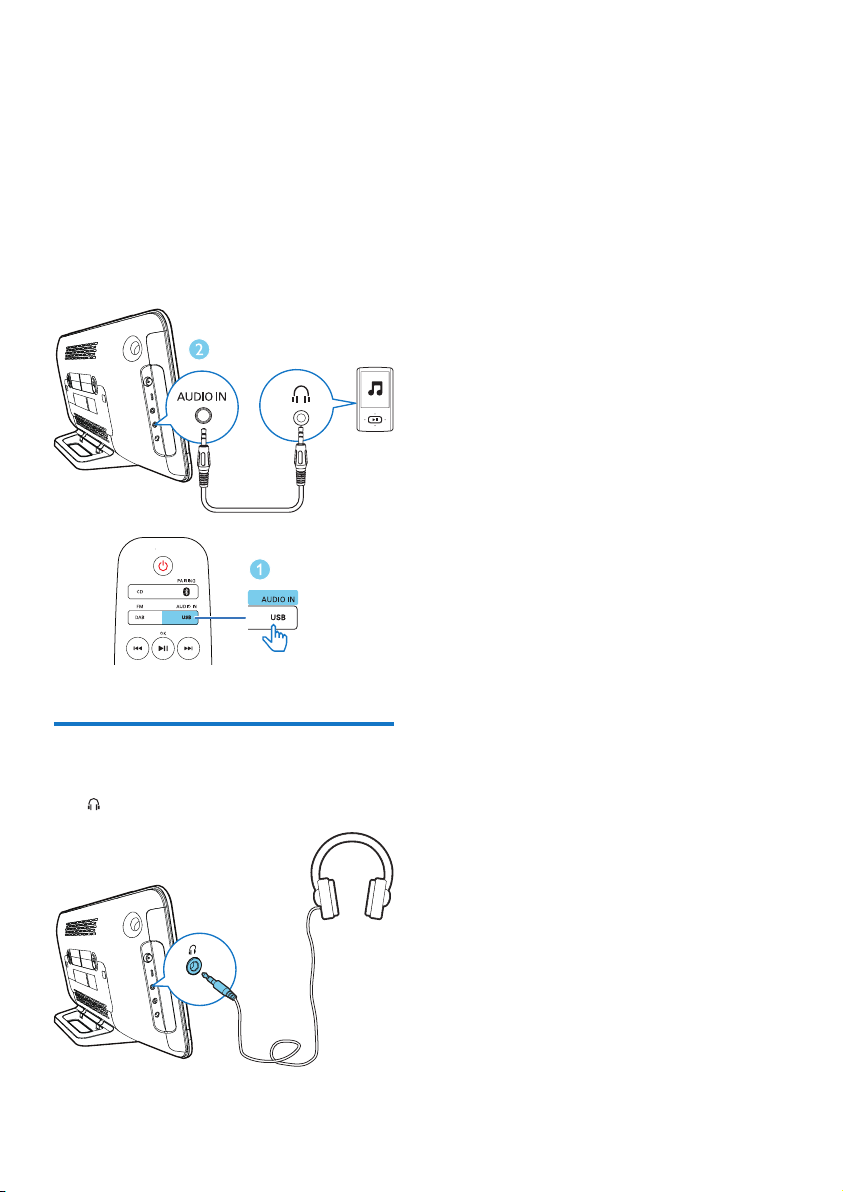
17EN
1 Press USB/AUDIO IN repeatedly to select
the AUDIO IN source.
2 Connect an audio cable (not supplied)
between:
• the AUDIO IN socket (3.5 mm) on
the unit;
• and the headphone socket on an
external device.
3 Start to play music on the connected
device (see the device user manual).
Listen through a headphone
• Plug a headphone (not supplied) into the
socket.
Loading ...
Loading ...
Loading ...
