Loading ...
Loading ...
Loading ...
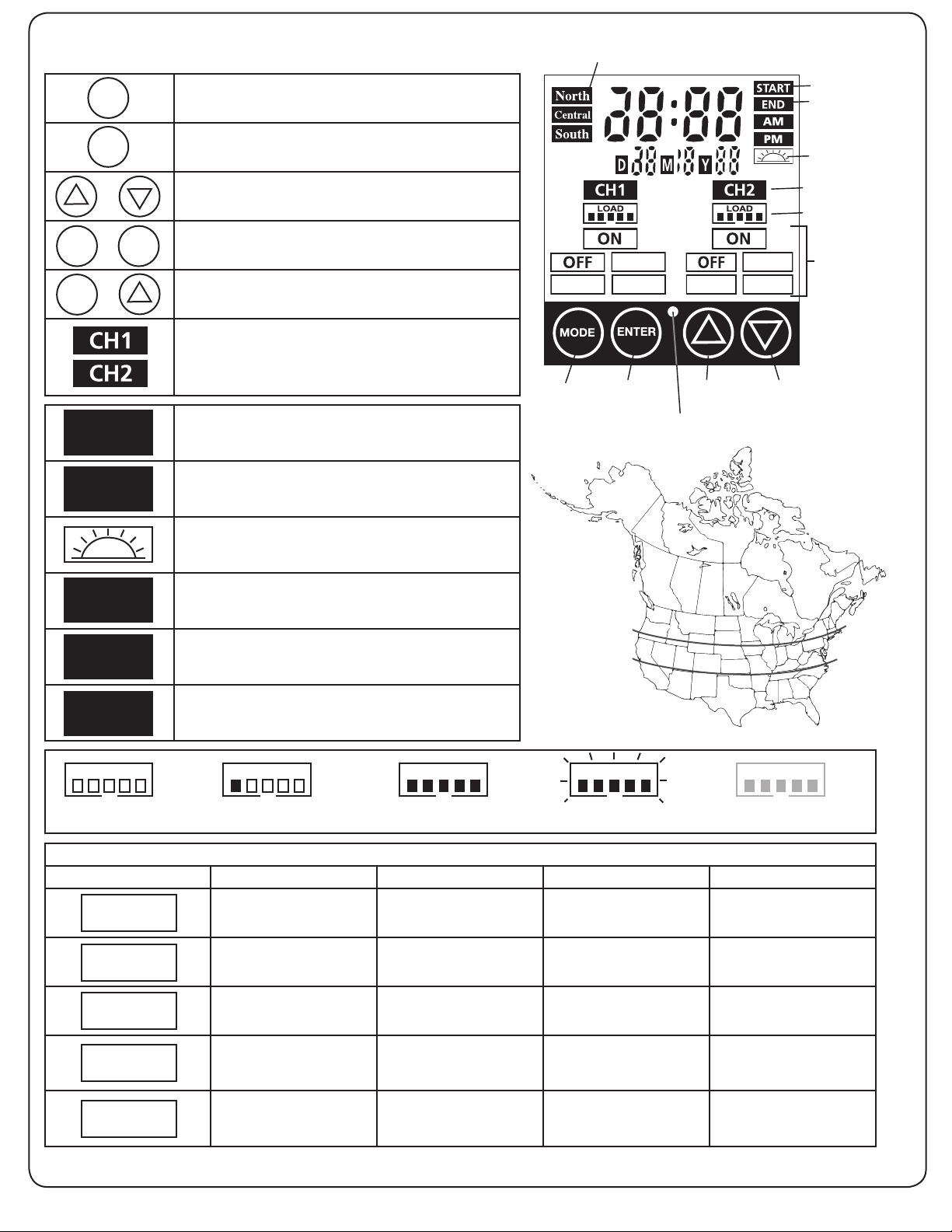
North
Central
South
6. Transformer interface, controls and modes installation types
Press to confirm a selection.
Press to modify or change a mode in the desired channel.
Press it to exit any settings without saving.
Press these to select and go through the interface.
Press at the same time to change time and date. *Neces-
sary for Timer, Auto and Sunwise settings to work properly.
Press at the same time to change Sunwise time zone.
*Necessary for optimal Sunwise mode.
Channel 1 and Channel 2. They each have a load of
300 Watts.
The time at which the lights will turn On. This step comes
after selecting a Mode. (Shows up for Timer Mode only)
The time at which the lights will turn Off. This step comes
after selecting a Mode. (Auto, Timer and Sunwise only)
Select this to close the lights at dawn. When selecting an
end time, scroll using up and down until the icon shows up
(Auto and Sunwise only)
NORTH zone
Refers to locations from north of Chicago, IL.
CENTRAL zone
Refers to locations between Chicago, IL and southern
Missouri.
SOUTH zone
Refers to locations south of Missouri.
/
+
+
Recommended Control Settings
Modes Functionality Outdoor Indoor Dusk-to-Dawn
Always ON YES YES NO
Always OFF
YES YES NO
Fixed start and end time
YES YES NO
Uses the light sensor
(photocell) to Open/Close
the lights
YES NO YES
Astronomical timer auto-
matically adjusts to local
sunrise/sunset times
YES YES YES
START
END
NORTH
SOUTH
ON
OFF
TIMER
CENTRAL
ENTER
ENTER
MODE
MODE
MODE
AUTO
SUNWISE
0%: Normal Less than 20%: Normal Less than 100%: Normal
Over 120%, shuts down
reduce load
Blinking:
Overloaded over 100%
LOADLOADLOADLOADLOAD
*The channels will only turn on at the exact start time selected for Timer and dusk for Sunwise.
Auto
Timer
ASTRO
Auto
Timer
ASTRO
Zone Location (Sunwise)
Load Icon
Channel Icon
START Timer
END Timer
Dawn Icon
Lighting Modes
Mode Enter
Photocell
Up Down
Loading ...
Loading ...
Loading ...