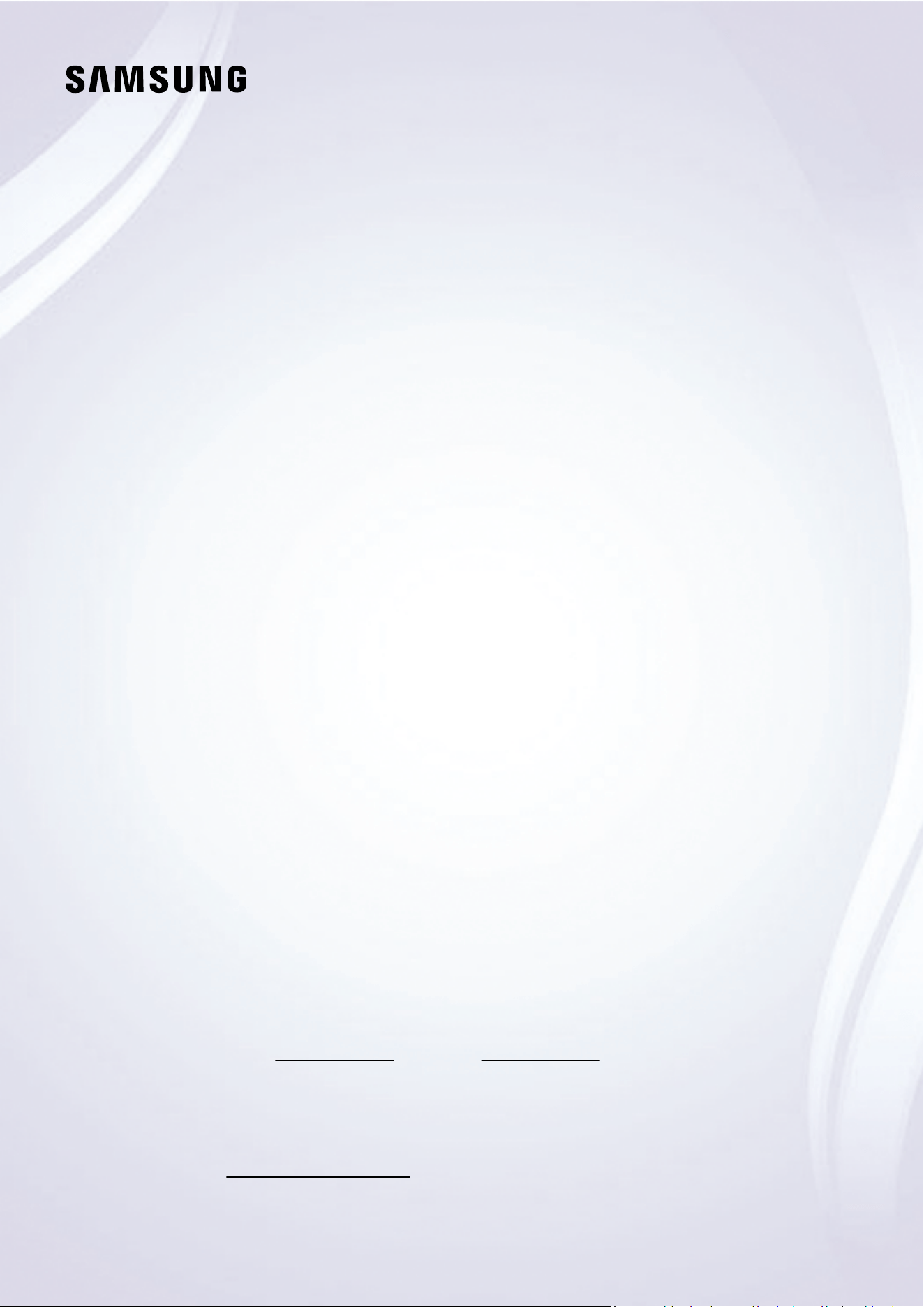#1 The remote control does not work, what do I do?
Check if the remote control sensor at the bottom of the TV
blinks when you press the remote's Power button.
– AU Series or Standard Remote Control: If it does not blink,
replace the remote control's batteries. Make sure that the
batteries are installed with their poles (+/–) in the correct
direction. Alkaline batteries are recommended for longer
battery life.
– Q Series (except for Standard Remote Control): When
the remote's battery is discharged, turn over the
remote control to charge with indoor light, or use the
USB charging port.
• Try pointing the remote directly at the TV from 1.5-1.8 m
away.
• If your TV came with a Samsung Smart Remote (Bluetooth
Remote), make sure to pair the remote to the TV.