Loading ...
Loading ...
Loading ...
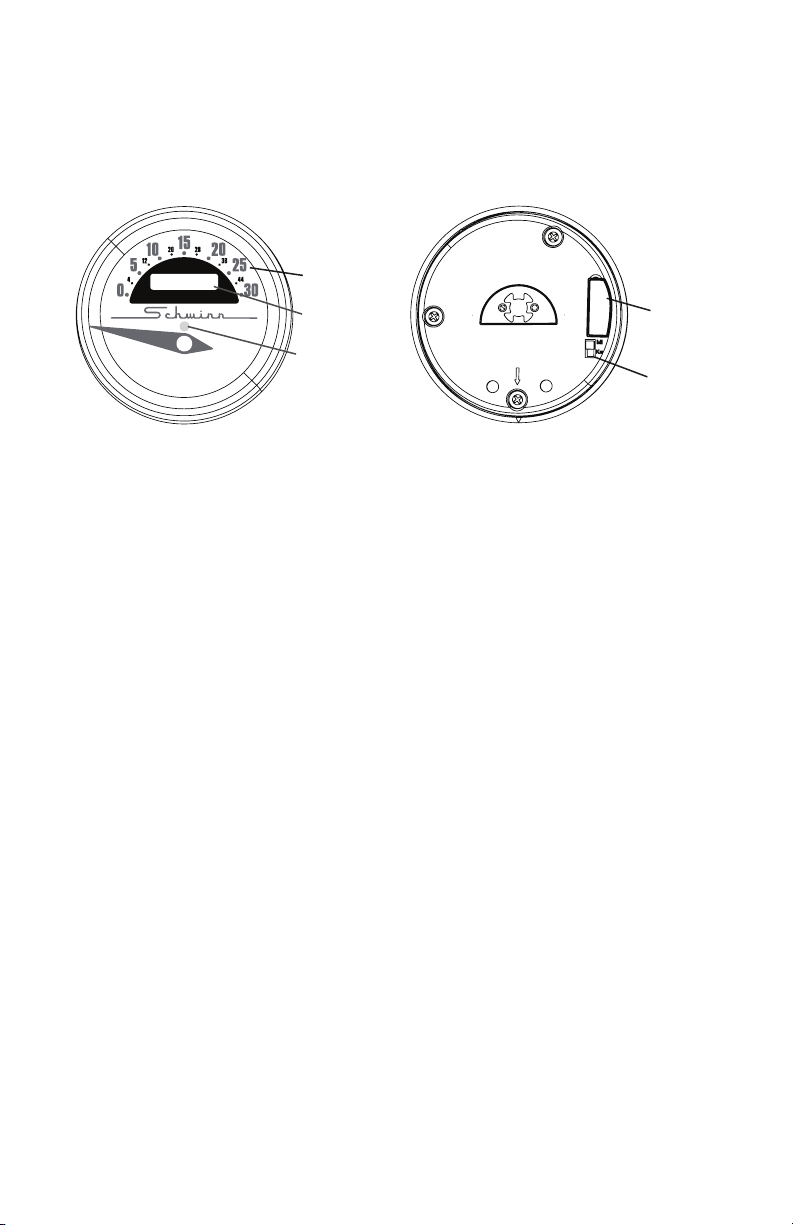
19
Console Features
TheConsoleprovidesinformationaboutyourworkout.
Note: TheUSBPortisonlyusedtoupdatetheConsole.Itisnotabletochargeadeviceor
exportworkoutresults.
Front Back
Odometer and Units Switch
Theodometertracksthetotaldistanceofthetnessmachineinmilesorkilometers
dependingontheunitsselected.TheunitsswitchonthebacksideoftheConsoleselects
betweenmilesandkilometers.
Note: If the units switch is changed after a distance has already been tracked, the odom-
eterwillcontinuetoaddtothetotal,butatthenewrate.Thiswillresultinamixedvalueof
milesandkilometers.
Speed
TheSpeeddisplayeldshowsthemachinespeedinmilesperhour(mph)orkilometers
perhour(km/h).Themaximumdisplayedspeedis30mphor44km/h.
Note: The needle for the Speed display will adjust to zero when power is initially supplied to
theConsole.
Bluetooth
®
Connectivity with the “Schwinn Classic Cruiser™” Fit-
ness App
ThistnessmachineisequippedwithBluetooth
®
connectivity and can wirelessly sync
withthe“SchwinnClassicCruiser™”FitnessApponsupporteddevices.TheAppsyncs
withyourtnessmachinetotracktotalcaloriesburned,time,distance,andmore.The
Bluetooth
®
AppConnecteddisplayshowswhentheConsoleispairedwiththeApp.
Before you begin your workout, open the App on your Bluetooth
®
enableddevice.Ifthe
Appisnotrunningduringyourworkout,theresultswillnotbetracked.Besuretoselectthe
desiredUser(1or2)ontheApptocorrectlytracktheworkout.
1. DownloadthefreeApp,namedSchwinnClassicCruiser
™
.TheAppisavailableon
iTunes
®
andGooglePlay
™
.
Note: For a complete list of supported devices, review the App on iTunes
®
orGoogle
Play™.
2. FollowtheinstructionsontheApptosyncyourdevicetoyourexercisemachine.
Odometer
Speed
000000
Units Switch
USB Port
Plug
000000
Bluetooth
®
App
Connected
display
Loading ...
Loading ...
Loading ...