Loading ...
Loading ...
Loading ...
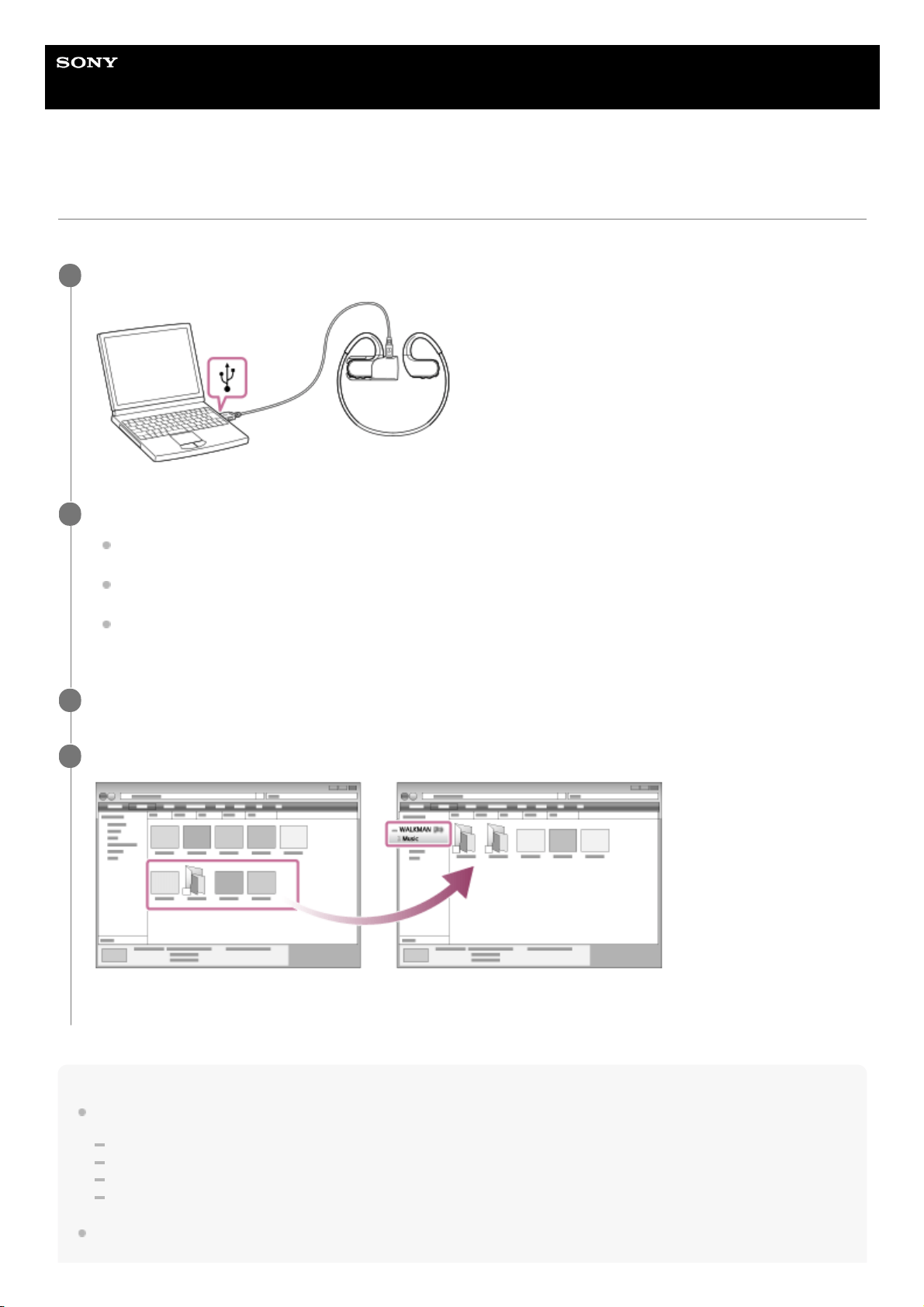
Help Guide
Digital Music Player
NW-WS623/WS625
Transferring content using Windows Explorer
You can transfer content directly by dragging and dropping it from Windows Explorer.
Note
Observe the following precautions. Otherwise, the Walkman may not be able to play the files.
Do not change the names of the root folders (such as [MUSIC]).
Do not transfer the files to folders other than [MUSIC].
Do not disconnect the USB cable during data transfer.
Do not format the memory of the Walkman on the computer.
Transferred content is limited to private use only. Use of content for other purposes requires the permission of the copyright
holders.
Connect the Walkman to the computer via USB.
1
Open the [WALKMAN] folder as follows.
Windows 10:
Open [File Explorer] from the [Start] menu. Select [WALKMAN] from the left pane.
Windows 8.1:
Open [File Explorer] from [Desktop]. Select [WALKMAN] from the list under [This PC].
Windows 7:
Select [Start], [Computer], and then [WALKMAN].
2
Open the [MUSIC] folder in [WALKMAN].
3
Drag-and-drop the files or folders on the computer to the [MUSIC] folder.
Confirm that the transfer is complete. Then, disconnect the Walkman from the computer.
4
45
Loading ...
Loading ...
Loading ...
