Loading ...
Loading ...
Loading ...
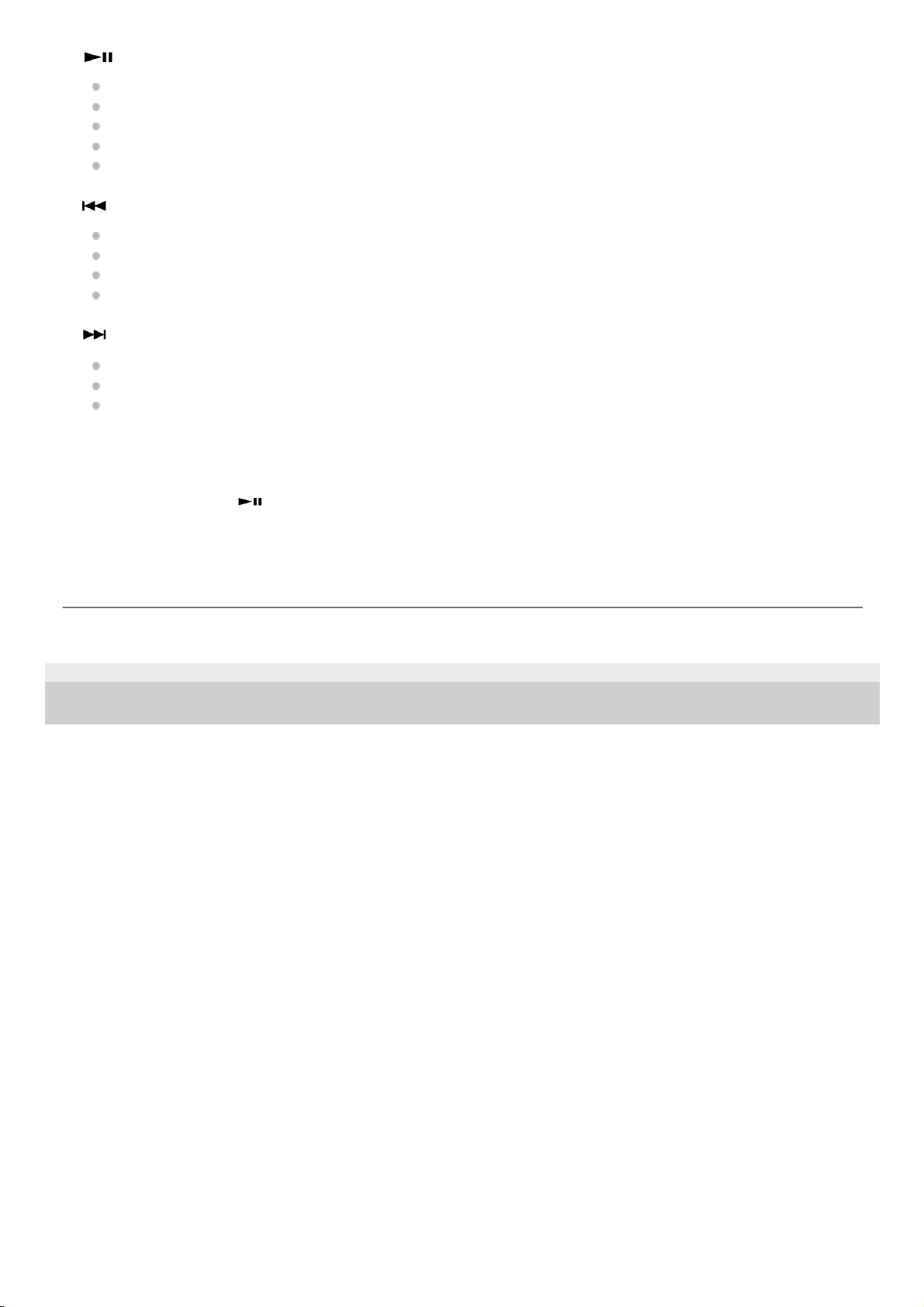
4-688-892-12(1) Copyright 2017 Sony Corporation
(play/pause) button (*1)
Press the button to start or pause playback.
Press the button to answer or hang up a call while the Walkman is connected to a smartphone.
Hold down the button for 2 seconds to reject a call.
Hold down the button for 2 seconds to switch the sound source (the Walkman or the smartphone).
Hold down the button for 15 seconds to enter the formatting mode.
9.
(previous) button
Press the button to jump back within the current track or to the previous track.
Hold down the button to fast-rewind playback.
Double-click the button to go back to the first track of the current folder or album.
Double-click the button again to jump back to the first track of the previous folder or album.
10.
(next) button
Press the button to skip to the next track.
Hold down the button to fast-forward playback.
Double-click the button to skip to the first track of the next folder or album.
11.
Terminals
When you charge the battery, connect the terminals to the terminals on the USB cradle (supplied).
12.
There are tactile dots on the
button and the volume + button. The tactile dots can help you operate the buttons without looking at them.
*1
The contents of the Help Guide may be subject to change without notice due to updates to the product's specifications.
23
Loading ...
Loading ...
Loading ...
