Loading ...
Loading ...
Loading ...
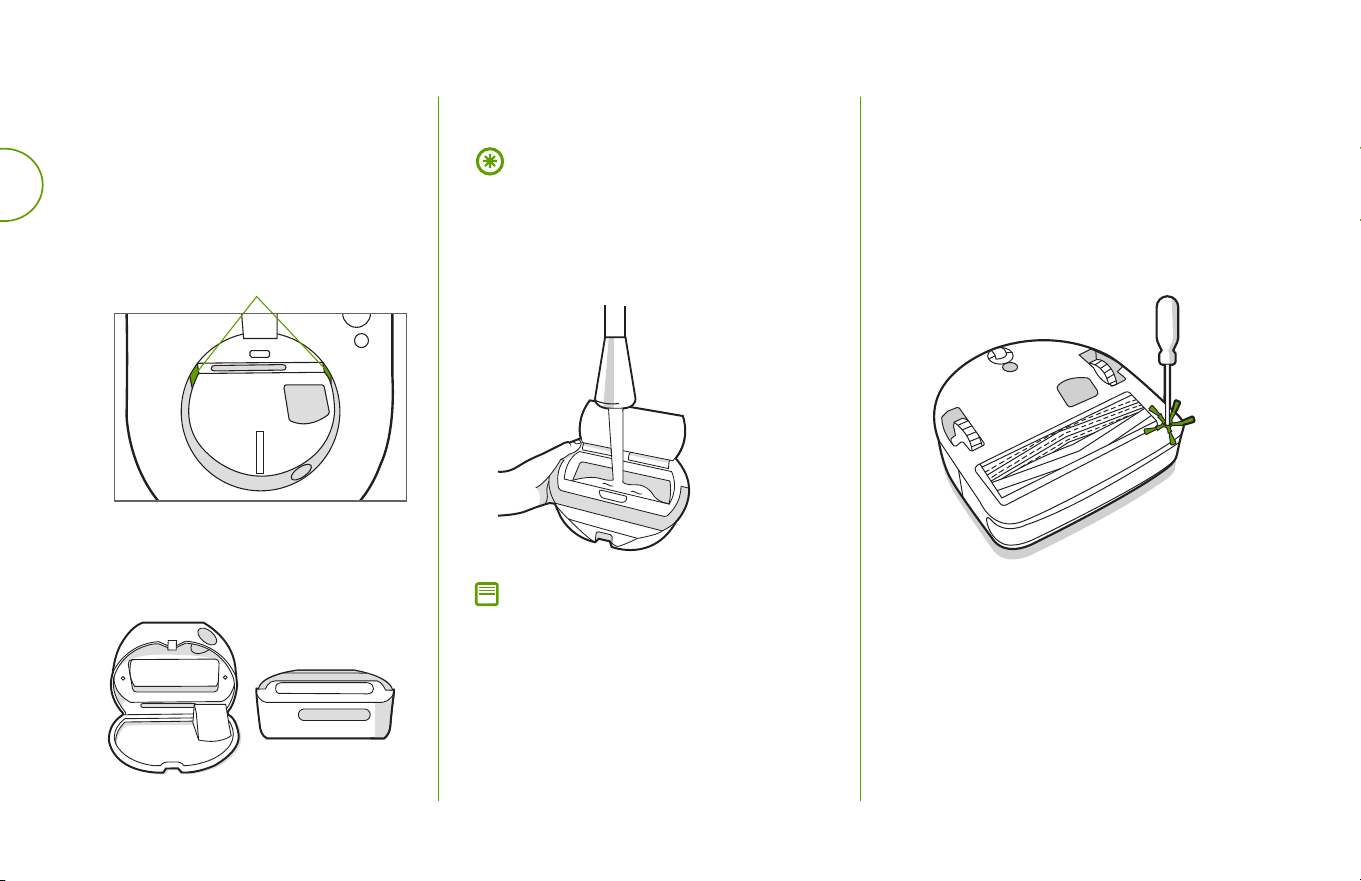
Roomba
®
s Series Owner’s Guide 6
ENEN
5 For more information, visit global.irobot.com
Washing the Bin
Cleaning the Full Bin Sensors
Wipe the inner sensors with
a clean, dry cloth.
Make sure bin is completely dry. Then
reinsert filter and place bin back in
the robot.
Remove the filter and wash the bin,
or gently clean the bin to ensure
the sensor ports are clean.
2
3
3
Important: Do not wash the filter.
Remove the filter before washing the bin.
Release the bin, remove the filter,
and open the bin door.
Remove and empty the bin.
1
1
Note: Bin is not dishwasher safe.
Use a small screwdriver to loosen the
screw holding the Corner Brush in place.
Cleaning the Corner Brush
1
2
Rinse the bin using warm water.
2
Pinch the brush frame release tab,
lift the brush frame, and remove
any obstructions.
Remove the brushes from the
robot. Remove the brush caps
from the ends of the brushes.
Remove any hair or debris that
has collected beneath the
caps. Reinstall the brush caps.
Cleaning the Multi-Surface Brushes
Remove any hair or debris
from the square and
star pegs on the opposite
side of the brushes.
Remove the bin from the
robot and clear any debris
from the vacuum path.
Reinstall the brushes in the robot.
Match the shape of the brush pegs
with the shape of the brush icons in
the cleaning head module.
1
2
3
4
5
Cleaning the Rear Caster Wheel
Pull firmly on the rear caster wheel module to
remove it from the robot.
Press firmly on the wheel to remove it from its
housing (see illustration below).
Remove any debris from inside the wheel cavity.
Reinstall all parts when finished.
Make sure the wheel clicks back into place.
Important: A rear wheel clogged with hair and debris
could result in damage to your floor. If the wheel is not
spinning freely after you have cleaned it, please contact
Customer Care.
1
2
3
4
Wheel
Axle
Housing
Full Bin
Sensors
Pull to remove the Corner Brush.
Remove any hair or debris,
then reinstall the brush.
Loading ...
Loading ...
Loading ...