Loading ...
Loading ...
Loading ...
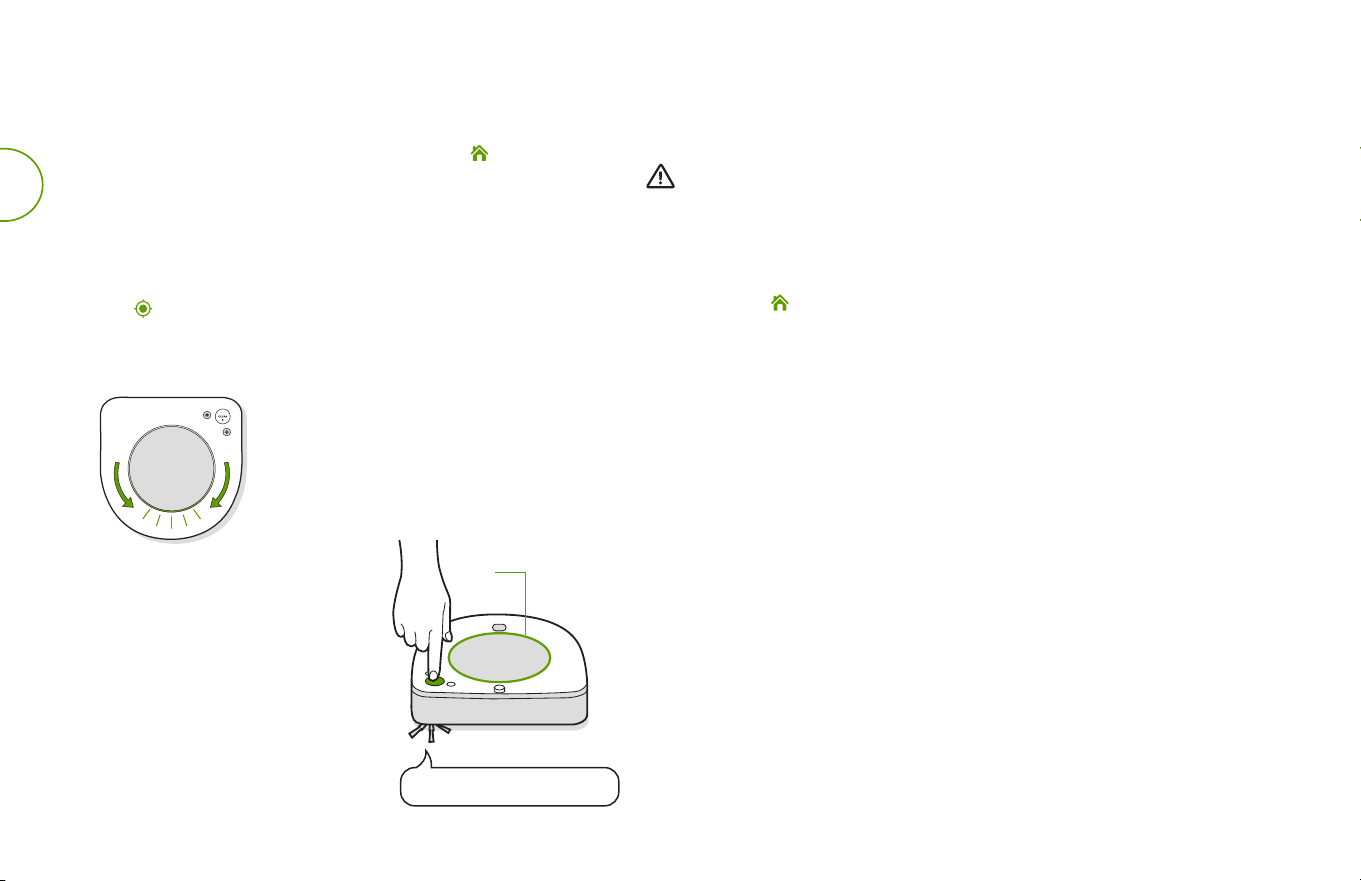
3 For more information, visit global.irobot.com
Roomba
®
s Series Owner’s Guide 4
ENEN
Lithium Ion Battery
For best results, only use the iRobot Lithium Ion Battery that comes with your
Roomba
®
robot vacuum.
WARNING: Lithium ion batteries and products that contain lithium ion batteries are
subject to stringent transportation regulations. If you need to ship this product (with
the battery included) for service, travel or any other reason, you MUST follow the
below shipping instructions.
• Battery MUST be turned o before shipping.
• Turn o the battery by removing the robot from the dirt disposal and holding
down the for 10 seconds. All indicators will turn o.
• Package the product in its original packaging.
• Ship via ground transportation only (no air shipping).
• If you need further assistance, contact our Customer Care team.
• Your robot will automatically explore and clean your home.
It will return to the dirt disposal at the end of a cleaning job
and whenever it needs to recharge.
• To send the robot back to its dirt disposal, tap . A blue
light ring pattern will indicate that the robot is seeking the
dirt disposal.
• When your robot detects an especially dirty area, it will
engage Dirt Detect™ mode, moving in a forward/backward
motion to clean the area more thoroughly. The light ring
indicator will flash blue.
• Tap to spot clean a designated area. The robot will spiral
outward about 3 feet (1 meter) and then spiral inward to
end where it started. The light ring indicator will show a
blue spiral.
When the robot senses its bin needs
to be emptied, the light ring indicator
will illuminate in a red sweeping
motion toward the rear.
Red Light
Ring
Low battery. Please charge.
Troubleshooting
• Your robot will tell you something
is wrong by playing an audio alert
and turning the light ring indicator
red. Press CLEAN for details. Further
support and instructional videos are
available in the iRobot HOME App.
• After 90 minutes of inactivity o the
dirt disposal, the robot will
automatically end its cleaning job.
Robot Care and Maintenance Instructions
To keep your robot running at peak performance, perform the
procedures on the following pages.
There are additional instructional videos in the iRobot HOME App.
If you notice the robot picking up less debris from your floor,
empty the bin, clean the filter and clean the brushes.
Part Care Frequency Replacement
Frequency*
Bin Wash bin as needed N/A
Filter Clean once a week (twice
a week if you have a pet).
Do not wash.
Every 2 months
Corner Brush Clean once a month Every 3 months
Full Bin Sensors Clean every 2 weeks N/A
Rear Caster Wheel Clean every 2 weeks Every 12 months
Multi-Surface
Brushes
Clean once a month
(twice a month if you
have a pet)
Every 12 months
Sensors and
Charging
Contacts
Clean once a month
N/A
Care and Maintenance
Note: iRobot manufactures various replacement parts and assemblies.
If you think you need a replacement part, please contact iRobot
Customer Care for more information.
* Replacement frequency may vary. Parts should be replaced if visible
wear appears.
Emptying the Bin
Lift the handle to remove the bin.
Press the bin lid release and
lift the bin.
1
2
Press the bin release button to
empty bin.
3
Cleaning the Filter
Open the filter door and
remove the filter by grasping
the tab.
Shake o debris by tapping
the filter against your trash
container.
Reinsert the filter and close
the filter door.
1
2
3
Important: The filter door won’t
close unless a filter is reinserted
correctly. Replace the filter every
two months.
Loading ...
Loading ...
Loading ...