Loading ...
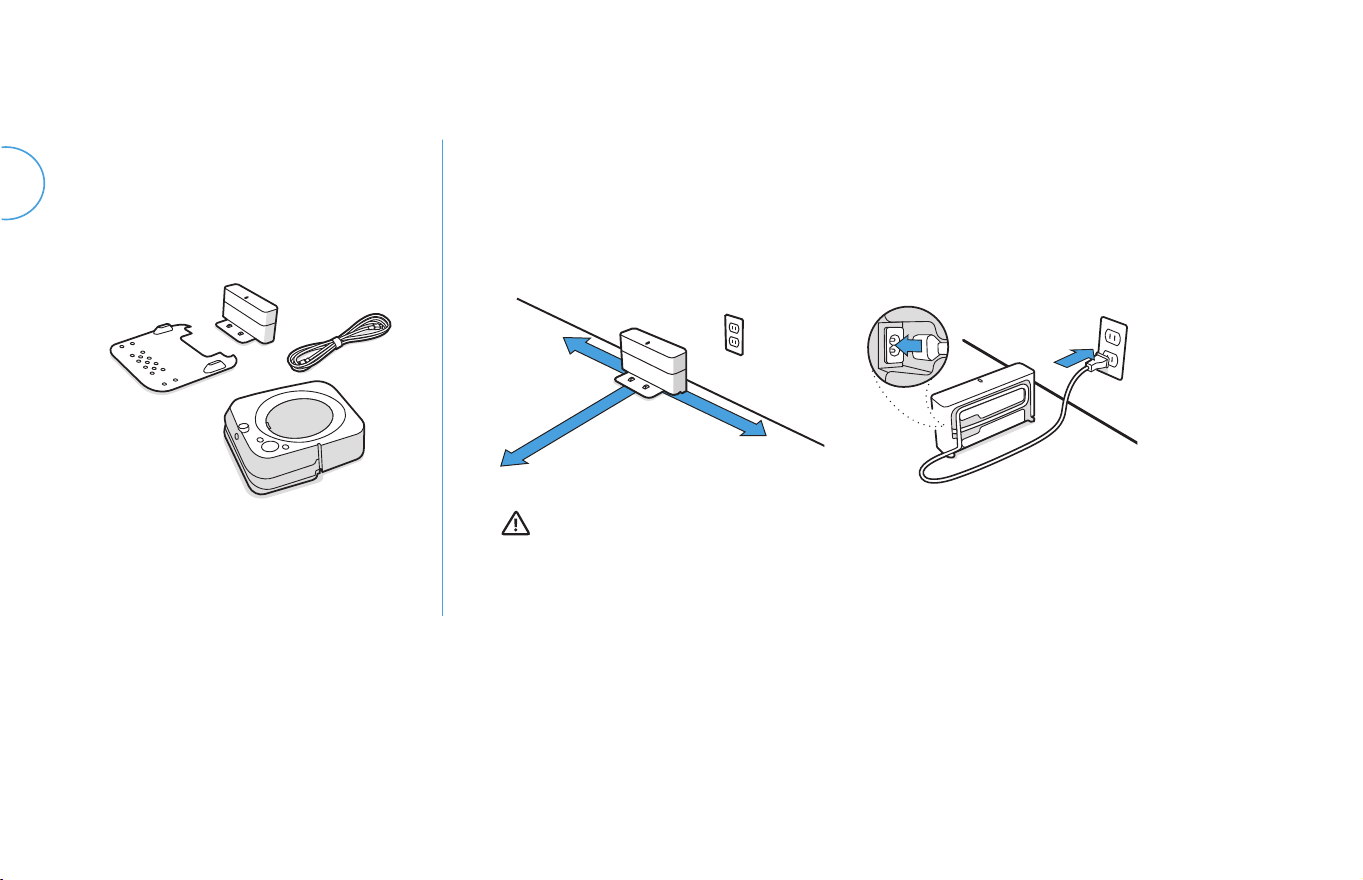
3 For more information, visit global.irobot.com
Braava jet
®
m6 Owner’s Guide 4
ENEN
Getting started
1.5ft / .5m
1.5ft / .5m
4ft / 1.5m
Get ready
To start, you’ll need your robot,
charging station, drip tray, and
power cord.
1
Position the charging station and plug in
Choose an area near an outlet with
good Wi-Fi coverage.
Place the drip tray onto the front
of the charging station.
Slide your robot onto the charging
station contacts to activate the battery.
The light ring will light up and after a few
minutes, and a sound will let you know
it’s awake.
Connect your robot to the iRobot
HOME App to allow remote control,
cleaning customization, and to
keep robot software up to date.
Attach the drip tray Wake up your robot Connect and update
2 3 4 5
iRobot HOME
WARNING: To prevent the risk of your robot falling down stairs, ensure that the charging
station is placed at least 4 feet (1.2 meters) away from stairs.
Plug the power cord into the
charging station, and then into
the wall.
Loading ...
Loading ...
Loading ...