Loading ...
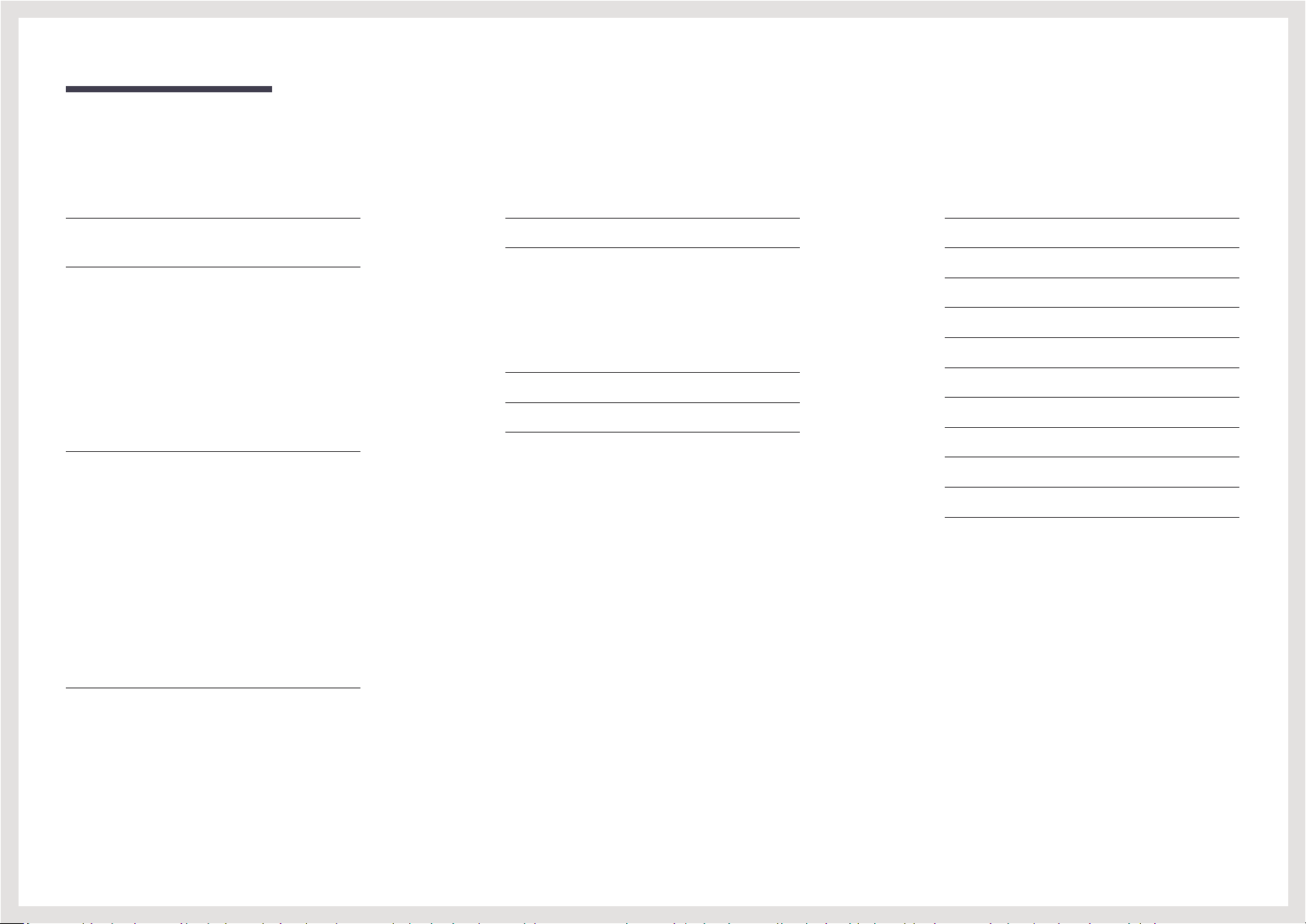
2
Table of contents
Before Using the Product
Securing the Installation Space 4
Precautions for storage 4
Safety Precautions 4
5 gninaelC
Electricity and Safety 5
6 noitallatsnI
7 noitarepO
Preparations
01 straP
01 lenaP lortnoC
11 ediug yeK tceriD
21 ediuG yeK noitcnuF
51 stroP fo sepyT
61 tliT tcudorP eht gnitsujdA
61 kcoL tfeht-itnA
Precautions for moving the monitor 17
Installing a Wall-mount Kit or Desktop Stand 18
91 noitallatsnI
91 dnatS eht gnihcattA
02 dnatS eht gnivomeR
Connecting and Using a Source Device
Read below before installing the monitor. 21
Connecting and Using a PC 21
Connection Using the HDMI or HDMI-DVI Cable 21
Connection Using the D-SUB Cable
(Analog Type)
22
Connecting to Headphones 22
32 rewoP eht gnitcennoC
Correct posture to use the product 24
42 noitallatsnI revirD
Setting Optimum Resolution 24
Screen Setup
SAMSUNG MAGIC Bright 25
62 ssenthgirB
62 tsartnoC
62 ssenprahS
62 roloC
14
Changing Brightness, Contrast and
Sharpness settings
HDMI Black Level 27
Eye Saver Mode 27
Game Mode 27
Response Time 27
Picture Size 28
Screen Adjustment 28
14
Changing the Volume setting
Loading ...
Loading ...
Loading ...