Loading ...
Loading ...
Loading ...
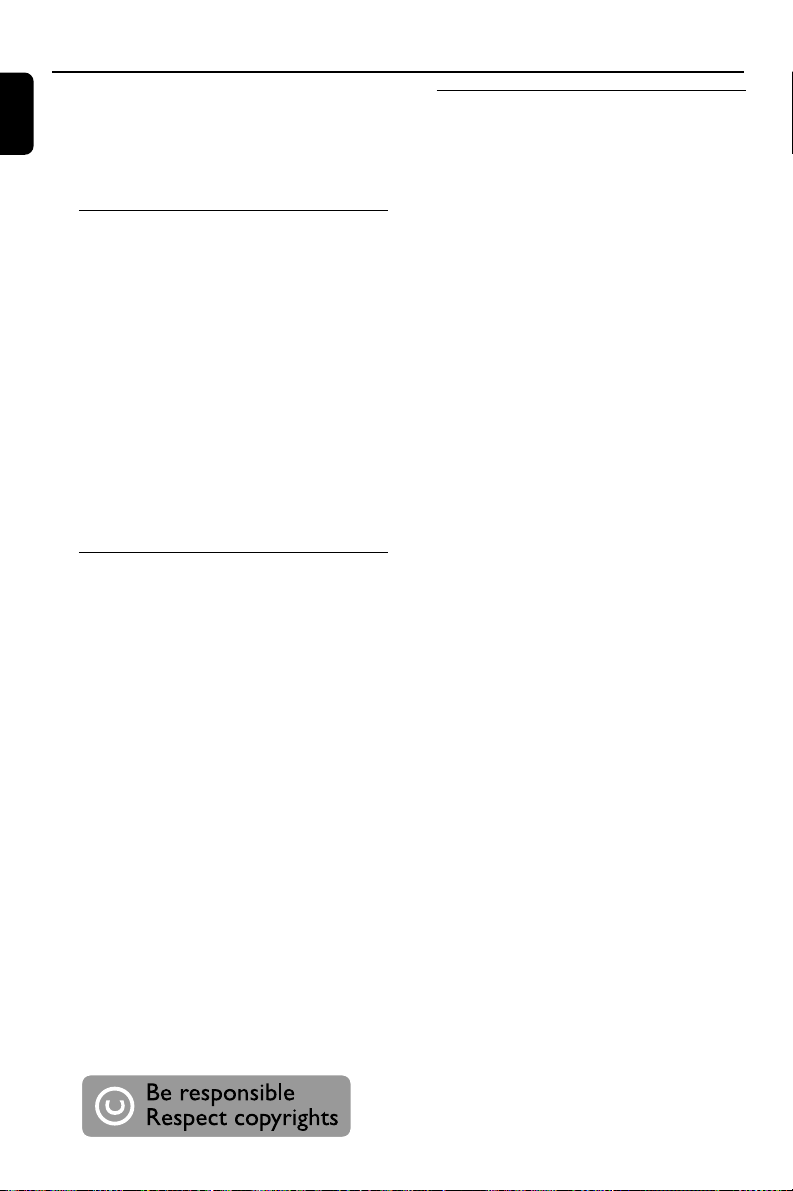
24
English
Ta pe Operation/Recording Tuner
IMPORTANT!
– Recording is permissible if copyright or
other rights of third parties are not
infringed upon.
– Recording is possible only in tape deck.
Preparation for recording
1 Load a recordable tape with the open side up
and the full spool to the right.
2 Prepare the source to the recorded.
DVD/VCD/MP3/CD – load the disc(s)
FM or MW – tune to the desired radio station.
When recording is in progress
1 On the set, select DVD/VCD/MP3/CD, or FM
or MW as desired source.
2 Start to play the selected source.
3 Press RECORD ● to start recording.
To stop recording
● Press STOP 7 / OPEN 0 on the set.
Disc synchro recording
1 Select DVD/VCD/MP3/CD on the set.
● You can record programmed tracks in the order
you want.
2 Press RECORD ● to start recording.
Selecting another track during recording
1 Press PAUSE ; to interrupt recording.
2 Press S / T to select another track.
3 Press PAUSE ; to resume recording.
To stop recording
● Press STOP 7 / OPEN 0 on the set.
➜ Recording will stop.
IMPOTANT!
The making of unauthorized copies of copy-
protected material, including computer
programmes, files, broadcasts and sound
recordings, may be an infringement of
copyrights and constitute a criminal
offence. This equipment should not be used
for such purposes.
Tuning to radio stations
1 Adjust Source selector to select FM or MW.
2 Adjust the TUNING knob to tune to a radio
station.
➜ The radio station will be show on the
graduation of reciver.
➜ The graduation is only show the approximate
number of the radio station for your referrence.
To improve radio reception
You can adjust the TUNING slowly to tune to
a radio station until an optimal reception is
found.
● For FM, extend, incline and turn the telescopic
antenna. Reduce its length if the signal is too
strong.
● For MW, the set uses a built-in antenna. Direct
this antenna by turning the whol set.
Notes:
– In tuner mode, remote control and LCD display
is not available.
– The band range is:
MW: 526.5 - 1605.5 KHz
FM: 87.5 - 108 MHz
AZ5737_98_IFU 23/6/06, 16:2424
Loading ...
Loading ...
Loading ...
