Loading ...
Loading ...
Loading ...
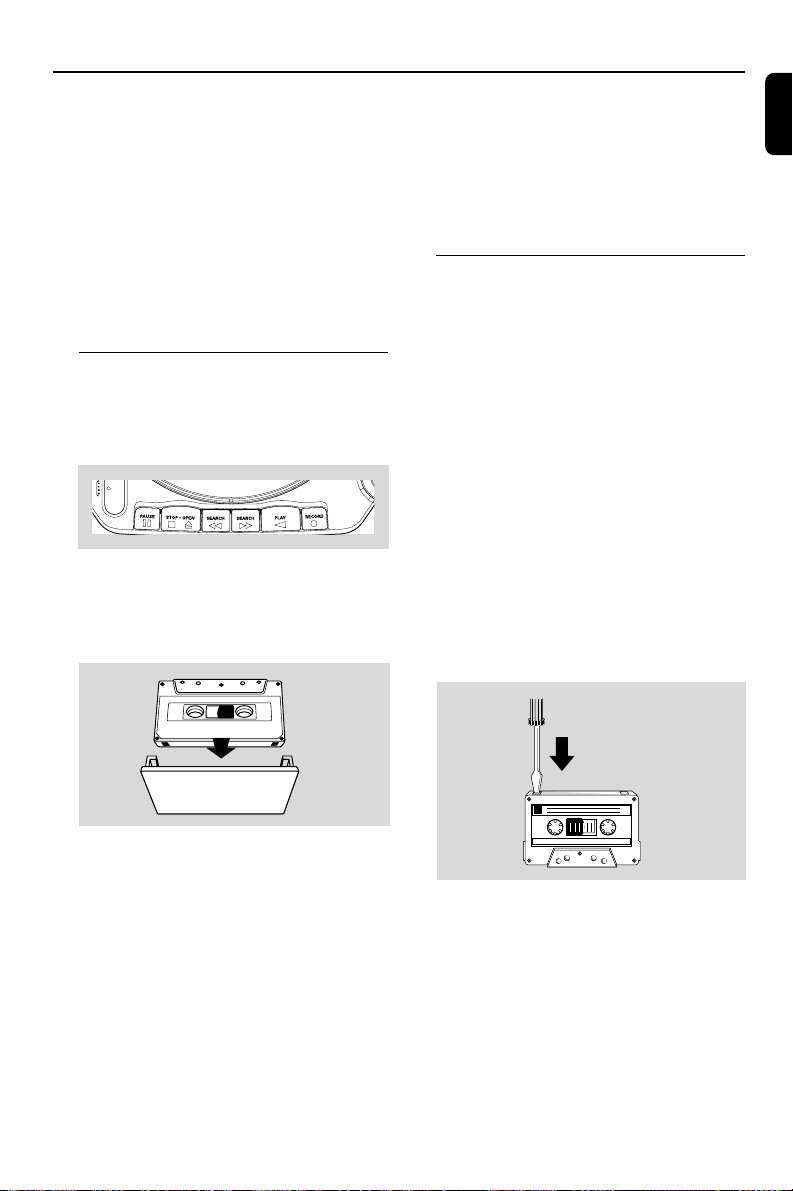
23
English
IMPORTANT!
– Before playing a tape, check and
tighten slack tape with a pencil. Slack
tape may get jammed or may burst in
the mechanism.
– Store tapes at room temperature and
do not put them too close to a magnetic
field (for example, a transformer, TV set
or speaker).
– In disc mode or tuner mode, tape
playback is not available but record
function is available.
Ta pe playback
Adjust the source to select the TAPE mode.
● Control tape playback must useing cassette key
on the top of system!
1 Press 0 on the set to open the tape deck door.
2 Insert a recorded tape and close the tape door.
● Load the tape with the open side up and the full
spool to the right.
3 Adjust source selector on the set to select
TAPE source.
4 Press PLAY 2 on the set to start playback.
Interruptting playback
● Press PAUSE ; to interrupt playback.
Stopping playback
● Press STOP 7 / OPEN 0 to stop playback.
Ta pe Operation/Recording
Rewinding or forwarding fast when
playback is stopped
1 Press SEARCH 1 or ¡ on the top of the
system.
2 Press STOP 7 / OPEN 0 when you reach the
desired passage.
General information on
recording
● Recording is permissible insofar as copyright or
other rights of third parties are not infringed.
● For recording, only use tape of IEC type I(normal
tape).
● The recording level is set automatically,
regardless of the position of the Volume, Vocal,
Key control and so forth.
● The type is secured at both ends with leader
tape. At the beginning and end of the tape,
nothing will be recorded for seven seconds.
● To prevent accidental recording, break out the
tab on the left shoulder of the tape side you
want to protect.
● Press REC in Disc, FM or MW mode, the record
key ● can’t be press if there is no recordable
tape in tape deck.
AZ5737_98_IFU 23/6/06, 16:2423
Loading ...
Loading ...
Loading ...
