Loading ...
Loading ...
Loading ...
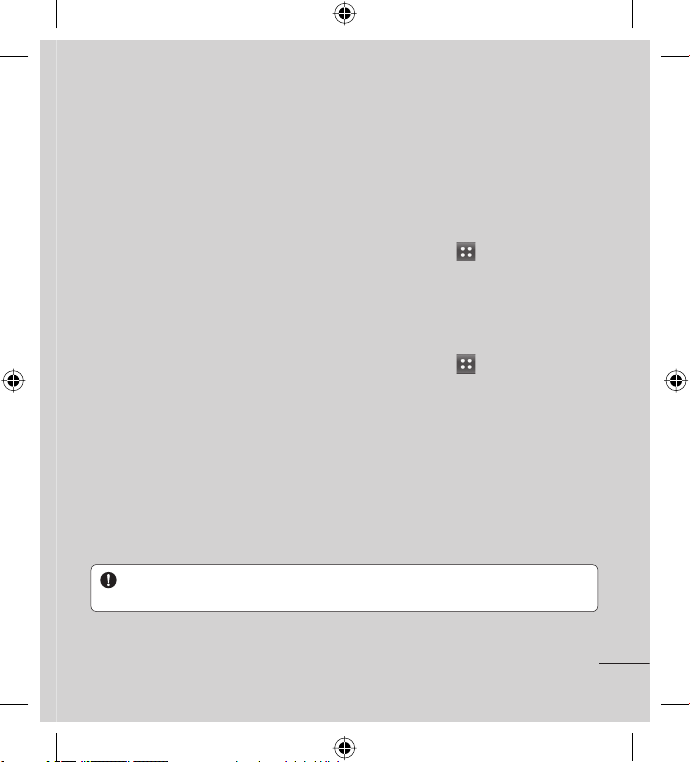
7
Turn off automatic syncing for Gmail, Calendar, Contacts and other
applications.
Some applications you have downloaded may cause your battery life to be
reduced.
Checking the battery charge level
From the Home screen, touch the Applications Key
, then select
Settings > About phone > Status.
The battery status (Charging, Not charging) and level (percentage
charged) is displayed at the top of the screen.
Monitoring and controlling what uses the battery
From the Home screen, touch the Applications Key
, then select
Settings > About phone > Battery use.
Battery usage time is displayed at the top of the screen. It lists
applications or services using battery power, from greatest amount to
least.
3. Installing an open source operating system
If you install and use an open source operating system (OS) on your phone
rather than using the OS provided by the manufacturer, your phone may
malfunction.
WARNING: If you install and use an OS other than the one provided by the
manufacturer, your phone is no longer covered by the warranty.
•
•
1.
2.
1.
2.
Loading ...
Loading ...
Loading ...