Loading ...
Loading ...
Loading ...
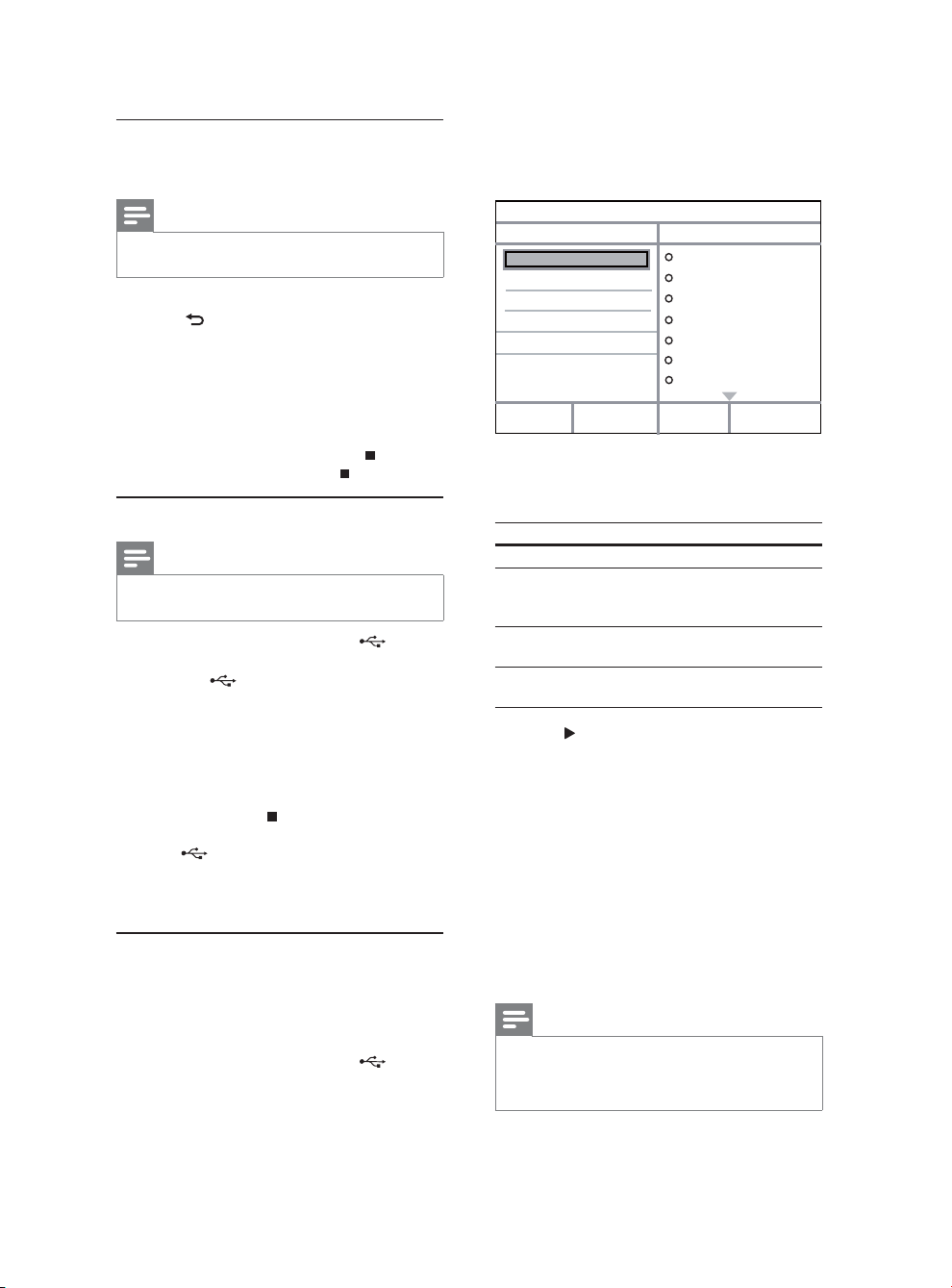
14
3 During disc play, press AUDIO/CREATE MP3.
The MP3 creation menu is displayed.»
4 Select [Yes] in the menu, and then press OK.
Select a conversion option in the [OPTIONS]
panel, and then press OK repeatedly to select
an item.
Option Description
[Speed] Select a copying speed.
[Bitrate] Select a quality level.
Higher bitrate for better sound
TXDOLW\DQGELJJHUÀOHVL]H
[CRT ID3] Copy track information into the
03ÀOH
[Device] 7KHFUHDWHGÀOHVFDQRQO\EHVDYHG
LQD86%ÁDVKGULYH
Press to access the [TRACK] panel.
7 Select an audio track, and then press OK.
To select another track, repeat step 7.
To select all tracks, select [Select all] in
the menu, and press OK.
To deselect all tracks, select [Deselect
all] in the menu, and press OK.
8 Select [Start] in the menu, and then press OK
to start to convert.
Once complete, a new folder is created »
DXWRPDWLFDOO\LQWKH86%ÁDVKGULYHWRVWRUH
DOOWKHQHZ03ÀOHV
To exit the menu, select [Exit], and then
press OK.
Note
When you convert, never press any button.
DTS CDs and copy-protected CDs cannot be converted.
:ULWHUSURWHFWHGRUSDVVZRUGSURWHFWHG86%ÁDVK
GULYHVFDQQRWEHXVHGWRVWRUH03ÀOHV
Create MP3
OPTIONS
TRACK
SUMMARY
Start Exit
Select all
Deselect all
to change speed.
Track01 04:14
Track02 04:17
Track03 03:58
Track04 04:51
Track05 03:53
Track06 04:09
Track07 04:38
Press [OK] button
CRT ID3 Yes
Device USB 1
Speed Normal
Bitrate 128kbps
Play musical slideshow
Create a musical slideshow to play MP3/WMA
PXVLFÀOHVDQG-3(*SKRWRÀOHVVLPXOWDQHRXVO\
Note
To create a musical slideshow, you must store the MP3/
:0$DQG-3(*ÀOHVRQWKHVDPHGLVF86%ÁDVKGULYH
1 Play MP3/WMA music.
2 Press BACK to return to the main menu.
3 Navigate to the photo folder/album and press
OK to start slideshow play.
Slideshow begins and continues till the end »
of the photo folder or album.
Audio continues to play until the end of »
the disc.
To stop slideshow play, press
.
To stop music play, press
again.
3OD\IURPD86%ÁDVKGULYH
Note
This product plays/views MP3, WMA, DivX (Ultra) or
-3(*ÀOHVWKDWDUHVWRUHGRQD86%ÁDVKGULYH
1 &RQQHFWD86%ÁDVKGULYHWRWKH jack on
this product.
2 Press the button.
A contents menu is displayed.»
3 ,ISOD\GRHVQRWVWDUWDXWRPDWLFDOO\VHOHFWDÀOH
to play.
For more information, see the chapters
“Play music”, “Play photo” and “Play
video” for details.
4 To stop play, press .
To switch to the disc mode, press the
button.
2WKHUIHDWXUHV
&UHDWH03ÀOHV
With this product, you can convert audio CDs into
03DXGLRÀOHV7KHFUHDWHG03DXGLRÀOHVDUHVDYHG
LQWKH86%ÁDVKGULYH
1 Insert an audio CD.
2 &RQQHFWD86%ÁDVKGULYHWRWKH jack on
this product.
EN
Loading ...
Loading ...
Loading ...
