Loading ...
Loading ...
Loading ...
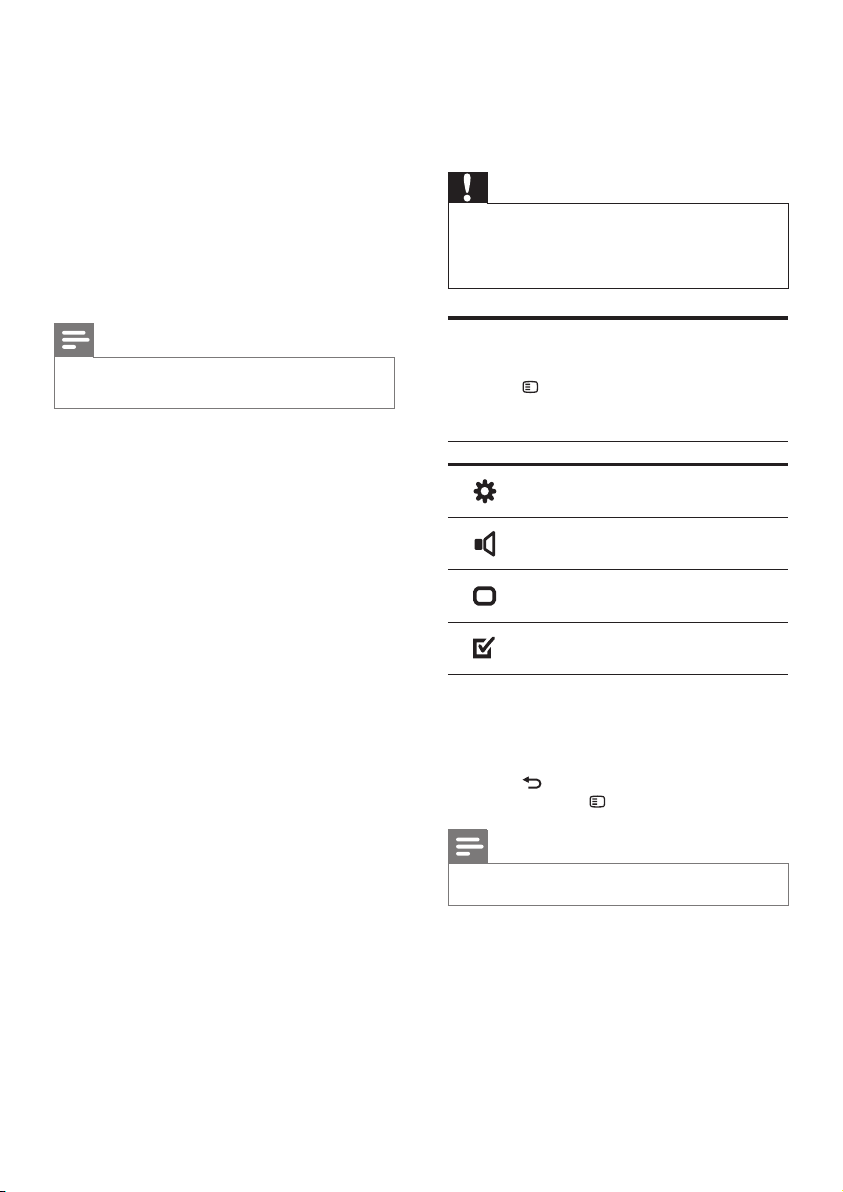
12
6 Change settings
This section helps you to change the settings of
your home theater.
Caution
Most of the settings are already congured •
with the best value for the home theater.
Unless you have a specic reason to change a
setting, it is best to leave it at the default value.
Access the setup menu
1 Press SETUP.
The following menu appears.
»
Symbol Description
[General Setup]
[Audio Setup]
[Video Setup]
[Preference Setup]
2 Select a setup menu, then press OK.
See the following sections for information
about how to change the settings of your
home theater.
3 Press BACK to return to the previous
menu, or press
SETUP to exit.
Note
You cannot change a setting that is grayed out. •
• [System Audio Control] :Enables or
disables System audio control.
If enabled, follow the instructions on
the TV to map the connected devices
correctly to the audio connectors of
the home theater. The home theater
switches automatically to the audio
source of the connected device.
• [Audio Input Mapping] : Updates audio
input mapping if there are new devices
connected.
6 Press OK to conrm your choice.
Note
The connected devices must be connected •
through HDMI and switched on.
EN
Loading ...
Loading ...
Loading ...