Loading ...
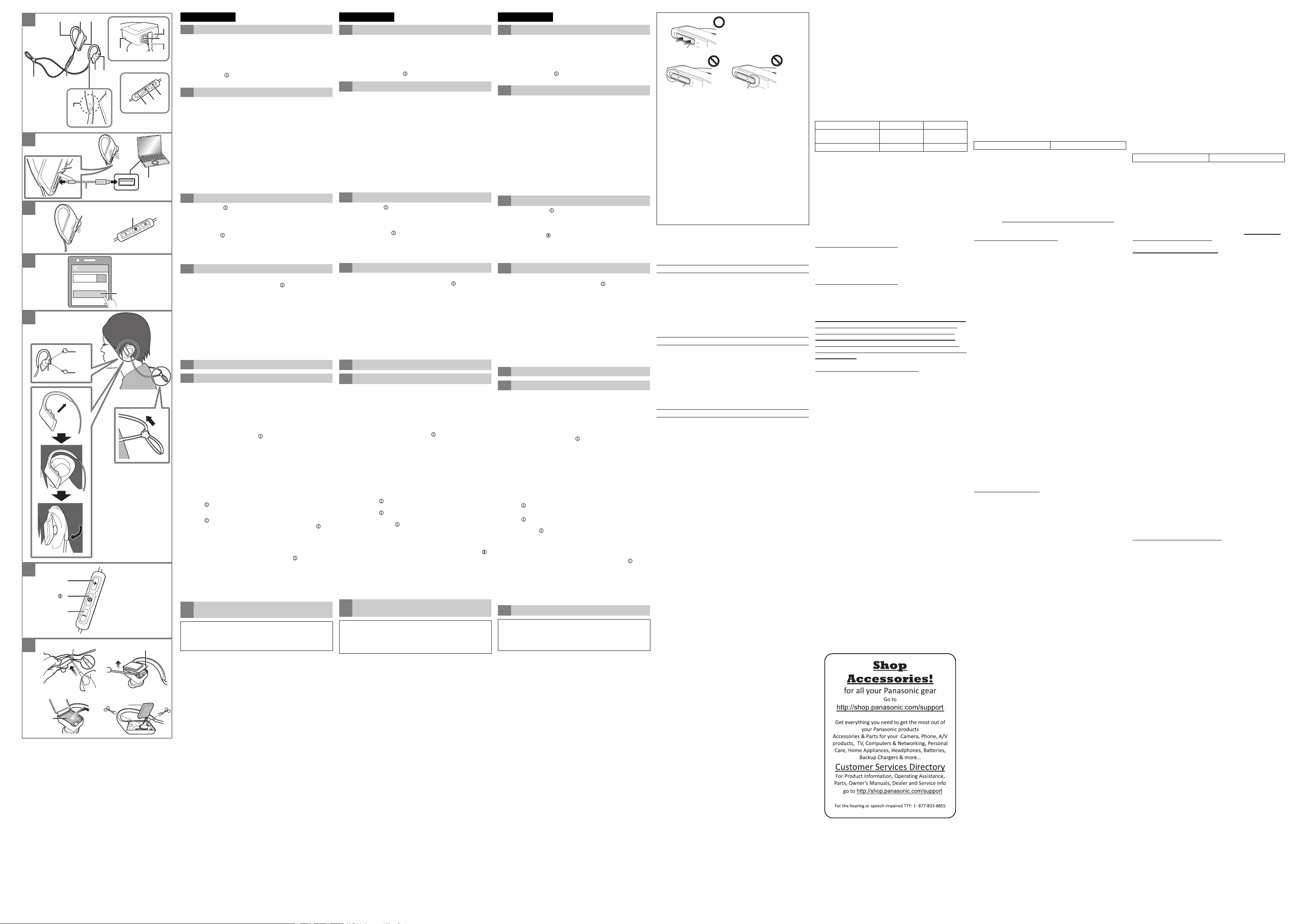
a Right earphone b Remote controller
C Left earphone
1 Clip 2 USB lid 3 Cord adjuster
4 Raised dot indicating the left side 5 Earpiece
6 Microphone 7 LED indicator light*
8 Charging terminal (DC IN)
9 [+] button : [ ] button ; [–] button
* Hereafter referred to as “LED”
The rechargeable battery (installed in the unit) is not charged
initially. Charge the battery before using the unit.
Connect this unit to a computer (c) using the USB
charging cord (supplied) (b).
• Within approximately 3 seconds after the connection is
established, the LED on the right earphone will light in red.
• The LED (a) lights in red when charging is in progress. When
charging is completed, the LED will go out.
• Charging will take approximately 2 hours from empty state to fully charged.
(Quick charging time for 70 minutes operation: Approx. 15 minutes)
• The power cannot be turned on while charging.
• Do not use any other USB charging cords except the supplied one.
• When the battery level is low during use of the unit, the blue
blinking LED will change to red. A beep will sound every 1 minute.
When the battery runs out, the power will turn off.
Press and hold [ ] (b) of this unit for approx. 3 seconds
until the LED (blue) (a) blinks
.
• A beep will sound and the LED on the right earphone will blink.
To turn the power off
Press and hold [ ] for approximately 3 seconds. A beep will
sound and the power will be turned off.
• If the unit is not connected to a Bluetooth
®
device, the unit will beep
and turn off automatically approximately 5 minutes after you have
stopped using it. (Auto power off)
∫ Bluetooth
®
pairing
1 In the power-off state, press and hold [ ] of this unit until
the LED blinks in blue and red alternately.
2 Select “RP-BTS35” (a) from the Bluetooth
®
device’s menu.
• If prompted for a passkey, input the passkey “0000 (four zeros)”
of this unit.
• When the LED (blue) blinks twice every approx. 2 seconds,
pairing (registration) is completed. (Connection established)
∫ Connecting a paired Bluetooth
®
device
1 Turn on this unit.
2 Perform steps 2 of “Bluetooth
®
pairing”. (l above)
• When the LED (blue) blinks twice every approx. 2 seconds,
pairing (registration) is completed. (Connection established)
Connect the Bluetooth
®
device and the unit.
∫ Listening to music
Select and play the music on the Bluetooth
®
device.
• The selected music is output to the earphones of the unit.
∫ Remote controlling (Available only if your Bluetooth
®
device supports “AVRCP”)
(Operation example)
∫ Making a phone call
1 Press [ ] on the unit and answer the incoming call.
2 Start talking.
3 Press [ ] to end the phone call.
• (HFP only) Reject a call / Change the call device: Press [ ]
twice quickly.
• You can have a phone conversation using the microphone of the
unit by making a call from the Bluetooth
®
enabled phone.
∫ Restoring to the factory settings
1 While the unit is turned off, press and hold [ ] for at least
5 seconds until the LED starts blinking alternately in blue
and red.
2 While the LED is blinking alternately in blue and red, press
and hold [+] and [–] at the same time for at least 5 seconds.
• The LED will blink fast in blue. The unit will restore to the factory
settings.
∫ Danger
As the rechargeable battery is specifically for this product, do not
use it for any other device.
Do not charge the removed battery.
• Do not heat or expose to flame.
• Do not leave the battery(ies) in a car exposed to direct sunlight for a long
period of time with doors and windows closed.
• Do not pierce the battery with a nail, subject it to an impact, or dismantle
or modify it.
• Do not let the wires touch any other metal or each other.
• Do not carry or store the battery with a necklace, hair pin, or the like.
Doing so may cause the battery to generate heat, ignite, or rupture.
∫ Warning
Do not place the removed battery, and other items within reach of
infants.
Accidental swallowing of such an item may have an adverse effect on the
body.
• In the event that you think such an item has been swallowed, consult a
doctor immediately.
In the event of fluid leaking from the battery, take the following
measure, and do not touch the fluid with bare hands.
Fluid entering into an eye may cause loss of eyesight.
• Wash the eye with water immediately without rubbing it, and then consult
a doctor.
Fluid getting on your body or clothes may cause inflammation of the skin
or injury.
• Sufficiently rinse with clean water, and then consult a doctor.
A lithium-ion polymer rechargeable battery is built in to the left earphone.
Please discard according to local regulations. When disposing this
product, disassemble properly by following the procedure, and remove the
internal rechargeable battery.
• Disassemble after the battery runs out.
• When disposing of the battery, please contact your local authorities or
dealer and ask for the correct method of disposal.
1 Hold the top of the left earphone (L), and put a straight-slot
screwdriver (commercially available) under the upper cover a.
• Make sure to keep fingers away from the tip of the screwdriver.
• Select a screwdriver to be large enough for a space under the upper
cover.
2 Use the screwdriver for leverage, and push the upper cover a
upward.
• Be careful not to touch the battery with the screwdriver.
3 Hold the battery b, and remove it.
4 Pull off the battery b and separate it from the left earphone by
cutting off the wires, one by one, with scissors.
• Insulate the wire parts of the removed battery with cellophane tape.
• Do not damage or dismantle the battery.
a Écouteur droit b Télécommande
C Écouteur gauche
1 Attache 2 Couvercle USB 3 Ajusteur de cordon
4 Point surélevé indiquant le côté gauche 5 Oreillette
6 Microphone 7 Voyant à DEL
8 Borne de chargement (DC IN)
9 Touche [+] : Touche [ ] ; Touche [–]
La pile rechargeable (installée dans l’appareil) n'est pas chargée
initialement. Charger la pile avant d’utiliser cet appareil.
Brancher cet appareil à un ordinateur (c) en utilisant le
cordon de charge USB (fourni) (b).
• Environ 3 secondes après la connexion établie, le voyant à DEL
sur l’écouteur droit s’allumera en rouge.
• Le voyant à DEL (a) s’allume en rouge lorsque la charge est en
cours. Lorsque la charge est terminée, le voyant à DEL s'éteint.
• Le chargement prendra environ 2 heure pour passer du statut vide
à entièrement chargé. (Temps de charge rapide pour une opération
de 70 minutes : environ 15 minutes)
• L'alimentation ne peut pas être activée pendant la charge.
• Ne pas utiliser d’autres cordons de charge USB, sauf ceux fournis.
• Lorsque le niveau de la pile est faible pendant l’utilisation de l’appareil,
le
voyant à DEL
bleu clignotant devient rouge. Un bip se fera entendre à
toutes les minutes. Lorsque la pile est vide, l’alimentation se coupera.
Maintenir la touche
[] (b)
de cet appareil enfoncée pendant environ
3 secondes jusqu’à ce que le voyant à DEL (bleu) (
a
) clignote.
• Un bip est émis et la DEL sur l’écouteur droit clignotera.
Pour mettre hors marche
Appuyer sur la touche [ ] et la maintenir enfoncée pendant environ
3 secondes. Un bip se fera entendre et l’alimentation se coupera.
• Si l’appareil n’est pas branché à un dispositif Bluetooth
®
l’appareil
émettra un bip et sera mis automatiquement hors marche environ
5 minutes après la fin de l’utilisation. (Mise hors marche automatique)
∫ Couplage Bluetooth
®
1 En mode hors marche, maintenir la touche [ ] de cet
appareil enfoncée jusqu’à ce que le voyant à DEL clignote
alternativement en bleue et en rouge.
2 Sélectionner “RP-BTS35” (
a
) à partir du menu du dispositif Bluetooth
®
.
• Si vous êtes invité à saisir une clé, saisir la clé “0000 (quatre
zéros)” de cet appareil.
• Lorsque le voyant à DEL (bleu) clignote deux fois à environ toutes les
2 secondes, le couplage (enregistrement) est terminé. (Connexion établie)
∫ Connexion d’un dispositif Bluetooth
®
couplé
1 Mettre l'appareil en marche.
2 Effectuer l’étape 2 de “Couplage Bluetooth
®
”. (l ci-haut)
• Lorsque le voyant à DEL (bleu) clignote deux fois à environ toutes les
2 secondes, le couplage (enregistrement) est terminé. (Connexion établie)
Brancher le dispositif Bluetooth
®
et l’appareil.
∫ Écoute de musique
Sélectionner et jouer la musique sur le dispositif Bluetooth
®
.
• La musique sélectionnée est envoyée aux écouteurs de l’appareil.
∫ Télécommande (disponible uniquement si votre
dispositif Bluetooth
®
prend en charge “AVRCP”)
(Exemple d’opération)
∫ Faire un appel téléphonique
1 Appuyer sur [ ] sur l'appareil et répondre à l'appel entrant.
2 Commencer à parler.
3 Appuyer sur [ ] pour mettre fin à l’appel.
•
(HFP uniquement)
Refuser un appel / changer le dispositif
d’appel : Appuyer sur [ ] deux fois rapidement.
• Vous pouvez avoir une conversation téléphonique en utilisant le microphone
de l’appareil en faisant un appel depuis le téléphone activé Bluetooth
®
.
∫ Rétablissement des paramètres d’usine
1 Pendant que l’appareil est hors marche, maintenir la touche
[]
enfoncée pendant au moins 5 secondes jusqu'à ce que le voyant
à DEL commence à clignoter alternativement en bleu et en rouge.
2 Tandis que le voyant à DEL clignote alternativement en bleu et
en rouge, appuyer sur la touche [+] et la maintenir enfoncée, et
[–] en même temps pendant au moins 5 secondes.
• La DEL clignotera rapidement en bleu. L’appareil se réinitialise
avec les paramètres de l’usine.
∫ Danger
Comme la pile rechargeable est spécifiquement conçue pour ce
produit, ne pas l’utiliser pour tout autre appareil.
Ne pas charger la pile qui a été enlevée.
• Ne pas chauffer ou ne pas l’exposer aux flammes.
• Ne pas laisser la ou les piles pendant un long moment dans une voiture exposée
directement aux rayons du soleil, avec les portières et les fenêtres fermées.
• Ne pas percer la pile avec un clou, lui faire subir un impact, la démonter ou la modifier.
• Ne pas laisser les fils toucher un autre métal ou l’un l’autre.
• Ne pas transporter ni ne pas ranger la pile avec un collier, une épingle à
cheveux ou autre chose.
Cela pourrait provoquer une génération de chaleur, des flammes ou une
rupture de la pile.
∫ Mise en garde
Ne pas placer la pile qui a été retirée et d’autres articles à la portée des enfants.
L'ingestion accidentelle d'un tel objet peut avoir un effet néfaste sur le corps.
• Dans le cas où vous pensez qu'un tel article a été avalé, consulter un
médecin immédiatement.
En cas de fuite liquide provenant de la pile, prendre la mesure
suivante et ne pas toucher au fluide à mains nues.
La présence de liquide dans un œil peut entraîner une perte de vue.
• Laver l’œil avec de l’eau immédiatement sans frotter, puis consulter un médecin.
Les liquides qui se trouvent sur votre corps ou vos vêtements peuvent
provoquer une inflammation de la peau ou des blessures.
• Rincer suffisamment avec de l'eau propre, puis consulter un médecin.
Une pile rechargeable au lithium-ion est intégrée à l'écouteur gauche.
Veuillez vous en débarrasser conformément à la réglementation locale.
Lors de l’élimination de ce produit, démonter correctement en suivant la
procédure et retirer la pile rechargeable interne.
• Démonter une fois la pile vide.
• Lors de l’élimination de la pile, communiquer avec les autorités locales
ou votre revendeur et demander la méthode correcte d'élimination.
1 Tenir le haut de l’écouteur gauche (L) et placer un tournevis droit
(disponible dans le commerce) sous le couvercle supérieur
a
.
• S’assurer de garder les doigts loin de la pointe du tournevis.
• Sélectionner un tournevis suffisamment large pour l’espace sous le
couvercle supérieur.
2 Utiliser le tournevis pour le levier et pousser le couvercle
supérieur a vers le haut.
• Faire attention de ne pas toucher la pile avec le tournevis.
3 Tenir la pile b, et la retirer.
4 Tirer la pile b et la séparer de l'écouteur gauche en coupant les
fils, un à un, avec des ciseaux.
• Isoler les parties métalliques de la pile qui a été retirée avec du ruban adhésif.
• Ne pas endommager ni démonter la pile.
a Auricular derecho b Mando a distancia
C Auricular izquierdo
1 Pinza 2 Tapa del USB 3 Regulador del cable
4 Punto elevado indicando el lado izquierdo 5 Auricular
6 Micrófono 7 Luz indicadora LED*
8 Terminal de carga (DC IN)
9 Botón [+] : Botón [ ] ; Botón [–]
* En lo sucesivo denominada “LED”
La batería recargable (instalada en el aparato) no está cargada
inicialmente. Cargue la batería antes de utilizar este aparato.
Conecte este aparato a un ordenador (c) usando el cable
de carga USB (suministrado) (b).
• Aproximadamente 3 segundos después de que se haya establecido la
conexión, el LED del auricular derecho se iluminará en rojo.
• El LED (a) se ilumina cuando la carga está en curso. Cuando se
ha completado la carga, el LED se apaga.
• La carga tarda aproximadamente 2 horas de vacía hasta
totalmente cargada. (Tiempo de carga rápida para funcionamiento
de 70 minutos: Aprox. 15 minutos)
• No se puede encender mientras se carga.
• No use ningún otro cable de carga USB que no sea el suministrado.
• Cuando el nivel de la batería sea bajo mientras se usa el aparato,
el LED que parpadea en azul cambiará a rojo. Sonará un pitido
cada minuto. Cuando la batería se agote, el aparato se apagará.
Mantenga pulsado [ ] (b) en este aparato durante aprox.
3 segundos hasta que parpadee el LED (azul) (a).
• Sonará un pitido y el LED del auricular derecho parpadeará.
Para apagar el aparato
Mantenga pulsado [ ] durante 3 segundos aproximadamente.
Sonará un pitido y el aparato se apagará.
• Si el aparato no está conectado a un dispositivo
Bluetooth
®
, este emitirá
un pitido y se apagará automáticamente aproximadamente 5 minutos
después de que haya dejado de usarlo. (Apagado automático)
∫ Sincronización Bluetooth
®
1 Mientras está apagado, mantenga pulsado [ ] en este aparato
hasta que el LED parpadee en azul y rojo alternativamente.
2 Seleccione “RP-BTS35” (a) desde el menú del dispositivo
Bluetooth
®
.
• Si se le solicita una contraseña, introduzca la contraseña “0000
(cuatro ceros)” de este aparato.
• Cuando el LED (azul) parpadee dos veces cada aprox.
2 segundos, el emparejamiento (registro) se habrá completado.
(Conexión establecida)
∫ Conexión a un dispositivo Bluetooth
®
emparejado
1 Encienda este aparato.
2 Realice el paso 2 de “Sincronización Bluetooth
®
”. (l arriba)
• Cuando el LED (azul) parpadee dos veces cada aprox.
2 segundos, el emparejamiento (registro) se habrá completado.
(Conexión establecida)
Conecte el dispositivo Bluetooth
®
y el aparato.
∫ Escuchar música
Seleccione y reproduzca la música en el dispositivo Bluetooth
®
.
• La música seleccionada se transmite a los audífonos del aparato.
∫ Control remoto (Disponible solo si su dispositivo
Bluetooth
®
es compatible con “AVRCP”)
(Ejemplo de funcionamiento)
∫ Realizar una llamada telefónica
1 Pulse
[]
en el aparato y responda la llamada entrante.
2 Comience a hablar.
3 Pulse
[]
para finalizar la llamada telefónica.
• (Solo HFP) Rechazar una llamada/cambiar el dispositivo de
llamada: Pulse [ ] dos veces rápidamente.
• Puede mantener una conversación telefónica usando el micrófono
del aparato realizando una llamada desde el teléfono habilitado
con Bluetooth
®
.
∫ Restauración de los ajustes de fábrica
1 Mientras el aparato está apagado, mantenga pulsado
[]
durante al menos 5 segundos hasta que el LED comience a
parpadear alternativamente en azul y rojo.
2 Mientras el LED está parpadeando alternativamente en azul y
rojo, mantenga pulsados [+] y [–] a la vez durante al menos
5 segundos.
• El LED parpadeará en azul rápidamente. La unidad se restaurará
a los ajustes de fábrica.
∫ Peligro
Puesto que la batería recargable es específicamente para este
producto, no la utilice para ningún otro dispositivo.
No cargue la batería sacada.
• No caliente ni exponga las pilas a las llamas.
• No deje la(s) batería(s) en un automóvil expuesto a la luz solar directa por
un período prolongado de tiempo con las puertas y ventanas cerradas.
• No perfore la batería con un clavo, la someta a impactos, la desarme ni la modifique.
• No permita que los cables toquen ningún otro metal o se toquen entre sí.
• No transporte o guarde la batería con un collar, horquilla u objeto similar.
Hacerlo podría provocar que la batería genere calor, se prenda o se rompa.
∫ Advertencia
No deje la batería sacada y otros elementos al alcance de los niños.
Ingerir accidentalmente un elemento de ese tipo podría tener un efecto
adverso en el cuerpo.
• En el caso de que crea que un elemento de ese tipo ha sido ingerido,
consulte con un médico inmediatamente.
En caso de que la batería pierda un fluido, adopte la siguiente
medida y no toque el fluido con las manos desprotegidas.
Si el fluido entra en los ojos, podría provocar la pérdida de la visión.
• Lave los ojos con agua inmediatamente sin frotarlos y después consulte con un médico.
Si el fluido entra en su cuerpo o en la ropa, este podría provocar
inflamación o lesiones en la piel.
• Aclare suficientemente con agua limpia y consulte con un médico.
El auricular izquierdo tiene incorporada una batería recargable de
polímero de ion de litio. Deséchela en conformidad con las normativas
locales. Cuando deseche el producto, desármelo adecuadamente
siguiendo el procedimiento y retire la batería recargable interna.
• Desmóntelo después de que la batería se haya agotado.
• Al desechar las baterías, comuníquese con sus autoridades locales o
distribuidores y pregunte por el método de eliminación correcto.
1 Sujete la parte superior del auricular izquierdo (L) y ponga un
destornillador de punta plana (disponible en comercios) bajo la
cubierta superior a.
• Asegúrese de mantener los dedos alejados de la punta del destornillador.
• Elija un destornillador que sea lo suficientemente grande para el
espacio bajo la cubierta superior.
2 Utilice el destornillador para hacer palanca y empujar la cubierta
superior a hacia arriba.
• Tenga cuidado de no tocar la batería con el destornillador.
3 Coja la batería b y quítela.
4 Arranque la batería b y sepárela del auricular izquierdo cortando
los cables, uno a uno, con unas tijeras.
• Aísle las partes de los cables de la batería quitada con cinta de celofán.
• No dañe ni desarme la batería.
Limited Warranty
(ONLY FOR U.S.A.)
Panasonic Products Limited Warranty
Limited Warranty Coverage (For USA Only)
If your product does not work properly because of a defect in
materials or workmanship, Panasonic Corporation of North
America (referred to as “the warrantor”) will, for the length of the
period indicated on the chart below, which starts with the date of
original purchase (“warranty period”), at its option either (a)
repair your product with new or refurbished parts, (b) replace it
with a new or a refurbished equivalent value product, or (c)
refund your purchase price. The decision to repair, replace or
refund will be made by the warrantor.
During the “Labor” warranty period there will be no charge for
labor. During the “Parts” warranty period, there will be no
charge for parts. This Limited Warranty excludes both parts and
labor for non-rechargeable batteries, antennas, and cosmetic
parts (cabinet). This warranty only applies to products
purchased and serviced in the United States. This warranty is
extended only to the original purchaser of a new product which
was not sold “as is”.
Mail-In Service--Online Repair Request
Online Repair Request
To submit a new repair request and for quick repair status visit
our Web Site at
http://shop.panasonic.com/support
When shipping the unit, carefully pack, include all supplied
accessories listed in the Owner’s Manual, and send it prepaid,
adequately insured and packed well in a carton box. When
shipping Lithium Ion batteries please visit our Web Site at
http://shop.panasonic.com/support
as Panasonic is committed
to providing the most up to date information. Include a letter
detailing the complaint, a return address and provide a daytime
phone number where you can be reached. A valid registered
receipt is required under the Limited Warranty.
IF REPAIR IS NEEDED DURING THE WARRANTY PERIOD,
THE PURCHASER WILL BE REQUIRED TO FURNISH A
SALES RECEIPT/PROOF OF PURCHASE INDICATING
DATE OF PURCHASE, AMOUNT PAID AND PLACE OF
PURCHASE. CUSTOMER WILL BE CHARGED FOR THE
REPAIR OF ANY UNIT RECEIVED WITHOUT SUCH PROOF
OF PURCHASE.
Limited Warranty Limits and Exclusions
This warranty ONLY COVERS failures due to defects in
materials or workmanship, and DOES NOT COVER normal
wear and tear or cosmetic damage. The warranty ALSO DOES
NOT COVER damages which occurred in shipment, or failures
which are caused by products not supplied by the warrantor, or
failures which result from accidents, misuse, abuse, neglect,
mishandling, misapplication, alteration, faulty installation, set-up
adjustments, misadjustment of consumer controls, improper
maintenance, power line surge, lightning damage, modification,
introduction of sand, humidity or liquids, commercial use such
as hotel, office, restaurant, or other business or rental use of the
product, or service by anyone other than a Factory Service
Center or other Authorized Servicer, or damage that is
attributable to acts of God.
THERE ARE NO EXPRESS WARRANTIES EXCEPT AS
LISTED UNDER “LIMITED WARRANTY COVERAGE”.
THE WARRANTOR IS NOT LIABLE FOR INCIDENTAL OR
CONSEQUENTIAL DAMAGES RESULTING FROM THE USE
OF THIS PRODUCT, OR ARISING OUT OF ANY BREACH OF
THIS WARRANTY.
(As examples, this excludes damages for lost time, travel to and
from the servicer, loss of or damage to media or images, data or
other memory or recorded content. The items listed are not
exclusive, but for illustration only.)
ALL EXPRESS AND IMPLIED WARRANTIES, INCLUDING
THE WARRANTY OF MERCHANTABILITY, ARE LIMITED TO
THE PERIOD OF THE LIMITED WARRANTY.
Some states do not allow the exclusion or limitation of incidental
or consequential damages, or limitations on how long an
implied warranty lasts, so the exclusions may not apply to you.
This warranty gives you specific legal rights and you may also
have other rights which vary from state to state. If a problem
with this product develops during or after the warranty period,
you may contact your dealer or Service Center. If the problem is
not handled to your satisfaction, then write to:
Panasonic Corporation of North America
Consumer Affairs Department 8th Fl.
Two Riverfront Plaza
Newark NJ 07102-5490
PARTS AND SERVICE, WHICH ARE NOT COVERED BY
THIS LIMITED WARRANTY, ARE YOUR RESPONSIBILITY.
As of December 2019
Limited Warranty
(ONLY FOR CANADA)
Panasonic Canada Inc.
5770 Ambler Drive, Mississauga, Ontario L4W 2T3
PANASONIC PRODUCT – LIMITED WARRANTY
EXCHANGE PROGRAM
Panasonic Canada Inc. warrants this product to be free from
defects in material and workmanship under normal use and for
a period as stated below from the date of original purchase
agrees to, at its option either (a) repair your product with new or
refurbished parts, (b) replace it with a new or a refurbished
equivalent value product, or (c) refund your purchase price. The
decision to repair, replace or refund will be made by Panasonic
Canada Inc.
This warranty is given only to the original purchaser, or the
person for whom it was purchased as a gift, of a Panasonic
brand product mentioned above sold by an authorized
Panasonic dealer in Canada and purchased and used in
Canada, which product was not sold “as is”, and which product
was delivered to you in new condition in the original packaging.
IN ORDER TO BE ELIGIBLE TO RECEIVE WARRANTY
SERVICE HEREUNDER, A PURCHASE RECEIPT OR
OTHER PROOF OF DATE OF ORIGINAL PURCHASE,
SHOWING AMOUNT PAID AND PLACE OF PURCHASE
IS
REQUIRED
LIMITATIONS AND EXCLUSIONS
This warranty ONLY COVERS failures due to defects in
materials or workmanship, and DOES NOT COVER normal
wear and tear or cosmetic damage. The warranty ALSO DOES
NOT COVER damages which occurred in shipment, or failures
which are caused by products not supplied by Panasonic
Canada Inc., or failures which result from accidents, misuse,
abuse, neglect, mishandling, misapplication, alteration, faulty
installation, set-up adjustments, misadjustment of consumer
controls, improper maintenance, power line surge, lightning
damage, modification, introduction of sand, humidity or liquids,
commercial use such as hotel, office, restaurant, or other
business or rental use of the product, or service by anyone
other than a Authorized Servicer, or damage that is attributable
to acts of God.
Dry cell batteries are also excluded from coverage under this
warranty.
THIS EXPRESS, LIMITED WARRANTY IS IN LIEU OF ALL
OTHER WARRANTIES, EXPRESS OR IMPLIED, INCLUDING
ANY IMPLIED WARRANTIES OF MERCHANTABILITY AND
FITNESS FOR A PARTICULAR PURPOSE. IN NO EVENT
WILL PANASONIC CANADA INC. BE LIABLE FOR ANY
SPECIAL, INDIRECT OR CONSEQUENTIAL DAMAGES
RESULTING FROM THE USE OF THIS PRODUCT OR
ARISING OUT OF ANY BREACH OF ANY EXPRESS OR
IMPLIED WARRANTY. (As examples, this warranty excludes
damages for lost time, travel to and from the Authorized
Servicer, loss of or damage to media or images, data or other
memory or recorded content. This list of items is not exhaustive,
but for illustration only.)
In certain instances, some jurisdictions do not allow the
exclusion or limitation of incidental or consequential damages,
or the exclusion of implied warranties, so the above limitations
and exclusions may not be applicable. This warranty gives you
specific legal rights and you may have other rights which vary
depending on your province or territory.
CONTACT INFORMATION
For product operation and information assistance, please visit
our Support page:
www.panasonic.ca/english/support
For defective product exchange within the warranty period,
please contact the original dealer.
Certificat de garantie limitée
(Pour le Canada seulement)
Panasonic Canada Inc.
5770, Ambler Drive, Mississauga (Ontario) L4W 2T3
PRODUIT PANASONIC – GARANTIE LIMITÉE
PROGRAMME DE REMPLACEMENT
Panasonic Canada Inc. garantit que ce produit est exempt de
défauts de matériaux et de main-d’œuvre dans un contexte
d’utilisation normale pendant la période indiquée ci-après à
compter de la date d’achat original et, dans l’éventualité d’une
défectuosité, accepte, à sa discrétion, de (a) réparer le produit
avec des pièces neuves ou remises à neuf, (b) remplacer le
produit par un produit neuf ou remis à neuf d’une valeur
équivalente ou (c) rembourser le prix d’achat. La décision de
réparer, remplacer ou rembourser appartient à Panasonic
Canada Inc.
La présente garantie n’est fournie qu’à l’acheteur original d’un
des produits de marque Panasonic indiqués plus haut, ou à la
personne l’ayant reçu en cadeau, vendu par un détaillant
Panasonic agréé au Canada et utilisé au Canada. Le produit ne
doit pas avoir été “vendu tel quel” et doit avoir été livré à l’état
neuf dans son emballage d’origine.
POUR ÊTRE ADMISSIBLE AUX SERVICES AU TITRE DE LA
PRÉSENTE GARANTIE, LA PRÉSENTATION D’UN REÇU
D’ACHAT OU DE TOUTE AUTRE PIÈCE JUSTIFICATIVE DE
LA DATE D’ACHAT ORIGINAL, INDIQUANT LE MONTANT
PAYÉ ET LE LIEU DE L’ACHAT, EST REQUISE.
RESTRICTIONS ET EXCLUSIONS
La présente garantie COUVRE SEULEMENT les défaillances
attribuables à un défaut des matériaux ou à un vice de
fabrication et NE COUVRE PAS l’usure normale ni les
dommages esthétiques. La présente garantie NE COUVRE
PAS NON PLUS les dommages subis pendant le transport, les
défaillances causées par des produits non fournis par
Panasonic Canada Inc ni celles résultant d’un accident, d’un
usage abusif ou impropre, de négligence, d’une manutention
inadéquate, d’une mauvaise application, d’une altération, d’une
installation ou de réglages impropres, d’un mauvais réglage
des contrôles de l’utilisateur, d’un mauvais entretien, d’une
surtension temporaire, de la foudre, d’une modification, de la
pénétration de sable, de liquides ou d’humidité, d’une utilisation
commerciale (dans un hôtel, un bureau, un restaurant ou tout
autre usage par affaires ou en location), d’une réparation
effectuée par une entité autre qu’un centre de service
Panasonic agréé ou encore d’une catastrophe naturelle.
Les piles sèches sont également exclues de la présente
garantie.
CETTE GARANTIE LIMITÉE ET EXPRESSE REMPLACE
TOUTE AUTRE GARANTIE, EXPRESSE OU IMPLICITE,
INCLUANT LES GARANTIES IMPLICITES DU CARACTÈRE
ADÉQUAT POUR LA COMMERCIALISATION ET UN USAGE
PARTICULIER. PANASONIC CANADA INC. N’AURA
D’OBLIGATION EN AUCUNE CIRCONSTANCE POUR TOUT
DOMMAGE DIRECT, INDIRECT OU CONSÉCUTIF
RÉSULTANT DE L’UTILISATION DE CE PRODUIT OU
DÉCOULANT DE TOUTE DÉROGATION À UNE GARANTIE
EXPRESSE OU IMPLICITE. (À titre d’exemples, cette garantie
exclut les dommages relatifs à une perte de temps, le transport
jusqu’à et depuis un centre de service agréé, la perte ou la
détérioration de supports ou d’images, de données ou de tout
autre contenu en mémoire ou enregistré. Cette liste n’est pas
exhaustive et n’est fournie qu’à des fins explicatives.)
Certaines juridictions ne reconnaissent pas les exclusions ou
limitations de dommages indirects ou consécutifs, ou les
exclusions de garanties implicites. Dans de tels cas, les
limitations stipulées ci-dessus peuvent ne pas être applicables.
La présente garantie vous confère des droits précis; vous
pourriez aussi avoir d’autres droits pouvant varier selon votre
province ou territoire de résidence.
DEMANDE DE RENSEIGNEMENTS
Pour tout renseignement sur les produits et de l’assistance
technique, veuillez visiter notre page Soutien :
www.panasonic.ca/french/support
Pour le remplacement d’un produit défectueux couvert par la
garantie, veuillez communiquer avec le revendeur d’origine.
A
B
12
34
G
C
Bluetooth
Bluetooth ON
RP-BTS35
D
F
E
[]
[–]
[+]
L/G
S/P
M
English
A Part names
B Charging
C Turning the power on/off
D Connecting a Bluetooth
®
device
E How to wear the earphones
F Using the earphones
Play / Pause: Press [ ].
Increase the volume: Press [+].
Decrease the volume: Press [–].
Forward to the start of
next track: Press and hold [+] for approximately
2 seconds.
Return to the start of
current track: Press and hold [–] for approximately
2 seconds.
G To remove the battery when disposing of
this unit
The following instructions are not intended for repairing purposes
but for the disposal of this unit. This unit is not restorable once
disassembled.
• When disposing of this unit, take out the battery installed in this unit and
recycle it.
Français
A Nom des pièces
B Chargement
C Mise en/hors marche
D Connexion d’un dispositif Bluetooth
®
E Comment porter les écouteurs
F Utilisation des écouteurs
Lecture / Pause : Appuyer sur [ ].
Augmentation du volume :
Appuyer sur [+].
Diminution du volume :
Appuyer sur [–].
Pasage au début de la
prochaine piste : Appuyer sur [+] pendant
approximativement 2 secondes.
Retour au début de la
piste en cours : Appuyer sur [–] pendant
approximativement 2 secondes.
G Pour retirer la pile lors de la mise au rebut
de cet appareil
Les instructions suivantes ne sont pas destinées à des fins de
réparation mais pour la mise au rebut de cet appareil. Cet
appareil n'est pas récupérable une fois qu'il a été désassemblé.
• Lors de la mise au rebut de cet appareil, retirer la pile
installée dans cet appareil et la recycler.
Español
A Nombres de las partes
B Cargándose
C Cómo apagar/encender el aparato
D Conexión de un dispositivo Bluetooth
®
E Cómo ponerse los auriculares
F Usar los auriculares
Reproducir / Pausa: Pulse [ ].
Aumentar el volumen: Pulse [+].
Reducir el volumen: Pulse [–].
Avanzar al inicio de la
siguiente pista: Mantenga pulsado [+] durante
2 segundos aproximadamente.
Volver al inicio de la
pista actual: Mantenga pulsado [–] durante
2 segundos aproximadamente.
G
Para retirar la batería al desechar este aparato
Las siguientes instrucciones no están previstas para la
reparación de este aparato si no para su eliminación. Este
aparato no se puede restituir una vez desmontado.
• Al desechar este aparato, retire la batería instalada en este
aparato para su reciclaje.
English
∫ Close the charging terminal cover securely.
∫ Do not touch the charging terminal with wet hand.
• If sweat or liquid is attached to the charging terminal, malfunction
may occur.
Français
∫ Fermer le couvercle de la borne de chargement de
manière sécurisée.
∫ Ne pas toucher la borne de chargement avec la main
humide.
• Si de la sueur ou du liquide est attaché à la borne de
chargement, un dysfonctionnement peut se produire.
Español
∫ Cierre la cubierta del terminal de carga firmemente.
∫ No toque el terminal de carga con las manos mojadas.
• Si sudor o líquidos entran en contacto con el terminal de carga,
podría producirse un mal funcionamiento.
English
The Bluetooth
®
word mark and logos are registered trademarks owned by
the Bluetooth SIG, Inc. and any use of such marks by Panasonic
Corporation is under license.
Other trademarks and trade names are those of their respective owners.
QR Code is a registered trademark of DENSO WAVE INCORPORATED.
Other system names and product names appearing in this document are
in general the registered trademarks or trademarks of the respective
developer companies.
Note that the
TM
mark and ® mark do not appear in this document.
Français
La marque et les logos Bluetooth
®
sont des marques déposées
appartenant à Bluetooth SIG, Inc. et toute utilisation de telles marques par
Panasonic Corporation est sous licence. Les autres marques de
commerce et dénominations commerciales appartiennent à leurs
propriétaires respectifs.
QR Code est une marque déposée de DENSO WAVE INCORPORATED.
Les autres noms de système et de produits figurant dans ce document
sont en général les marques déposées ou les marques de commerce des
entreprises de développement respectives.
Noter que la marque
TM
et ® n’apparaissent pas dans ce document.
Español
La marca denominativa Bluetooth
®
y sus logos son marcas comerciales
registradas propiedad de Bluetooth SIG, Inc. y cualquier uso de dichas
marcas por parte de Panasonic Corporation se realiza bajo licencia. Otros
nombres de marcas y marcas comerciales son propiedad de sus
respectivos propietarios.
QR Code es una marca registrada de DENSO WAVE INCORPORATED.
Otros nombres de sistemas y nombres de productos que aparecen en
este documento son en general las marcas comerciales registradas y
marcas comerciales de las respectivas compañías desarrolladoras.
Tenga en cuenta que la marca
TM
y la marca ® no aparecen en este
documento.
Product or Part Name Parts Labor
Headphones/Earphones/
Headset
1 year Not Applicable
All included Accessories 90 days Not Applicable
Accessories One (1) year
Accessoires Un (1) an
TQBM0175-1-RP-BTS35_PP_eng.fm 6 ページ 2020年3月27日 金曜日 午後3時56分