Loading ...
Loading ...
Loading ...
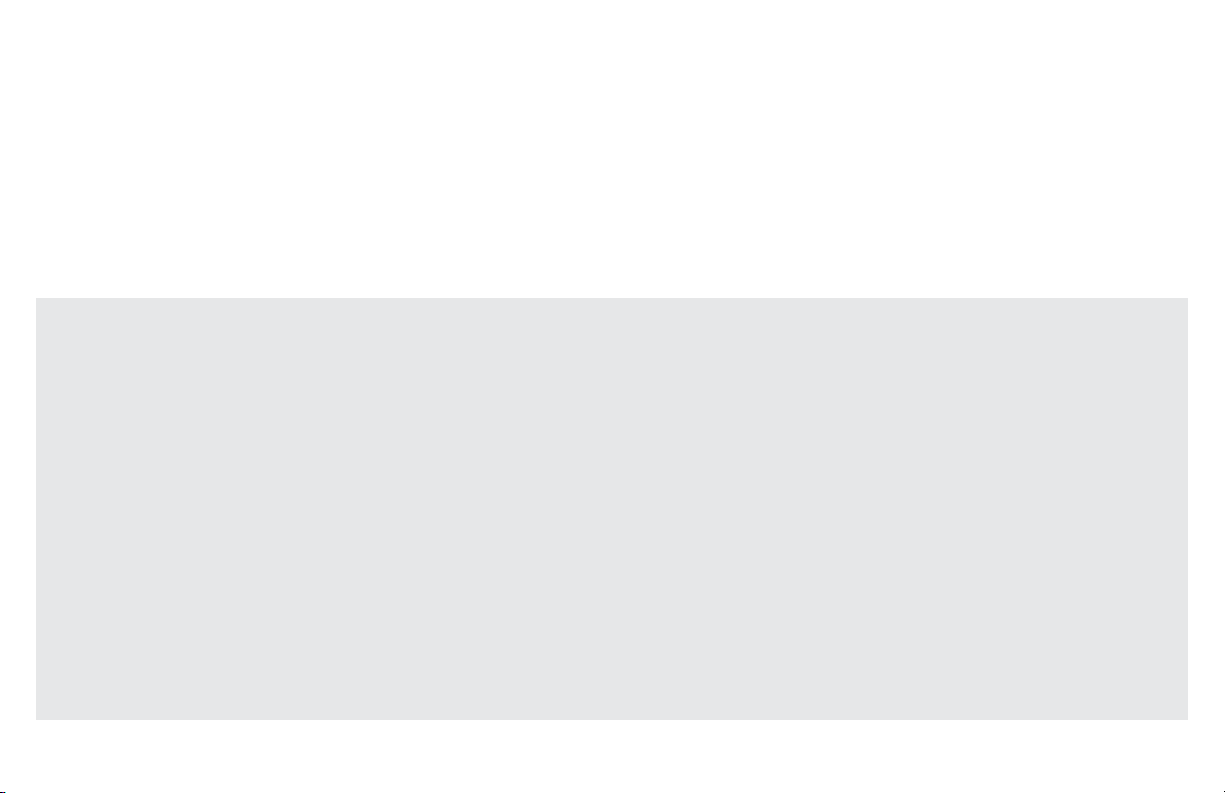
11
English
HIGH
Operation for fast humidification of larger rooms. High-speed
operation will evaporate 2.6 gallon of water (+/- 10%) in 24 hours
of continuous operation. (This assumes room conditions of 70º F
and 30% relative humidity.) Will operate at High fan speed until the
humidity set point is reached. The Fan will then turn off until the
humidity level drops below set point.
LOW
Operation for quiet, nighttime use or smaller rooms. On Low
operation, your humidifier may run without refilling for extended
periods. Will operate at Low fan speed until the humidity set point
is reached. The Fan will then turn off until the humidity level drops
below set point.
AUTO
Operation for more precise humidity control. Fan speed will
fluctuate between high, low and off to better maintain set humidity
level with the minimal amount of fan noise. While in Auto, you
will only be able to mode through humidity settings (40% - 60%).
Continuous will be disabled.
HUMIDITY – 40%–60% OR CONTINUOUS
Set the humidity level by pressing the HUMIDITY button until
the desired humidification level is illuminated. The humidifier will
operate until the desired humidity level is reached. At this point, the
Fan will turn off. The Humidity Level indicator light will remain on.
If the Fan does not turn on, the humidity setting may be lower than
the room humidity level. Increase the humidity set point until the
Fan turns on. This is an indication of the level of humidity already
in the room. While in Continuous, you will only be able to mode
through High and Low fan speeds before unit powers off. Auto
mode will be disabled.
HOW TO USE
1. Position humidifier to not blow directly on objects or plants. Plug
power cord into standard grounded wall outlet.
2. To turn humidifier on, press Power Button. The indicator lights
for HIGH fan speed, 50% humidity will illuminate. After first use,
humidity setting is saved when powered off. Fan speed will default
to HIGH. If unit is unplugged, during next use, settings will default
to HIGH fan speed, 50% humidity.
3. Use Power Button to select HIGH or LOW fan speed or AUTO
mode until the desired setting is illuminated.
Loading ...
Loading ...
Loading ...
