Loading ...
Loading ...
Loading ...
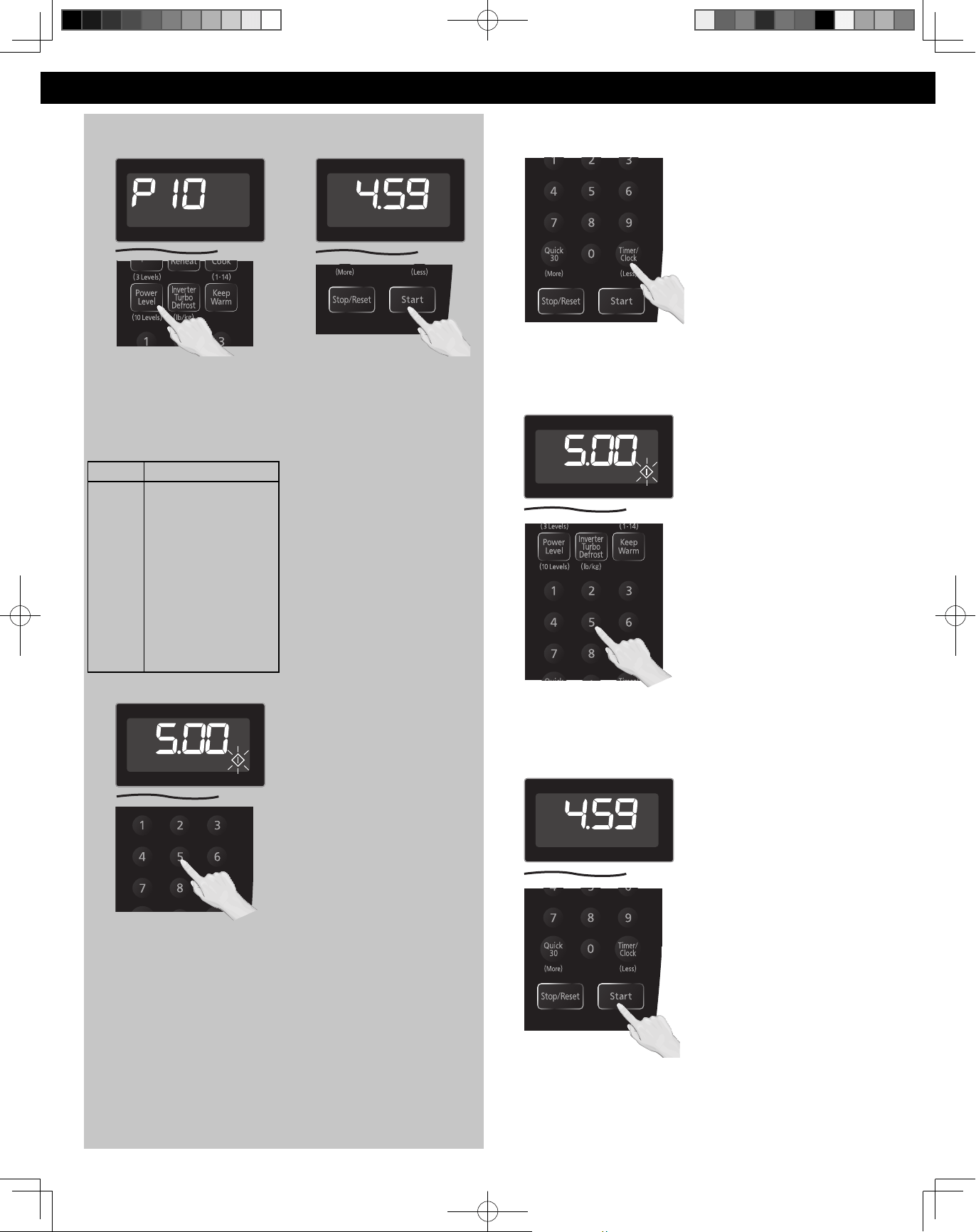
9
Operation
Cooking
Set Cooking Time using the
Number pads. P10 (HIGH)
has max. cooking time of 30
minutes. For other power levels,
the max. time is 99 minutes, 99
seconds.
If cooking at high power (10),
skip to step 2. Press Power Level
until the desired power level
appears in the display. P10 is the
highest and P1 is the lowest.
2
Press Power Level
once
twice
3 times
4 times
5 times
6 times
7 times
8 times
9 times
10 times
P10 (HIGH)
P9
P8
P7 (MED-HIGH)
P6 (MEDIUM)
P5
P4
P3 (MED-LOW)/
DEFROST
P2
P1 (LOW)
1
Press Start; the cooking will
start and the time will count
down in the display. At the
end of cooking, five beeps will
sound.
NOTES:
1. For reheating, use P10 (HIGH)
for liquids, P7 (MED-HIGH) for
most foods, and P6 (MEDIUM)
for dense foods.
2. For defrosting, use P3
(MED-LOW).
DO NOT OVERCOOK: This
oven requires less time to cook
than older units. Overcooking
will cause food to dry out and
may cause a fire. A microwave
oven’s cooking power tells
you the amount of microwave
power available for cooking.
Stage Cooking:
For more than one stage of
cooking, repeat steps 1 and
2 for each stage of cooking
before pressing Start. The
maximum number of stages
for cooking is three. When
operating, two beeps will
sound between each stage.
Five beeps will sound at the
end of the entire sequence.
Automatic function (such as
sensor cook/reheat, popcorn
and inverter turbo defrost)
can not be used with 3 stage
cooking.
3
Setting the Timer
Caution: If oven lamp is lit
while using the timer feature
with door closed, the oven is
NOT set properly; STOP OVEN
IMMEDIATELY and re-read
instructions.
Set desired amount of time
using Number pads (up to 99
minutes, 99 seconds).
Press Start. The timer will count
down without cooking and beep
five times when done.
2
3
1
This feature allows you to
program the oven as a kitchen
timer. Press Timer/Clock/Less
once.
F0003BR60AP_web_00_20160129.indd 9F0003BR60AP_web_00_20160129.indd 9 2016/2/2 14:28:532016/2/2 14:28:53
Loading ...
Loading ...
Loading ...