Loading ...
Loading ...
Loading ...
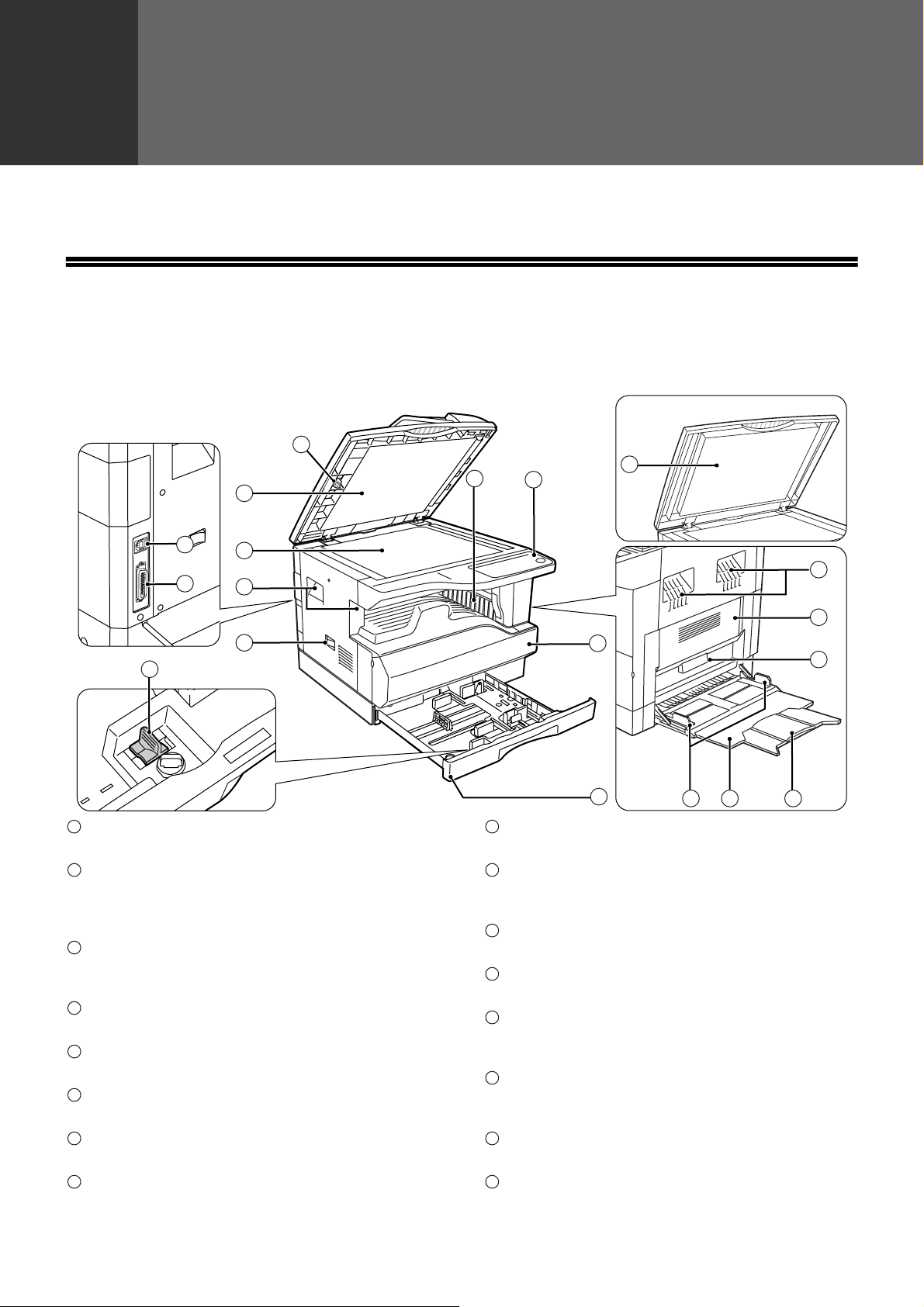
8
1
Chapter 1
BEFORE USING THE MACHINE
This chapter contains basic information that should be read before using the machine.
PART NAMES AND FUNCTIONS
Glass cleaner
Use to clean the original scanning glass.
Document feeder cover (when the SPF is installed)
/document cover
Open to make copies from the document glass.
(p.18)
Document glass
Place an original that you wish to scan face down
here. (p.18)
Handles
Use to move the machine.
Power switch
Press to turn the machine power on and off. (p.12)
Operation panel
Contains operation keys and indicator lights. (p.10)
Paper output tray
Copies and prints are deposited to this tray.
Front cover
Open to remove paper misfeeds and perform
machine maintenance. (p.50, p.54)
Paper tray
Paper tray holds 250 sheets of paper. (p.14)
Side cover
Open to remove paper misfeeds and perform
machine maintenance.
(p.48, p.59)
Side cover handle
Pull to open the side cover. (p.48)
Bypass tray guides
Adjust to the width of the paper. (p.15)
Bypass tray
Paper including special paper (such as transparency
film) can be fed from the bypass tray. (p.15
,
p.26)
Bypass tray extension
Pull out when feeding large paper such as 8-1/2" x
14" and 11" x 17". (p.15)
Charger cleaner
Use to clean the transfer charger. (p.59)
USB 1.1 connector
Connect to your computer to use the printer
functions. (Software Setup Guide)
13
1
2
17
15
10
3
16
5
4
6
7
8
2
4
9
11
12 14
1
2
3
4
5
6
7
8
9
10
11
12
13
14
15
16
!Chapter1.fm 8 ページ 2005年4月12日 火曜日 午後3時49分
Loading ...
Loading ...
Loading ...